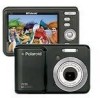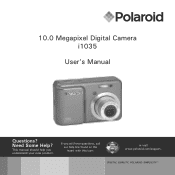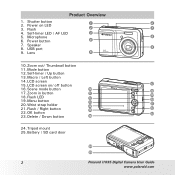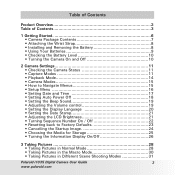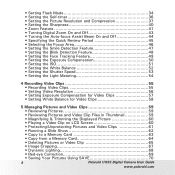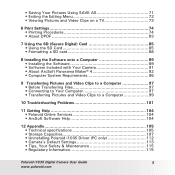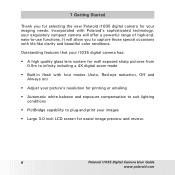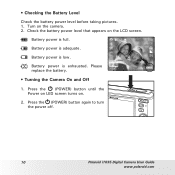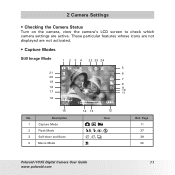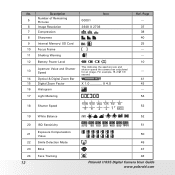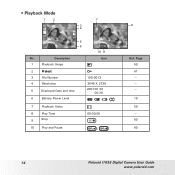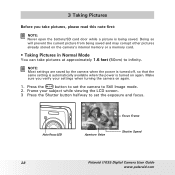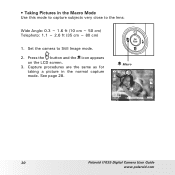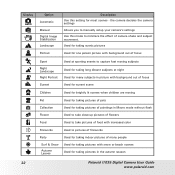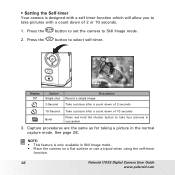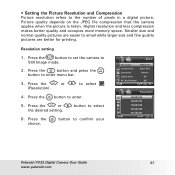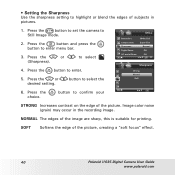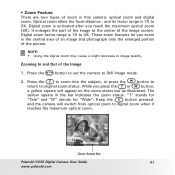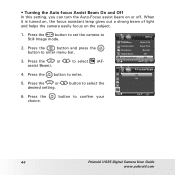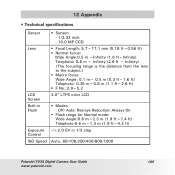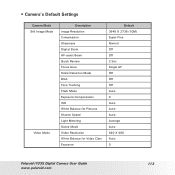Polaroid I1035 Support Question
Find answers below for this question about Polaroid I1035 - Digital Camera - Compact.Need a Polaroid I1035 manual? We have 1 online manual for this item!
Question posted by meema675 on August 12th, 2011
My Camera Will Not Focus. My Camera Is I1035 10.0 12xoptical Zoom 4x Digital Zoo
my e- mail address is [email protected]
Current Answers
Related Polaroid I1035 Manual Pages
Similar Questions
Camera Won't Turn On..
My camera has full batteries, but when I turn it on, it turns on but the Polaroid welcome page stays...
My camera has full batteries, but when I turn it on, it turns on but the Polaroid welcome page stays...
(Posted by kyproffett 11 years ago)
How To Put Camera Back In Focuse
I'm in the Military and I bought a Polaroid i1035 about 3 years ago. When I try to take a picture or...
I'm in the Military and I bought a Polaroid i1035 about 3 years ago. When I try to take a picture or...
(Posted by kimmereed 11 years ago)
Zoom Lens On Camera Will Not Open.
(Posted by beverliereese 13 years ago)
My Camera Polaroid I835 Is Not Focusing Well
my camera polaroid i835 is not focusing well
my camera polaroid i835 is not focusing well
(Posted by paularodas 13 years ago)
My Camera Is Frozen What Do I Do?
My camera won't turn on. I usually upload the pictures on my computer through the memory card, I nev...
My camera won't turn on. I usually upload the pictures on my computer through the memory card, I nev...
(Posted by jessisapimp 14 years ago)