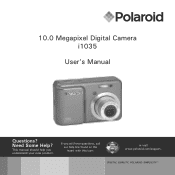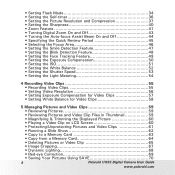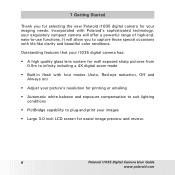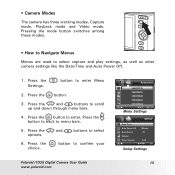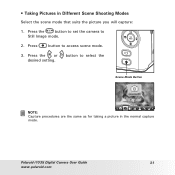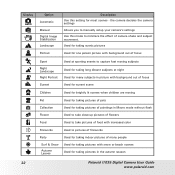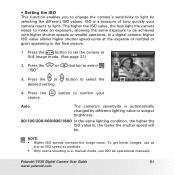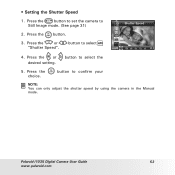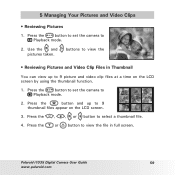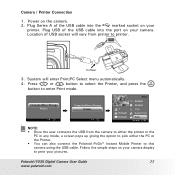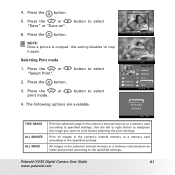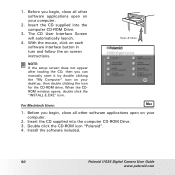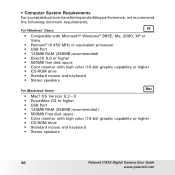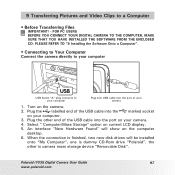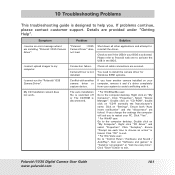Polaroid I1035 - Digital Camera - Compact Support and Manuals
Get Help and Manuals for this Polaroid item
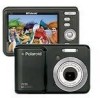
View All Support Options Below
Free Polaroid I1035 manuals!
Problems with Polaroid I1035?
Ask a Question
Free Polaroid I1035 manuals!
Problems with Polaroid I1035?
Ask a Question
Most Recent Polaroid I1035 Questions
How To Us Timer To Take Plicture
(Posted by LJLRCLARK2 10 years ago)
How To Put Camera Back In Focuse
I'm in the Military and I bought a Polaroid i1035 about 3 years ago. When I try to take a picture or...
I'm in the Military and I bought a Polaroid i1035 about 3 years ago. When I try to take a picture or...
(Posted by kimmereed 11 years ago)
My Camera Will Not Focus. My Camera Is I1035 10.0 12xoptical Zoom 4x Digital Zoo
my e- mail address is [email protected]
my e- mail address is [email protected]
(Posted by meema675 12 years ago)
Popular Polaroid I1035 Manual Pages
Polaroid I1035 Reviews
We have not received any reviews for Polaroid yet.