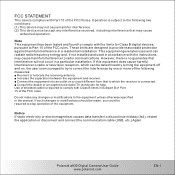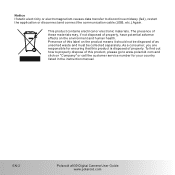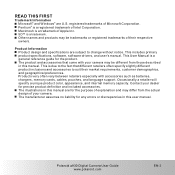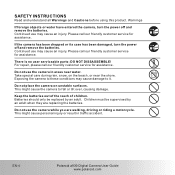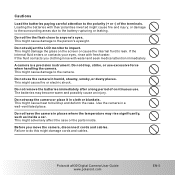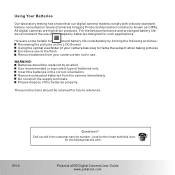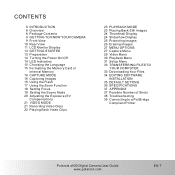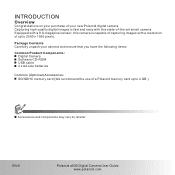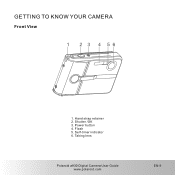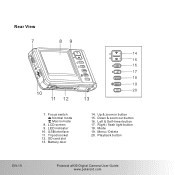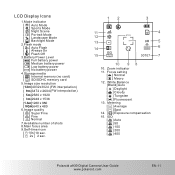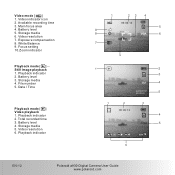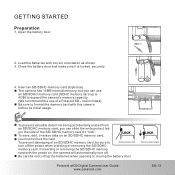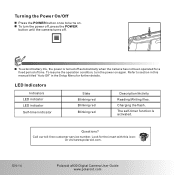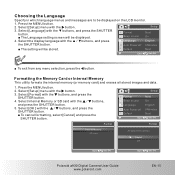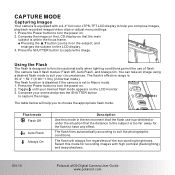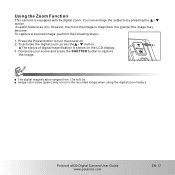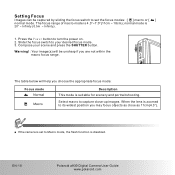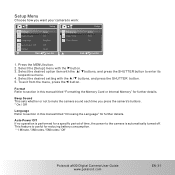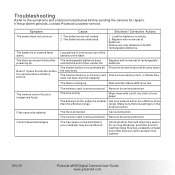Polaroid A930GN Support Question
Find answers below for this question about Polaroid A930GN.Need a Polaroid A930GN manual? We have 1 online manual for this item!
Question posted by kyproffett on February 4th, 2013
Camera Won't Turn On..
My camera has full batteries, but when I turn it on, it turns on but the Polaroid welcome page stays on the whole time, and won't go to the actual camera. What is happening, and how can I fix it?
Current Answers
Answer #1: Posted by tintinb on February 6th, 2013 8:35 AM
As you have mentioned in your question, there is really no problem with the battery since the camera is turning on properly. I believe that the problem is within the camera device itself. Unfortunately, there is no other solution for this but to replace your device unless you know some who can repair it manually. You can purchase this Polaroid cameras at Amazon.com. Here's the link:
If you have more questions, please don't hesitate to ask here at HelpOwl. Experts here are always willing to answer your questions to the best of our knowledge and expertise.
Regards,
Tintin
Related Polaroid A930GN Manual Pages
Similar Questions
Camera Won't Turn On
My camera won't turn on without being powered through the AC adapter. It cannot operate on battery a...
My camera won't turn on without being powered through the AC adapter. It cannot operate on battery a...
(Posted by sprague694 10 years ago)
How Do I Turn Off The Time And Date Stamp
how do i turn off the time and date stamp on i1236
how do i turn off the time and date stamp on i1236
(Posted by paul5618 11 years ago)
Lens Is Jammed And Camera Won't Turn On.
When I got my camera, the first thing I did was insert new batteries and turn it on. It asked me to ...
When I got my camera, the first thing I did was insert new batteries and turn it on. It asked me to ...
(Posted by Anonymous-82546 11 years ago)
New Camera Won't Turn On.
I can view pictures that I've taken however when I turn the camera on, it make three beep sounds and...
I can view pictures that I've taken however when I turn the camera on, it make three beep sounds and...
(Posted by bsdarling 12 years ago)
Camera Won't Turn On, 3 Beeps
When I turn on my Polaroid i1236 camera it goes tothe polaroid screen followed by 3 beeps and then s...
When I turn on my Polaroid i1236 camera it goes tothe polaroid screen followed by 3 beeps and then s...
(Posted by tnphittle 13 years ago)