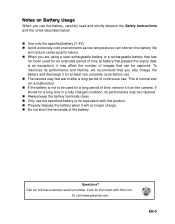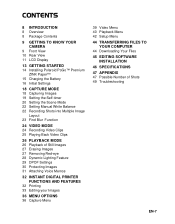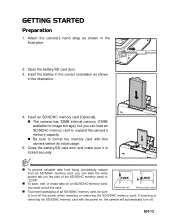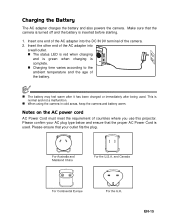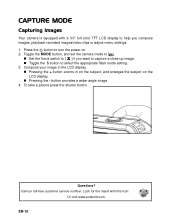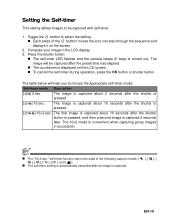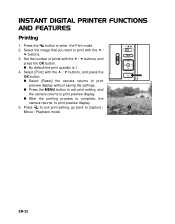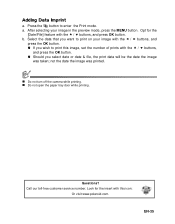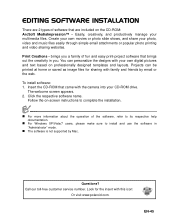Polaroid Z2300W Support Question
Find answers below for this question about Polaroid Z2300W.Need a Polaroid Z2300W manual? We have 1 online manual for this item!
Question posted by sprague694 on August 23rd, 2013
Camera Won't Turn On
My camera won't turn on without being powered through the AC adapter. It cannot operate on battery alone even through it's been charged. Why? Also, I cannot take the battery out. Why? Please advise! Mitsuyo Sprague
Current Answers
Related Polaroid Z2300W Manual Pages
Similar Questions
Pictures
How do I upload pictures on my camera ti iphoto on my mac?
How do I upload pictures on my camera ti iphoto on my mac?
(Posted by kenny19532003 8 years ago)
Camera Won't Turn On..
My camera has full batteries, but when I turn it on, it turns on but the Polaroid welcome page stays...
My camera has full batteries, but when I turn it on, it turns on but the Polaroid welcome page stays...
(Posted by kyproffett 11 years ago)
New Camera Won't Turn On.
I can view pictures that I've taken however when I turn the camera on, it make three beep sounds and...
I can view pictures that I've taken however when I turn the camera on, it make three beep sounds and...
(Posted by bsdarling 12 years ago)
Camera Won't Turn On, 3 Beeps
When I turn on my Polaroid i1236 camera it goes tothe polaroid screen followed by 3 beeps and then s...
When I turn on my Polaroid i1236 camera it goes tothe polaroid screen followed by 3 beeps and then s...
(Posted by tnphittle 13 years ago)