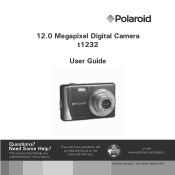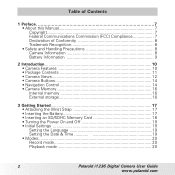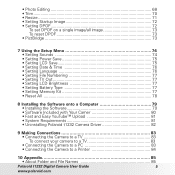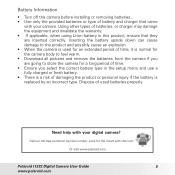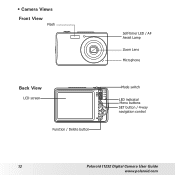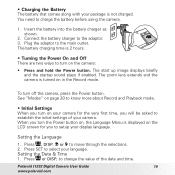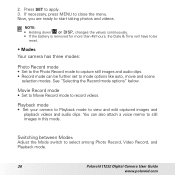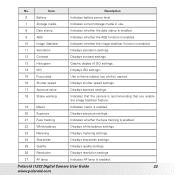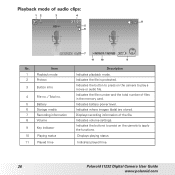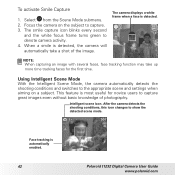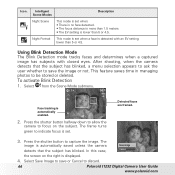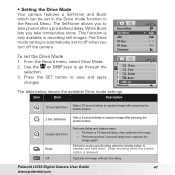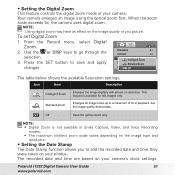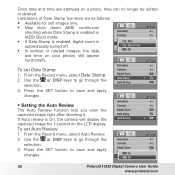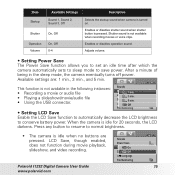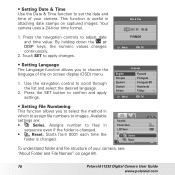Polaroid I1236 Support Question
Find answers below for this question about Polaroid I1236 - 12.0 Megapixel Digital Camera.Need a Polaroid I1236 manual? We have 1 online manual for this item!
Question posted by paul5618 on March 8th, 2013
How Do I Turn Off The Time And Date Stamp
how do i turn off the time and date stamp on i1236
Current Answers
Related Polaroid I1236 Manual Pages
Similar Questions
Have Taken Pictures But Then Realized The Date Stamp Was On, I Tried To Fix And
(Posted by sandysays6677 11 years ago)
How Can I Remove The Date Stamp On A Picture Already Taken?
I have taken pictures but then realized the date stamp was on, i tried to fix and now I have date an...
I have taken pictures but then realized the date stamp was on, i tried to fix and now I have date an...
(Posted by ko4gus 11 years ago)
How Do I Remove The Date Stamp From My Pics
(Posted by saltairlover 11 years ago)
Date Removal?
How can I remove the date stamp from my pictures taken?
How can I remove the date stamp from my pictures taken?
(Posted by nstrmntlsoul2 12 years ago)
How Do I Turn Off The Date Stamp That Shows Up On All Of My Prints?
How do I turn off the date stamp that shows up on all of my prints and digital photos?
How do I turn off the date stamp that shows up on all of my prints and digital photos?
(Posted by csren1 13 years ago)