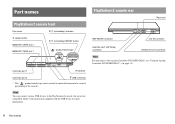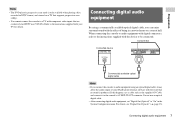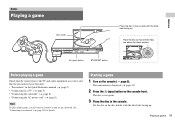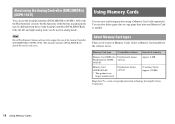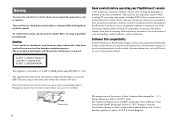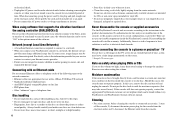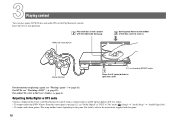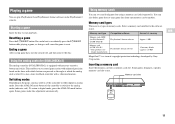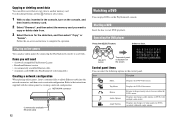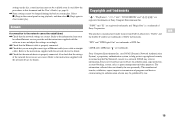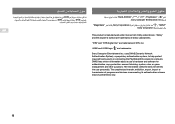PlayStation 97723 Support Question
Find answers below for this question about PlayStation 97723 - PlayStation 2 LEGO Batman Bundle Game Console.Need a PlayStation 97723 manual? We have 2 online manuals for this item!
Question posted by Alextapia3773 on March 30th, 2018
Payment
Current Answers
Answer #2: Posted by Odin on March 31st, 2018 6:46 AM
- Call customer service, and if necessary politely but firmly ask for a manager (use the contact information here--https://www.contacthelp.com/playstation/customer-service)
- Complain to corporate: use the corporate contact information here--http://www.corporateofficeowl.com/Sony/Corporate%20Office
- Complain to the New York City Dept. of Consumer Affairs, at 212-639-9675
In addition, you may want to consider a review/complaint site like https://www.gripeo.com/, http://www.consumeraffairs.com/, or https://www.yelp.com/, each of which is designed to get action from the offending companies
Hope this is useful. Please don't forget to click the Accept This Answer button if you do accept it. My aim is to provide reliable helpful answers, not just a lot of them. See https://www.helpowl.com/profile/Odin.
Related PlayStation 97723 Manual Pages
Similar Questions
I have tried multiple times to delete a payment method and when I goto the payment Method thing it p...
I have been charged multiple times buy PlayStation in one day and didn't purchase anything I need to...
Hey Sony. I bought your playstation over about 3 months ago and I experienced technical difficulties...
My playstation 3 wont play movies, What could be wrong? Frank