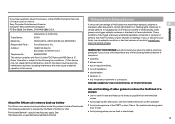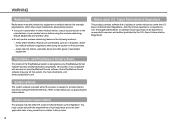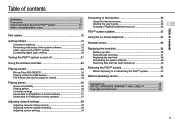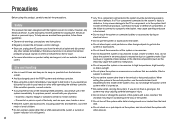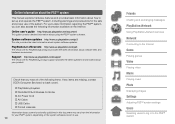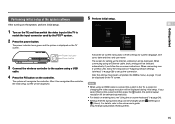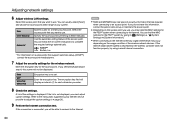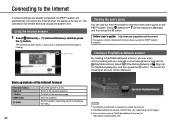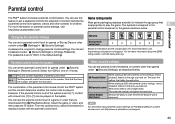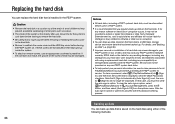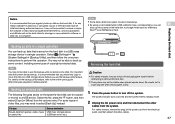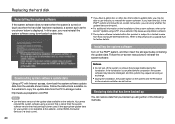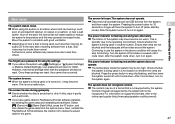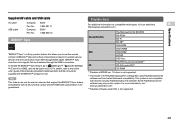PlayStation 98017 - PlayStation 3 Slim Game Console Support and Manuals
Get Help and Manuals for this PlayStation item

View All Support Options Below
Free PlayStation 98017 manuals!
Problems with PlayStation 98017?
Ask a Question
Free PlayStation 98017 manuals!
Problems with PlayStation 98017?
Ask a Question
Most Recent PlayStation 98017 Questions
Why Is My Playstion 4 Getting Hot??? I Keep It Clean And Well Ventilated
it over heats quite often, sometimes shuts down on me, ejects games by itself, and sometimes wont le...
it over heats quite often, sometimes shuts down on me, ejects games by itself, and sometimes wont le...
(Posted by ajdoss86 8 years ago)
I Forgot My Password To My Ps3 And The Date Of Birth My Email Is
(Posted by shonti8899 8 years ago)
My Ps4 Controller Is Always Looking Down
Ps4 controller keeps looking down
Ps4 controller keeps looking down
(Posted by wish1bone1 10 years ago)
Is The Ps Vita Region Locked? (can I Play A Japanese Cart On An English Vita?)
(Posted by Gugurekas 11 years ago)
Error Code 80010514Cant Play Games Or Dvds Or Bluray
(Posted by noahschroder 11 years ago)
Popular PlayStation 98017 Manual Pages
PlayStation 98017 Reviews
 PlayStation has a rating of 5.00 based upon 1 review.
Get much more information including the actual reviews and ratings that combined to make up the overall score listed above. Our reviewers
have graded the PlayStation 98017 based upon the following criteria:
PlayStation has a rating of 5.00 based upon 1 review.
Get much more information including the actual reviews and ratings that combined to make up the overall score listed above. Our reviewers
have graded the PlayStation 98017 based upon the following criteria:
- Durability [1 rating]
- Cost Effective [1 rating]
- Quality [1 rating]
- Operate as Advertised [1 rating]
- Customer Service [1 rating]