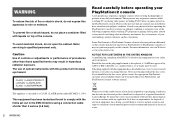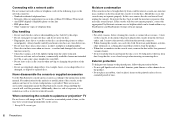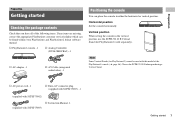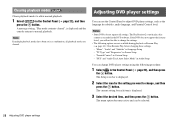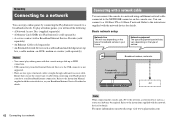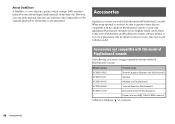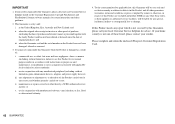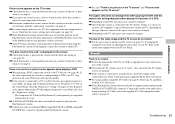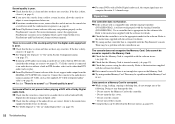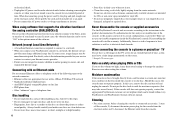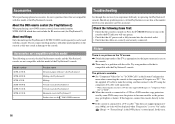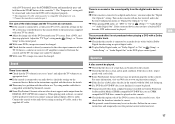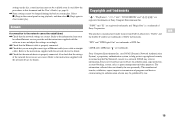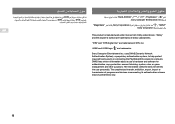PlayStation 97060 - PlayStation 2 Game Console Support and Manuals
Get Help and Manuals for this PlayStation item

View All Support Options Below
Free PlayStation 97060 manuals!
Problems with PlayStation 97060?
Ask a Question
Free PlayStation 97060 manuals!
Problems with PlayStation 97060?
Ask a Question
Most Recent PlayStation 97060 Questions
Payment Method Password
I have tried multiple times to delete a payment method and when I goto the payment Method thing it p...
I have tried multiple times to delete a payment method and when I goto the payment Method thing it p...
(Posted by kvngbrabdon4754 6 years ago)
The File System On The System Storage Is Corrupted/it Does A System Restore But
(Posted by ciphermathics 11 years ago)
Can I Connect Ps2 With Laptop And How
can i connect ps2 with laptop and how?
can i connect ps2 with laptop and how?
(Posted by kishorebhosle 12 years ago)
Popular PlayStation 97060 Manual Pages
PlayStation 97060 Reviews
We have not received any reviews for PlayStation yet.