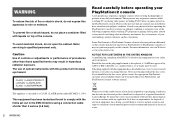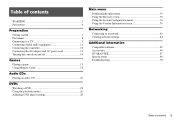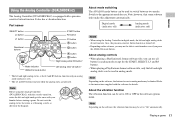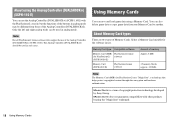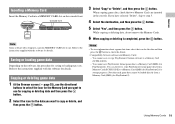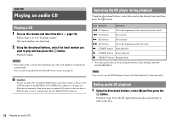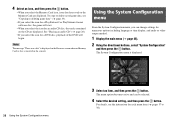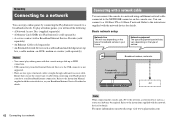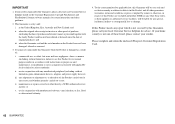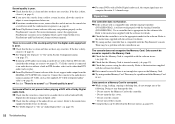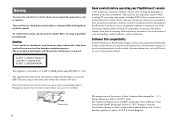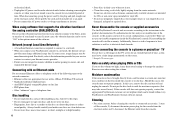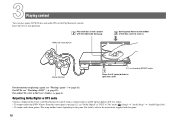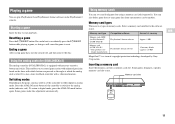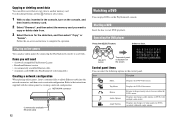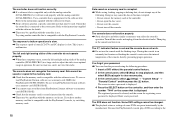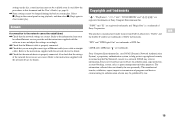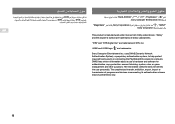PlayStation 97060 Support Question
Find answers below for this question about PlayStation 97060 - PlayStation 2 Game Console.Need a PlayStation 97060 manual? We have 2 online manuals for this item!
Question posted by ciphermathics on March 20th, 2013
The File System On The System Storage Is Corrupted/it Does A System Restore But
The person who posted this question about this PlayStation product did not include a detailed explanation. Please use the "Request More Information" button to the right if more details would help you to answer this question.
Current Answers
Related PlayStation 97060 Manual Pages
Similar Questions
Message I Had Corrupted Files. Ok'd Restore. It Stops At 25% And Stops.
I got the corrupted files message and hit the button to restore. It got to 25% and I left it while I...
I got the corrupted files message and hit the button to restore. It got to 25% and I left it while I...
(Posted by Bngibbs 9 years ago)
Ive Just Brought A Game In And I Havent Recieve The Game
i brought a game and can not find the game in my hdd at all i would like the money refunded...
i brought a game and can not find the game in my hdd at all i would like the money refunded...
(Posted by mjh76 11 years ago)
How Do You Import Your Avitar On To Your Game Console?
(Posted by brownlwinter 11 years ago)