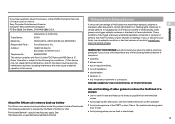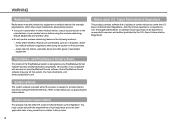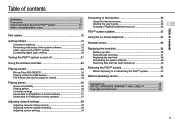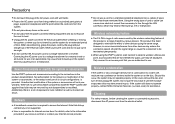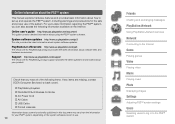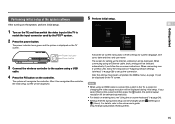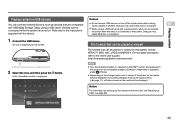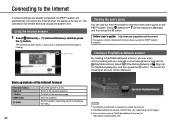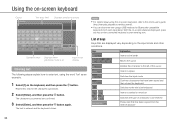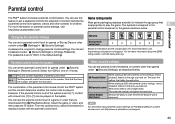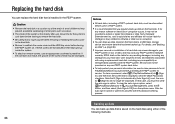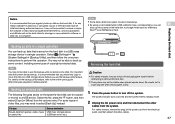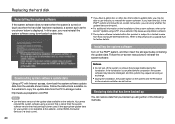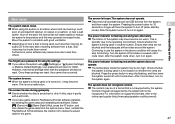PlayStation 98017 Support Question
Find answers below for this question about PlayStation 98017 - PlayStation 3 Slim Game Console.Need a PlayStation 98017 manual? We have 1 online manual for this item!
Question posted by mjh76 on September 19th, 2012
Ive Just Brought A Game In And I Havent Recieve The Game
i brought a game and can not find the game in my hdd at all i would like the money refunded cause i have not recieved a game for the money that i paided for
Current Answers
Related PlayStation 98017 Manual Pages
Similar Questions
Graphics/games Freezes
LAtely when I play a game onmy PS3, the graphics get messed upand the system freezes. What causes th...
LAtely when I play a game onmy PS3, the graphics get messed upand the system freezes. What causes th...
(Posted by kennethlayman 9 years ago)
Is The Ps Vita Region Locked? (can I Play A Japanese Cart On An English Vita?)
(Posted by Gugurekas 11 years ago)
Error Code 80010514Cant Play Games Or Dvds Or Bluray
(Posted by noahschroder 11 years ago)
Just Set Up Play Station But Don't Know How To Start Any Games.
(Posted by Lnn 12 years ago)
Playstation Network:((((((((( Help!!!
okay i have not been home all spring break i just got home last night with 5 new games and my new PS...
okay i have not been home all spring break i just got home last night with 5 new games and my new PS...
(Posted by NLOPEZ35 13 years ago)