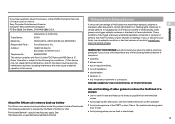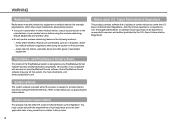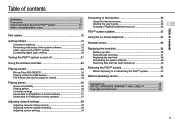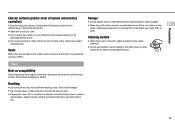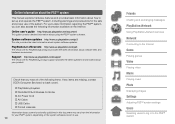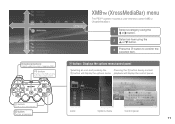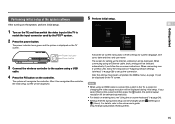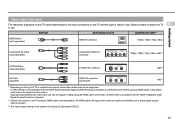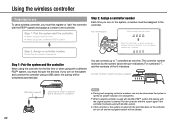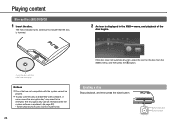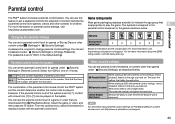PlayStation 98017 Support Question
Find answers below for this question about PlayStation 98017 - PlayStation 3 Slim Game Console.Need a PlayStation 98017 manual? We have 1 online manual for this item!
Question posted by Gugurekas on March 5th, 2013
Is The Ps Vita Region Locked? (can I Play A Japanese Cart On An English Vita?)
Current Answers
Answer #1: Posted by bengirlxD on March 5th, 2013 4:22 PM
http://www.theregister.co.uk/2011/12/05/sony_region_locks_digital_content_on_ps_vita/
Feel free to resubmit the question if you didn't find it useful.
Related PlayStation 98017 Manual Pages
Similar Questions
i bought this game used thinking it was the english version come to find out its all in japanese let...
Hey Sony. I bought your playstation over about 3 months ago and I experienced technical difficulties...