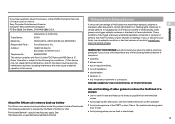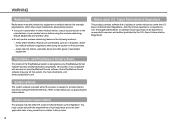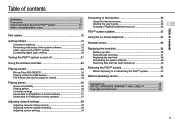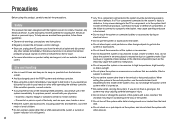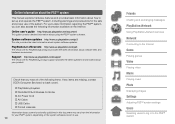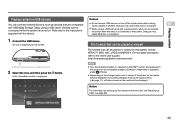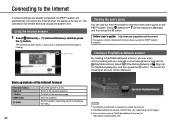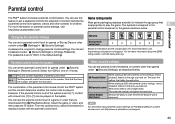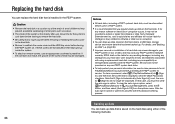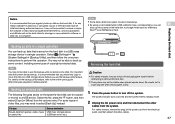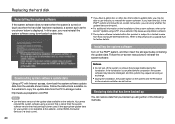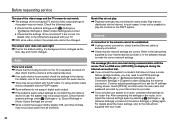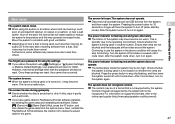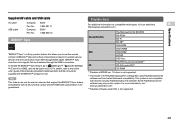PlayStation 98017 Support Question
Find answers below for this question about PlayStation 98017 - PlayStation 3 Slim Game Console.Need a PlayStation 98017 manual? We have 1 online manual for this item!
Question posted by nikof on July 6th, 2011
Wi-fi Problem?
Hey Sony. I bought your playstation over about 3 months ago and I experienced technical difficulties from the day I bought it. I have a wireless connection to my router using Verizon and i cannot get my wi-fi working to play online multiplayer. I can access the internet browser just fine, but it won't let me connect to the PSN or log into my freshly made PSN account.I have also attempted to solve this using a wired connection (an Ethernet cable plugged into my router) yet I get the same results. I operate within the US so it can't be any foreign country connection problems. In the past, I had the same connection to wi-fi problem with my Wii and it still doesn't work. I assume it is a problem with my internet connection, me using Verizon and all. I don't know what to do now! Please help me Sony.
Current Answers
Related PlayStation 98017 Manual Pages
Similar Questions
Can't Sign In To Psn? How To Fix It
For some reason my ps3 wont let me or anyone else sign in to psn. And when I check my connection sta...
For some reason my ps3 wont let me or anyone else sign in to psn. And when I check my connection sta...
(Posted by Anonymous-144517 9 years ago)
Error Code 80010514Cant Play Games Or Dvds Or Bluray
(Posted by noahschroder 11 years ago)
Ive Just Brought A Game In And I Havent Recieve The Game
i brought a game and can not find the game in my hdd at all i would like the money refunded...
i brought a game and can not find the game in my hdd at all i would like the money refunded...
(Posted by mjh76 11 years ago)
Problems With Freezing
i have a ps3 and am haveing trouble with the call of duty server. i am conection just fine but whe...
i have a ps3 and am haveing trouble with the call of duty server. i am conection just fine but whe...
(Posted by aforceweapons 11 years ago)
My Youtube On Ps3 Wont Let Me Search For Songs Or Videos!
how is it ever sense i updated the internet that i cant search nor can i look videos up... every tim...
how is it ever sense i updated the internet that i cant search nor can i look videos up... every tim...
(Posted by xoxluvisfiercexo 13 years ago)