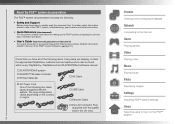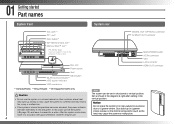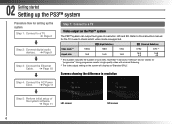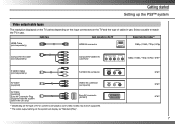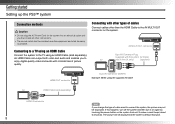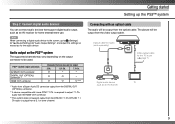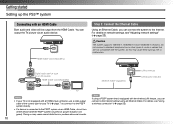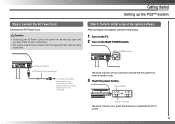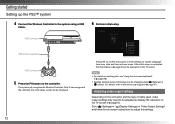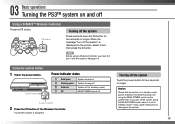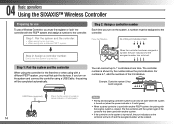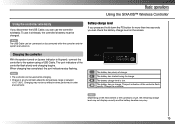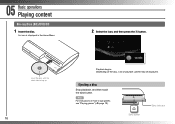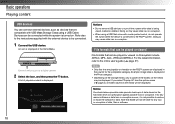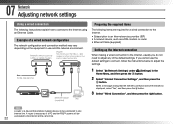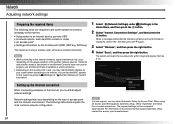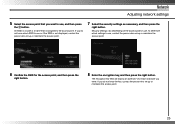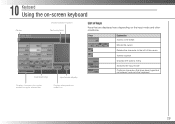PlayStation PS3 Support Question
Find answers below for this question about PlayStation PS3 - PlayStation 3 Game Console.Need a PlayStation PS3 manual? We have 1 online manual for this item!
Question posted by Bngibbs on February 5th, 2015
Message I Had Corrupted Files. Ok'd Restore. It Stops At 25% And Stops.
I got the corrupted files message and hit the button to restore. It got to 25% and I left it while I went to work, and it was still at 25% when I returned. I had to shut it off when I left again. Won' come back up.
Current Answers
Answer #1: Posted by TheWiz on February 6th, 2015 8:20 AM
Unfortunately it sounds like the hard drive is dying. The fact that it won't turn on again indicated there may be other issues as well. You can try replacing the hard drive (replacement instructions can be found here) but I'm not sure that will completely solve the issue. Keep in mind that you cannot transfer any of your files over to the new hard drive so you will have to start from scratch. If the hard drive replacement doesn't fix the issue then you will likely need to buy a new PS3.
Related PlayStation PS3 Manual Pages
Similar Questions
The File System On The System Storage Is Corrupted/it Does A System Restore But
(Posted by ciphermathics 11 years ago)
Getting Error Message 80710723
(Posted by theobarhamjr 11 years ago)
My Playstation 3 Want Come On Red Light Blinks And It Cuts Off
(Posted by kuntryjones 11 years ago)
Movies
My playstation 3 wont play movies, What could be wrong? Frank
My playstation 3 wont play movies, What could be wrong? Frank
(Posted by FrankA79437 12 years ago)
What's Wrong With My Ps3
everytime i turn on my ps3 it says that my hard disks file system is corrupted and will be restored ...
everytime i turn on my ps3 it says that my hard disks file system is corrupted and will be restored ...
(Posted by Shortie2804 12 years ago)