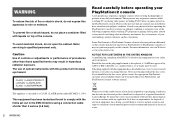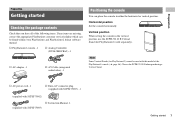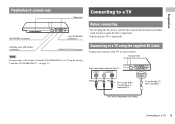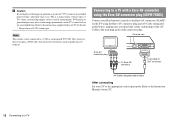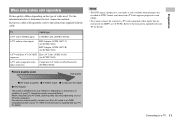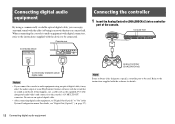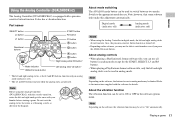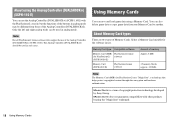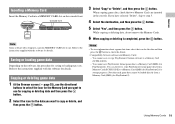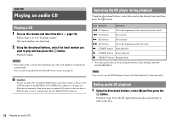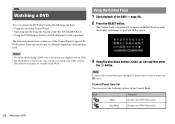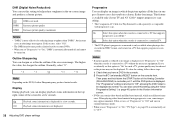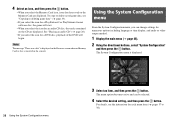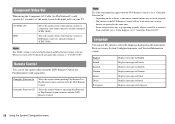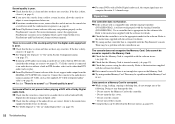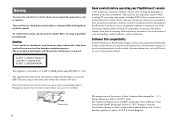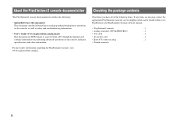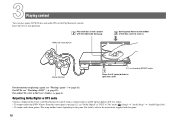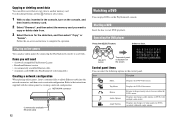PlayStation 97060 Support Question
Find answers below for this question about PlayStation 97060 - PlayStation 2 Game Console.Need a PlayStation 97060 manual? We have 2 online manuals for this item!
Question posted by kvngbrabdon4754 on March 8th, 2018
Payment Method Password
I have tried multiple times to delete a payment method and when I goto the payment Method thing it pops up as a password but I never set one I bought this PlayStation from My Parents and was wondering how do I take this thing off or can I override it somehow ?
Current Answers
Answer #1: Posted by Odin on March 9th, 2018 5:11 PM
Your question is hard to follow, but I'm guessing you can't log in to the C site to change your payment method, because you don't know the password. If you bought this from your parents, get the password from your parents. Otherwise, you'll need help from PlayStation: use the contact information here--https://www.contacthelp.com/LabelManager 260P/customer-service.
Hope this is useful. Please don't forget to click the Accept This Answer button if you do accept it. My aim is to provide reliable helpful answers, not just a lot of them. See https://www.helpowl.com/profile/Odin.
Related PlayStation 97060 Manual Pages
Similar Questions
Graphics/games Freezes
LAtely when I play a game onmy PS3, the graphics get messed upand the system freezes. What causes th...
LAtely when I play a game onmy PS3, the graphics get messed upand the system freezes. What causes th...
(Posted by kennethlayman 9 years ago)
Ive Just Brought A Game In And I Havent Recieve The Game
i brought a game and can not find the game in my hdd at all i would like the money refunded...
i brought a game and can not find the game in my hdd at all i would like the money refunded...
(Posted by mjh76 11 years ago)
How Do You Import Your Avitar On To Your Game Console?
(Posted by brownlwinter 11 years ago)