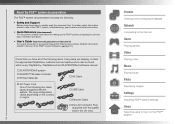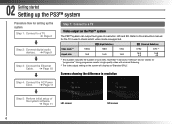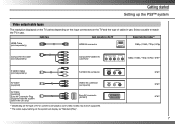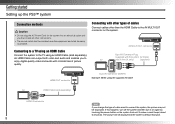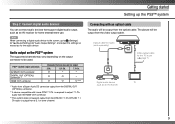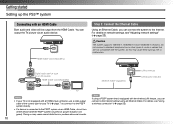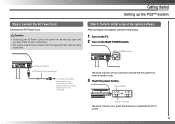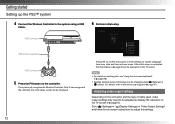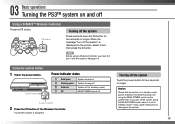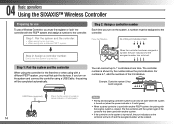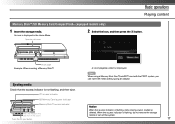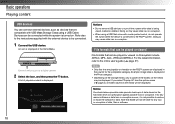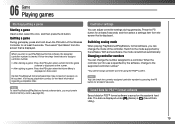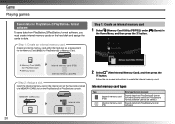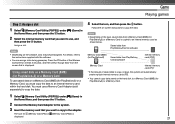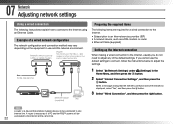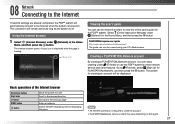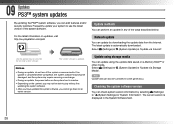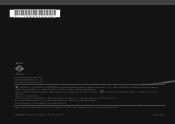PlayStation PS3 Support Question
Find answers below for this question about PlayStation PS3 - PlayStation 3 Game Console.Need a PlayStation PS3 manual? We have 1 online manual for this item!
Question posted by zexymexy on September 23rd, 2011
Ps3 Ip Adress Timeout
The person who posted this question about this PlayStation product did not include a detailed explanation. Please use the "Request More Information" button to the right if more details would help you to answer this question.
Current Answers
Answer #1: Posted by r3dn3ckprinc3ss on October 6th, 2011 5:29 PM
The PS3 needs a pretty strong signal to keep a good connection going.you may want to recheck the WEP key to make sure you have it entered correctly. Also, you may want to consider making an entry in the router's settings for a custom IP address for the PS3- head to the DHCP area for that- and put the IP you make into your set up on the PS3.
Related PlayStation PS3 Manual Pages
Similar Questions
Help Me Deactivate The Old Account On My Old Ps3 So I Can Download Free Games On
how can I deactivate my account on an old ps3 I don't have anymore cause I can't download free games...
how can I deactivate my account on an old ps3 I don't have anymore cause I can't download free games...
(Posted by wadej303 9 years ago)
I Put 40 Dollars On My Ps3 It Was Some Pnp Games I Had Cancel It Befor It Was Do
i put 40 dollars on my ps3 it was some pnp games and i had cancel it was done how do i get my mone...
i put 40 dollars on my ps3 it was some pnp games and i had cancel it was done how do i get my mone...
(Posted by davidbrown19 11 years ago)
What's Wrong With My Ps3
everytime i turn on my ps3 it says that my hard disks file system is corrupted and will be restored ...
everytime i turn on my ps3 it says that my hard disks file system is corrupted and will be restored ...
(Posted by Shortie2804 12 years ago)
How Do Fix A Dns Error For Ps3, 80710102?
My router is wireless. I was playing Call of Duty and all of the sudden got kicked my router is on a...
My router is wireless. I was playing Call of Duty and all of the sudden got kicked my router is on a...
(Posted by Anonymous-29959 12 years ago)
My System Wont Sign In Error 80710a06 Shows Up On Ps3
my system wont sign in error 80710a06 shows up on ps3 what can i do ?
my system wont sign in error 80710a06 shows up on ps3 what can i do ?
(Posted by marteenafahmi 13 years ago)