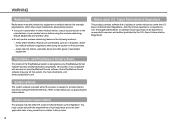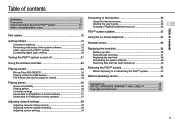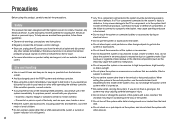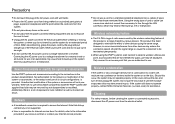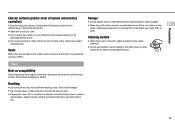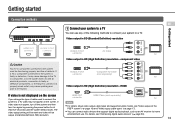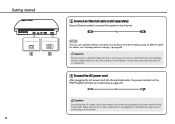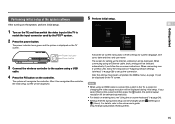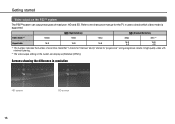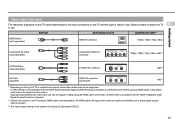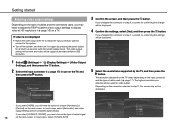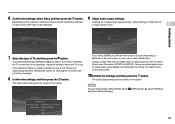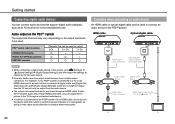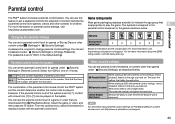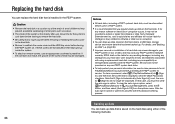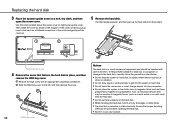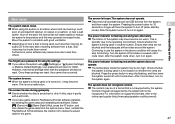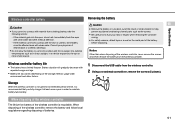PlayStation 98017 Support Question
Find answers below for this question about PlayStation 98017 - PlayStation 3 Slim Game Console.Need a PlayStation 98017 manual? We have 1 online manual for this item!
Question posted by ajdoss86 on November 9th, 2015
Why Is My Playstion 4 Getting Hot??? I Keep It Clean And Well Ventilated
it over heats quite often, sometimes shuts down on me, ejects games by itself, and sometimes wont let me put a game in
Current Answers
Related PlayStation 98017 Manual Pages
Similar Questions
Getting Error Message 80710723
(Posted by theobarhamjr 11 years ago)
Wat To Do If It Dosent Let U Get Online
(Posted by johnnyoropeza 12 years ago)
Wi-fi Problem?
Hey Sony. I bought your playstation over about 3 months ago and I experienced technical difficulties...
Hey Sony. I bought your playstation over about 3 months ago and I experienced technical difficulties...
(Posted by nikof 12 years ago)
Can I Fix My Ps3 When All I Am Getting From It Now Is A Yellow Light?
When I turn on my PS3, I quickly get a yellow flashing light followed by three beeps. How can I go ...
When I turn on my PS3, I quickly get a yellow flashing light followed by three beeps. How can I go ...
(Posted by becomelegendary42 12 years ago)
Playstation Network:((((((((( Help!!!
okay i have not been home all spring break i just got home last night with 5 new games and my new PS...
okay i have not been home all spring break i just got home last night with 5 new games and my new PS...
(Posted by NLOPEZ35 13 years ago)