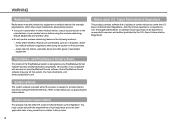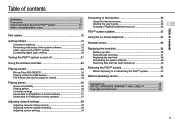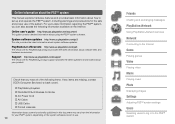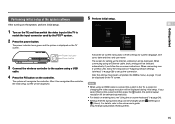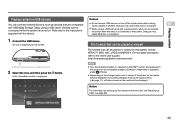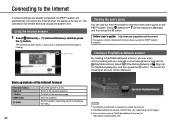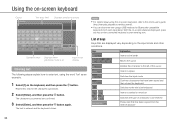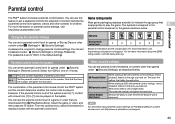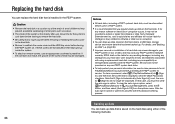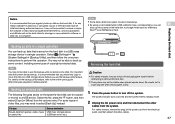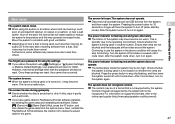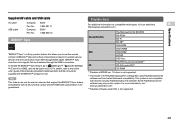PlayStation 98017 Support Question
Find answers below for this question about PlayStation 98017 - PlayStation 3 Slim Game Console.Need a PlayStation 98017 manual? We have 1 online manual for this item!
Question posted by johnnyoropeza on March 4th, 2012
Wat To Do If It Dosent Let U Get Online
The person who posted this question about this PlayStation product did not include a detailed explanation. Please use the "Request More Information" button to the right if more details would help you to answer this question.
Current Answers
Related PlayStation 98017 Manual Pages
Similar Questions
Graphics/games Freezes
LAtely when I play a game onmy PS3, the graphics get messed upand the system freezes. What causes th...
LAtely when I play a game onmy PS3, the graphics get messed upand the system freezes. What causes th...
(Posted by kennethlayman 9 years ago)
Error Code 80010514Cant Play Games Or Dvds Or Bluray
(Posted by noahschroder 11 years ago)
Ive Just Brought A Game In And I Havent Recieve The Game
i brought a game and can not find the game in my hdd at all i would like the money refunded...
i brought a game and can not find the game in my hdd at all i would like the money refunded...
(Posted by mjh76 11 years ago)
Cant Go Online They Wont Let ,e Change ,y Pass I Keep Getting Error Or Maintenan
(Posted by poeticblue1 12 years ago)
Playstation Network:((((((((( Help!!!
okay i have not been home all spring break i just got home last night with 5 new games and my new PS...
okay i have not been home all spring break i just got home last night with 5 new games and my new PS...
(Posted by NLOPEZ35 13 years ago)