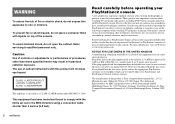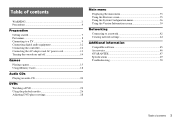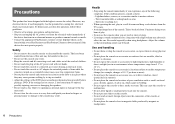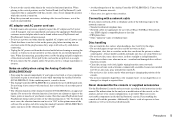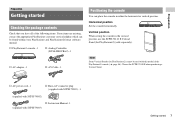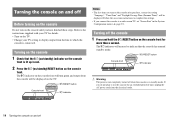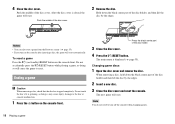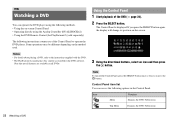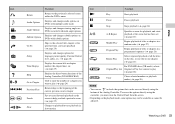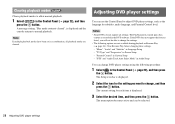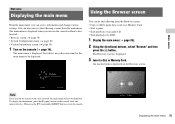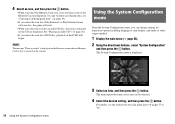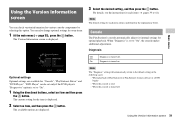PlayStation 97703 Support Question
Find answers below for this question about PlayStation 97703 - PlayStation 2 Edition Game Console.Need a PlayStation 97703 manual? We have 1 online manual for this item!
Question posted by poeticblue1 on May 14th, 2011
Cant Go Online They Wont Let ,e Change ,y Pass I Keep Getting Error Or Maintenan
The person who posted this question about this PlayStation product did not include a detailed explanation. Please use the "Request More Information" button to the right if more details would help you to answer this question.
Current Answers
Related PlayStation 97703 Manual Pages
Similar Questions
Can't Log In Psn,
something so fundamental on a computer, but it cannot recognise a fudged password.. happens all the ...
something so fundamental on a computer, but it cannot recognise a fudged password.. happens all the ...
(Posted by toshwillow0230 9 years ago)
My Sons Ps3 Wnt Let Him Sign In
My sons ps3 wont let him sign in internet is on what do I do
My sons ps3 wont let him sign in internet is on what do I do
(Posted by susananderson19522 9 years ago)
Getting Error Message 80710723
(Posted by theobarhamjr 11 years ago)
Internet Connection Support
I have been trying to get online for the past few days and I am consistly getting a error message of...
I have been trying to get online for the past few days and I am consistly getting a error message of...
(Posted by marlonbrittjr 12 years ago)
My System Wont Sign In Error 80710a06 Shows Up On Ps3
my system wont sign in error 80710a06 shows up on ps3 what can i do ?
my system wont sign in error 80710a06 shows up on ps3 what can i do ?
(Posted by marteenafahmi 13 years ago)