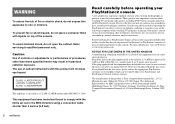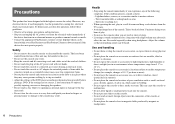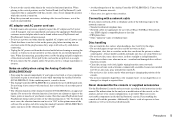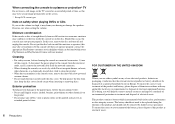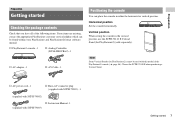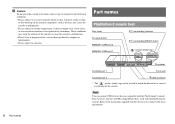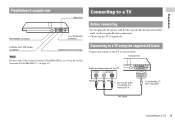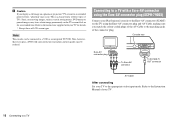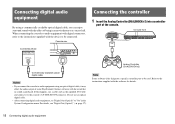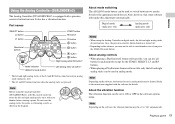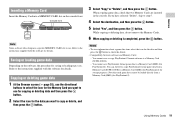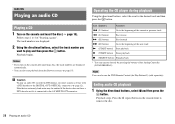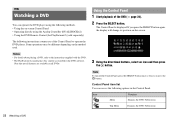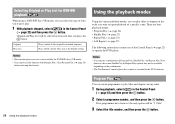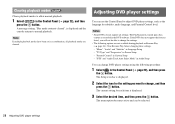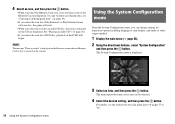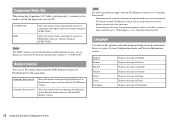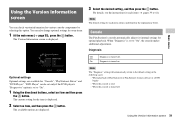PlayStation 97703 Support Question
Find answers below for this question about PlayStation 97703 - PlayStation 2 Edition Game Console.Need a PlayStation 97703 manual? We have 1 online manual for this item!
Question posted by susananderson19522 on August 24th, 2014
My Sons Ps3 Wnt Let Him Sign In
My sons ps3 wont let him sign in internet is on what do I do
Current Answers
Answer #1: Posted by TommyKervz on August 24th, 2014 4:47 AM
Download the latest sestym update and change your password
Related PlayStation 97703 Manual Pages
Similar Questions
Can't Log In Psn,
something so fundamental on a computer, but it cannot recognise a fudged password.. happens all the ...
something so fundamental on a computer, but it cannot recognise a fudged password.. happens all the ...
(Posted by toshwillow0230 9 years ago)
Playstation Network Will Not Let My Son Sign In We Always Have This Problem
(Posted by 71kathypowell 11 years ago)
My Ps3 Wont Turn On At All Anymore It Starts To Then Just Shuts Off Plus There I
a game stuck in it as well
a game stuck in it as well
(Posted by davida28 11 years ago)
My Youtube On Ps3 Wont Let Me Search Videos Or Songs`
my ps3 youtube wont let me search songs or videos every time i go onto my youtube type something in ...
my ps3 youtube wont let me search songs or videos every time i go onto my youtube type something in ...
(Posted by xoxluvisfiercexo 13 years ago)