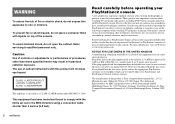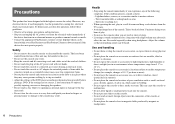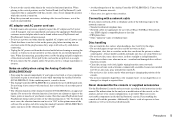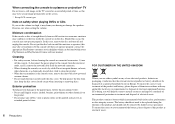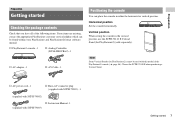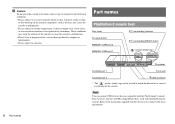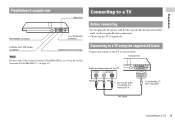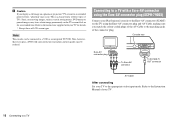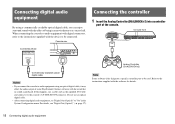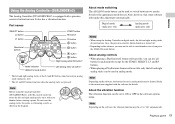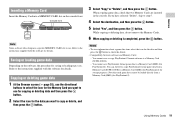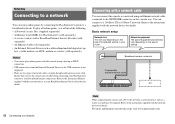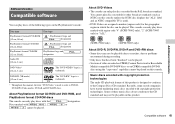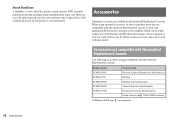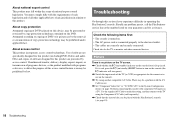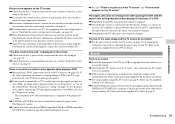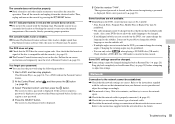PlayStation 97703 Support Question
Find answers below for this question about PlayStation 97703 - PlayStation 2 Edition Game Console.Need a PlayStation 97703 manual? We have 1 online manual for this item!
Question posted by 71kathypowell on August 18th, 2012
Playstation Network Will Not Let My Son Sign In We Always Have This Problem
The person who posted this question about this PlayStation product did not include a detailed explanation. Please use the "Request More Information" button to the right if more details would help you to answer this question.
Current Answers
Related PlayStation 97703 Manual Pages
Similar Questions
My Sons Ps3 Wnt Let Him Sign In
My sons ps3 wont let him sign in internet is on what do I do
My sons ps3 wont let him sign in internet is on what do I do
(Posted by susananderson19522 9 years ago)
Disc Reading Problems With Ps3
Hi. My playstation 3 is having problems reading games and movies. I will put it in and it will load ...
Hi. My playstation 3 is having problems reading games and movies. I will put it in and it will load ...
(Posted by shamacow12 11 years ago)
He Signing In To The Network
I forgot my PlayStation network password so I went and changed it online through my email when I tri...
I forgot my PlayStation network password so I went and changed it online through my email when I tri...
(Posted by Pats220 11 years ago)
Playstation Network:((((((((( Help!!!
okay i have not been home all spring break i just got home last night with 5 new games and my new PS...
okay i have not been home all spring break i just got home last night with 5 new games and my new PS...
(Posted by NLOPEZ35 13 years ago)