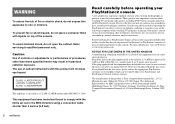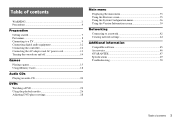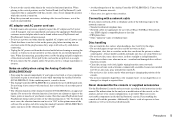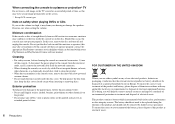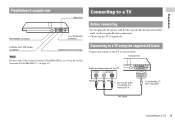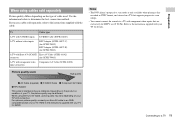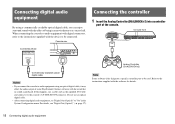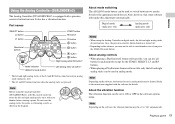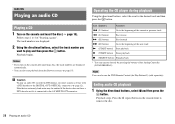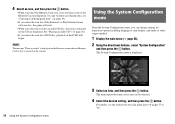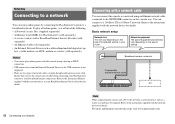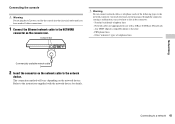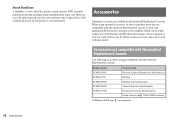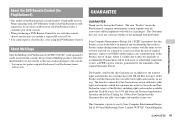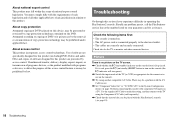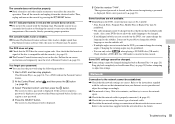PlayStation 97703 Support Question
Find answers below for this question about PlayStation 97703 - PlayStation 2 Edition Game Console.Need a PlayStation 97703 manual? We have 1 online manual for this item!
Question posted by chetsaylor on December 12th, 2012
Networking
Can I use a network cable to connect my ps2 to my ps3?
Current Answers
Related PlayStation 97703 Manual Pages
Similar Questions
How Do You Import Your Avitar On To Your Game Console?
(Posted by brownlwinter 11 years ago)
Playstation Network Will Not Let My Son Sign In We Always Have This Problem
(Posted by 71kathypowell 11 years ago)
Hdmi Black Screen Problem
My PS3 has been reading the same HDMI cable for about 2 months now but, suddenly I guess it blew out...
My PS3 has been reading the same HDMI cable for about 2 months now but, suddenly I guess it blew out...
(Posted by JayMoney968 12 years ago)