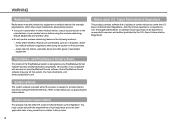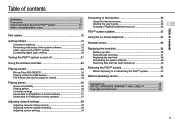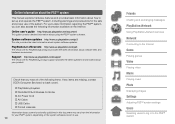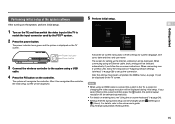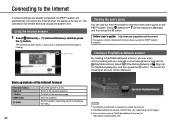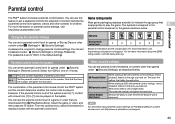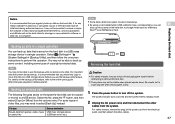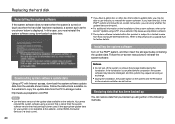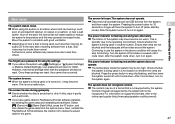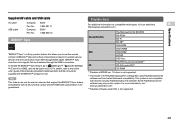PlayStation 98017 Support Question
Find answers below for this question about PlayStation 98017 - PlayStation 3 Slim Game Console.Need a PlayStation 98017 manual? We have 1 online manual for this item!
Question posted by wish1bone1 on November 15th, 2013
My Ps4 Controller Is Always Looking Down
Ps4 controller keeps looking down
Current Answers
Related PlayStation 98017 Manual Pages
Similar Questions
My Ps3 Controll Dont Want To Work Wireless
(Posted by HEINRICHSCHREI 11 years ago)
Ive Just Brought A Game In And I Havent Recieve The Game
i brought a game and can not find the game in my hdd at all i would like the money refunded...
i brought a game and can not find the game in my hdd at all i would like the money refunded...
(Posted by mjh76 11 years ago)
It's Been Less Than A Year That I Bought My Ps3 &my Controller No Longer Works
(Posted by 7nandos 11 years ago)
Can I Sync My Wireless Controller To My Ps3 Without The Charger?
(Posted by nashawn550 11 years ago)
My Youtube On Ps3 Wont Let Me Search For Songs Or Videos!
how is it ever sense i updated the internet that i cant search nor can i look videos up... every tim...
how is it ever sense i updated the internet that i cant search nor can i look videos up... every tim...
(Posted by xoxluvisfiercexo 13 years ago)