Pioneer VSX-D850S Support Question
Find answers below for this question about Pioneer VSX-D850S.Need a Pioneer VSX-D850S manual? We have 1 online manual for this item!
Question posted by Anonymous-84379 on November 16th, 2012
How Do I Reset It?
somebody played with buttons and now no sound for CD or DVD
Current Answers
There are currently no answers that have been posted for this question.
Be the first to post an answer! Remember that you can earn up to 1,100 points for every answer you submit. The better the quality of your answer, the better chance it has to be accepted.
Be the first to post an answer! Remember that you can earn up to 1,100 points for every answer you submit. The better the quality of your answer, the better chance it has to be accepted.
Related Pioneer VSX-D850S Manual Pages
Owner's Manual - Page 4


...section (p.50-51) you to leave
more about a specific button, control or indicator, see Displays & Controls starting on top ...
infrared rays. • The receiver is for the VSX-D710S/D810S/D850S audio/ video multi-channel receivers. It also describes how to... shows you how to set up all the other components in a manner that bends the cables over the ...sound features of your country or area.
Owner's Manual - Page 5


... Search (VSX-D850S) 36 Setting Up Using Brand Name Search (VSX-850 only) 37 Learning Mode: Programming Signals from other Remote Controls 38 Erasing One of the Remote Control button Settings 39 Clearing All the Remote Control Settings 39 Direct Function 39 Checking Preset Code 40 Operating other Pioneer Components 40 CD/MD/CD-R/VCR/DVD/LD/DVR...
Owner's Manual - Page 6
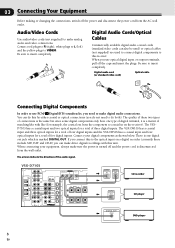
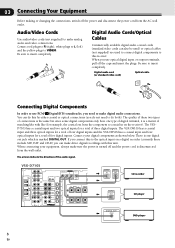
...component to coaxial in on a digital recorder (currently these two types of the audio signal. The VSX-D810S has a coaxial input and three optical inputs for a total of four digital inputs and the VSX-D850S... audio connections. L
DVD 5.1 CH INPUT
S
OUT VCR / DVR
S
IN
S TV /
IN SAT
S DVD/
IN LD
(CD) 1 (CD-R) 2
OPT
OPT
OPT
R FRONT L
A
COMPONENT VIDEO
TO MONITOR TV OUT
DIGITAL IN
(DVD...
Owner's Manual - Page 7
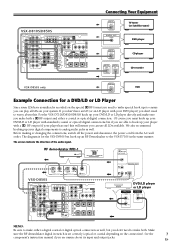
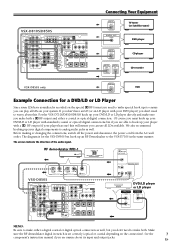
...can play all LDs available. See the
7
component's instruction manual if you don't need to make special hook ups to make both . The arrows indicate the direction of the audio signal. Make
sure the RF demodulator digital in the same manner. Connecting Your Equipment
DIGITAL OUT
VSX-D810S/D850S
ASSIGNABLE
PCM/2
/DTS
C
O
A
(DVD)
X
O
P
T
(CD)
¥
O
P
T ø
(CD...
Owner's Manual - Page 8
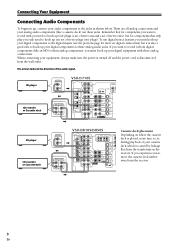
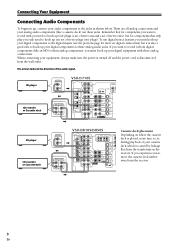
...REC PLAY
L R
VSX-D810S/D850S
ASSIGNABLE
PCM/2
/DTS
C
O
A
(DVD)
X
O
P
T
(CD)
¥
O
P
T ø
(CD-R)
O
P
T π
(TV)
O
P
T [
(VCR)
O P T DIGITAL OUT
DIGITAL IN
O U T
IN
IN
IN R E C P L A Y
R
AUX IN
AM LOOP
FM UNBAL
75Ω
ANTENNA CENTE
CD IN
VCR / DVR
TV / IN SAT
VIDEO
DVD IN / LD FRONT
OUT CD - Connecting Your Equipment
Connecting Audio Components
To...
Owner's Manual - Page 9
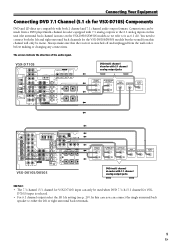
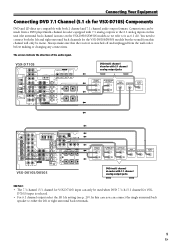
... VSX-D810S/D850S models but the sound from the wall outlet before making or changing any connections. PREOUT
OUT R
L
CD - D710S) input is switched off and unplugged from this channel will only be used when DVD 7.1 ch (5.1 channel for VSX-
CENTER
L
DVD 5.1 CH INPUT
S
OUT VCR / DVR
S
IN
S TV /
IN SAT
S DVD/
IN LD
(CD) 1 (CD-R) 2
OPT
OPT
OPT
R FRONT L
A
COMPONENT...
Owner's Manual - Page 10
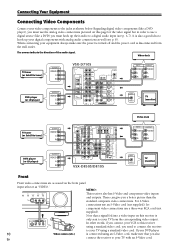
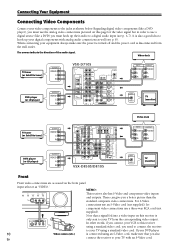
... components (like a DVD player), you must use a digital source (like a DVD) you need to connect the receiver
to hook up their audio to your TV from the wall outlet. R / TAPE
/ MD IN
IN DVD 7.1 CH
INPUT
L
TO MONTOR TV OUT
SUB WOOFER PREOUT
S
TV / SAT
IN
S DVD/
IN LD
CONTROL OUT
E A KA E R S
INPUT
TV
(monitor)
VIDEO
VSX-D850S...
Owner's Manual - Page 13
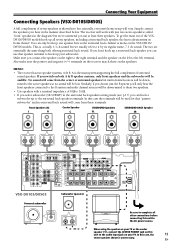
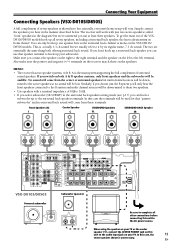
...audio input jack on both offering surround back sound. Also make sure the positive and negative (+/-) terminals on the receiver match those on the VSX-D810S/ D850S...R E C P L A Y
R
AUX IN
AM LOOP
FM UNBAL
75Ω
ANTENNA
CENTER SUB WOOFER DVD 7.1 CH
INPUT
COMPONENT
PREOUT
CD
SURROUND
VIDEO
(DVD/LD) IN 1
L
L
SURROUND
BACK
IN
VIDEO
TO R
MONTOR
L
TO MONITOR TV OUT
S TV
VCR...
Owner's Manual - Page 15
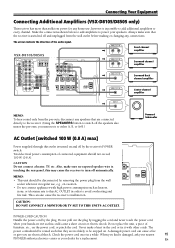
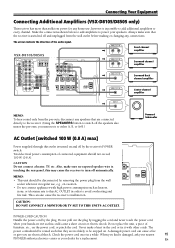
VSX-D810S/D850S
AM LOOP
ASSIGNABLE
FM UNBAL
75Ω
ANTENNA PCM/2
/DTS
C
O
A
(DVD)
X
CENTER
(CD)
S VIDEOOPT¥MOONUTTOUTOTTORV R
O P
R
SUB WOOFER DVD
AUX IN
7.1 CH INPUT
CD SURROUND
IN L
VCR DVR
/
L
AM LOOP
FM UNBAL
75Ω
COMPONENT VIDEO
ANTENNA (DVD/LD) IN 1
TO
MONITOR
TV OUTVIDEO
TO MONTOR
S TV
OUT
PREOUT
L
L
SURROUND
BACK
DIGITAL IN
(CD-R)
OUT (...
Owner's Manual - Page 19


...your main listening position than the FRONT speakers.
The left front speaker will play channel 1 and the right front speaker will play channel 2. Press % or fi to set the distance of the ...speaker distance setting mode (VSX-D810S/D850S only)
Use to Dolby Digital discs that have Dolby Digital software with Dolby Digital mode off , the dual mono sound routing is selected in...
Owner's Manual - Page 22
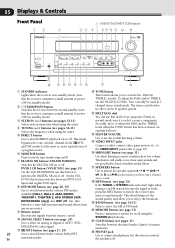
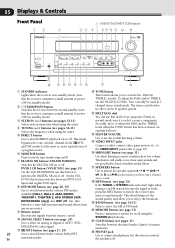
... switch between DVD5.1CH input and regular DVD input. This mode
Use to
a program source. Use when listening to movie soundtracks at low volume.
7 DIGITAL NR button (VSX-D810S/D850S)
This feature will enable you to enjoy the broadcast. ^ BAND button (see page 32-33)
button to create different surround sound effects from the remote control. 0 SIGNAL...
Owner's Manual - Page 23
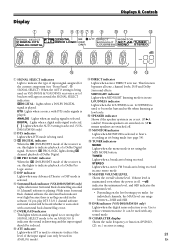
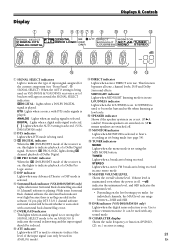
... display
indicates the sound is distorting and the input signal
Shows the radio frequency or function (DVD/LD,
should be reduced. 8 ATT indicator
CD, etc.) receiver is selected. (VSX- used in
23
ANALOG mode). DIGITAL : Lights when a digital audio signal is selected. [ ]: Lights when the AUTO setting is using the MPX MODE button. However, 2 PRO LOGIC...
Owner's Manual - Page 24
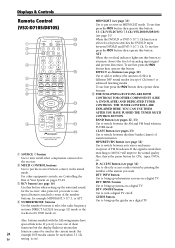
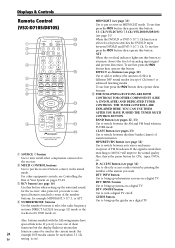
... page 32) mode or the tracks in CD, DVD mode etc. D. ACCESS button (see page 31) When the DVD/LD or DVD 5.1/7.1 Ch function is on). To use first press the RCV button then operate this button. 5.1 Ch (VSX-D710S) 7.1Ch (VSX-D810S/D850S) (see page 32) Use to switch between DVD/LD and DVD 5.1/7.1 Ch. If you want . THE TUNER CONTROLS...
Owner's Manual - Page 25


... to access different menus associated with specific meanings. buttons Use to set up the surround sound of the receiver in the following order: CD, TUNER, AUX, CDR/TAPE, VCR/DVR, DVD/LD, DVD 7.1 Ch, VIDEO, and TV/SAT (VSX-D810S/D850S). To use first press the RCV button then operate this button to make the fluorescent display (FL) dimmer...
Owner's Manual - Page 29
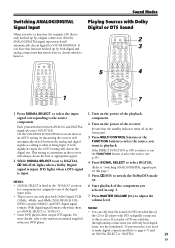
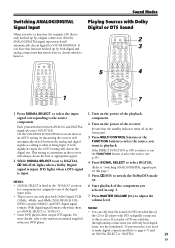
... if
the CD or LD player with your DVD player.
signals are input the AUTO setting will always choose the best or appropriate signal. D850S can only hear the sound on the front panel.
3 Press MULTI CONTROL buttons or the
automatically switch between ANALOG and DIGITAL signal selection (VSX-D710S). MEMO: • You can play a DTS encoded...
Owner's Manual - Page 31
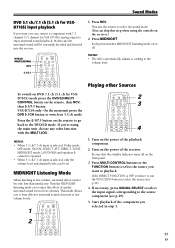
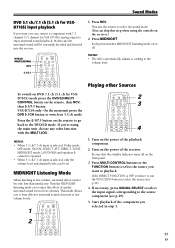
... at low volume levels.
1
SOURCE
RECEIVER
DVD
TV
VCR
CD-R
MULTI CONTROL
RCV
CD
TUN
TVC
want you
MIDNIGHT Listening Mode
When listening at low volume, surround effects tend to become less than satisfactory.
Playing other function with 7.1 channel (5.1 channel for VSX-D710S) analog output to enjoy surround sound playback. If you selected in step 1.
2
1
2
3
MIDNIGHT...
Owner's Manual - Page 34


..., then start playback of connections is set the audio recording level automatically- check your component. Press the MONITOR button to the radio station, load the CD, etc.
The quality of these two types of the source component. The source component (like MD, CD, DVD, etc.) must be made using the MONITOR button on the recorded signal. 08
34
En...
Owner's Manual - Page 35
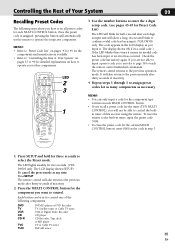
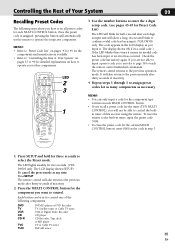
... to operate the respective component. The remote control returns to confirm a valid code has been input. (VSX-D850S only: The code appears in step 3.
09
1 Press SETUP and hold for two seconds. (VSXD850S only: The LCD display shows SETUP.) To cancel the preset mode at any time Press SETUP. To reset the remote to...
Owner's Manual - Page 38


... not covered in the above example the 3 [play ] button).
1 - 2 inches
Point the remote controls directly at any time Press SETUP.
To program operations for one second.
The LED flashes rapidly.
Repeat steps 3 through 6 (VSX-D710S/D810S).
7 Press and hold SETUP for another component Repeat steps 2 through 6 (VSX-D850S). After thirty seconds of inactivity the remote control...
Owner's Manual - Page 50
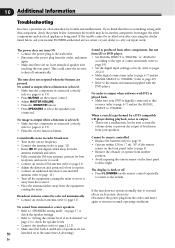
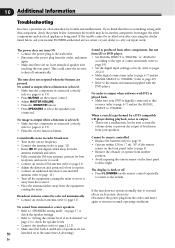
...11).
Sound is played back. • Make sure your speakers. No audio is... Make sure the component is something wrong with the DVD player.
No sound from surround or ...CD player during playback, noise is output. • This is connected correctly
(refer to pages 6 to 15). • Press MUTING on the remote control repeatedly
to return to 15). • Press the correct function button...
Similar Questions
How Do I Reset A Pioneer Vsx-55txi Receiver
how do I reset a pioneer vsx-55txi receiver ?
how do I reset a pioneer vsx-55txi receiver ?
(Posted by 9393 3 years ago)
How Do I Do A Factory Reset On A Vsx-70
Factory reset on a Vazquez-7
Factory reset on a Vazquez-7
(Posted by garyspringer1 5 years ago)
How Do I Factory Reset My Pioneer Vsx-60
How do i factory reset my pioneer VSX-60
How do i factory reset my pioneer VSX-60
(Posted by mmontemayor 8 years ago)
How To Reset The Pioneer Vsx-523
We had my elderly mother pushing buttons on our remote and now are unable to get sound from our rece...
We had my elderly mother pushing buttons on our remote and now are unable to get sound from our rece...
(Posted by gschultz 9 years ago)

