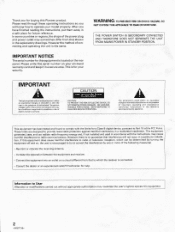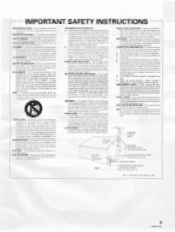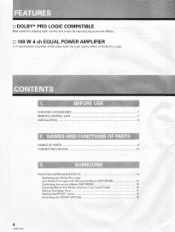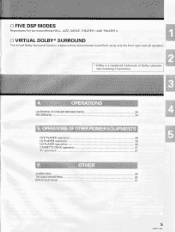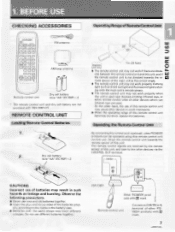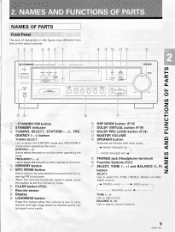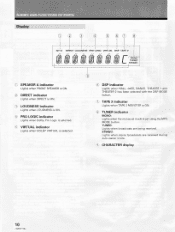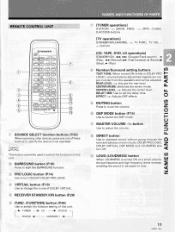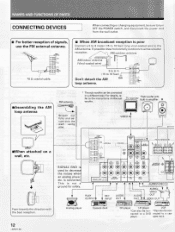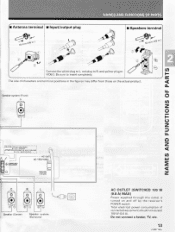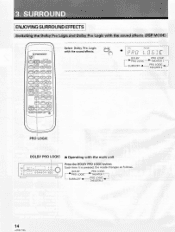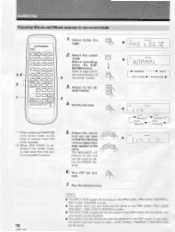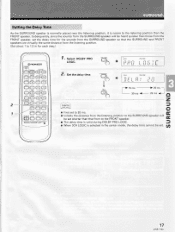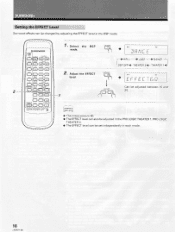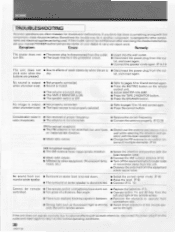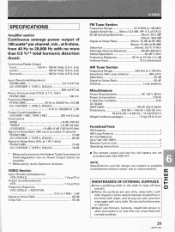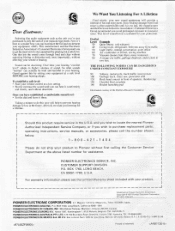Pioneer VSX-D307 Support Question
Find answers below for this question about Pioneer VSX-D307.Need a Pioneer VSX-D307 manual? We have 1 online manual for this item!
Question posted by sover7233 on June 7th, 2015
Clicking Noise
when I turn my VSX-D307 receiver on all I get is a clicking sound. It was working fine one day, clicking noise the next. I've checked, but I'm not sure, could it be something in my wiring or something internal. Thanks
Current Answers
Answer #1: Posted by TechSupport101 on June 13th, 2015 10:30 AM
Speakers' copper/silver strands may be bridging across onto other speakers wire-lines and thereby causing a short. Double check that behind the receiver. Apart from this, the issue will most likely be internal and requiring that you turn the receiver into an authorized Pioneer care center,
Related Pioneer VSX-D307 Manual Pages
Similar Questions
Vsx-d307 Receiver Is Stuck On Muting Do Not Have Remote Control
(Posted by Anonymous-171379 1 year ago)
How Do I Reset A Pioneer Vsx-55txi Receiver
how do I reset a pioneer vsx-55txi receiver ?
how do I reset a pioneer vsx-55txi receiver ?
(Posted by 9393 3 years ago)
Vsx-307 Receiver Remote Code
i want my Xbox one to control my vsx-d307 but I can't find it in the system so I can use the recover...
i want my Xbox one to control my vsx-d307 but I can't find it in the system so I can use the recover...
(Posted by Thomast1313 7 years ago)
Connecting A Smart Tv To A Pioneer Vsx-d711 Receiver
We just bought a Samsung smart tv and want to power our audio system with a pioneer VSX-D711 receive...
We just bought a Samsung smart tv and want to power our audio system with a pioneer VSX-D711 receive...
(Posted by m2romano 10 years ago)