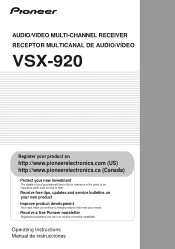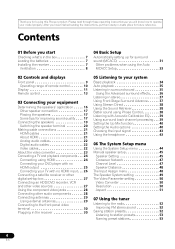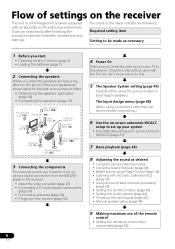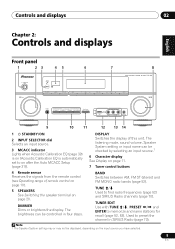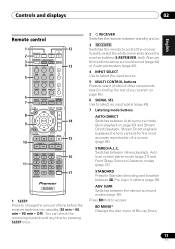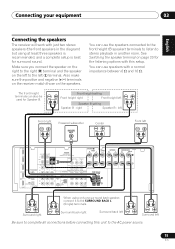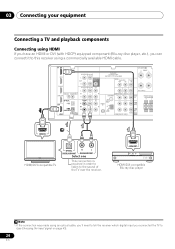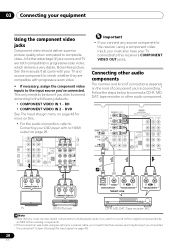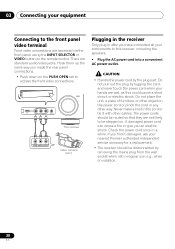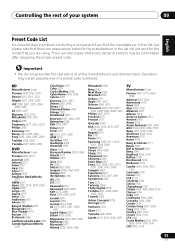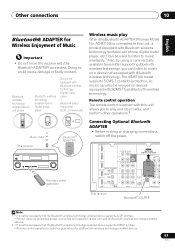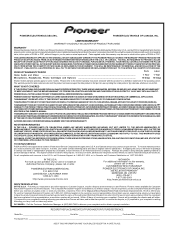Pioneer VSX-920-K Support Question
Find answers below for this question about Pioneer VSX-920-K.Need a Pioneer VSX-920-K manual? We have 1 online manual for this item!
Question posted by andreluthando on October 5th, 2013
Pioneer Av Receiver Model 920k
my pioneer av receiver model 920k the ligth on mcacc keeps flashing the receiver but wont come on somebody help
Current Answers
Related Pioneer VSX-920-K Manual Pages
Similar Questions
My Amp 920k After 15 Minutes Hang And No Any Functions Work
(Posted by batonik107 2 years ago)
Vsx-32 Do Not Turns On. Led 'advanced Mcacc' Stay Blinking.
VSX-32 do not turns on. Led "Advanced MCACC" stay blinking.
VSX-32 do not turns on. Led "Advanced MCACC" stay blinking.
(Posted by jeangrangeon 3 years ago)
How To Access The 'setup Menu' To Download Firmware (via Usb) On My Receiver
My receiver is flashing "UE33" which indicates it's failing to update sucessfully. I believe I c...
My receiver is flashing "UE33" which indicates it's failing to update sucessfully. I believe I c...
(Posted by ncshells 12 years ago)
While Playing Video, Mcacc Screen Appear
While operating AV receiver (Pioneer VSX-920) and playing video with Pioneer BDP-430 or another vide...
While operating AV receiver (Pioneer VSX-920) and playing video with Pioneer BDP-430 or another vide...
(Posted by riderman 12 years ago)