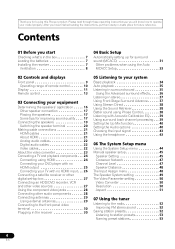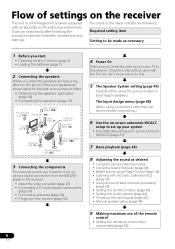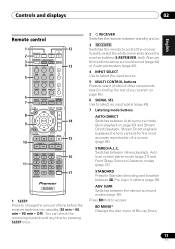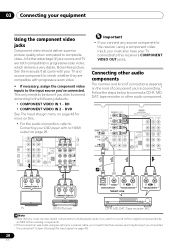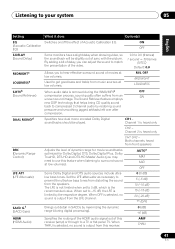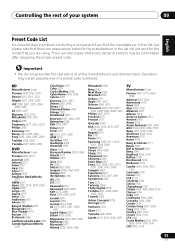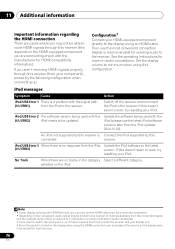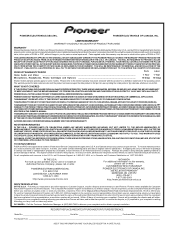Pioneer VSX-920-K Support Question
Find answers below for this question about Pioneer VSX-920-K.Need a Pioneer VSX-920-K manual? We have 1 online manual for this item!
Question posted by batonik107 on January 2nd, 2022
My Amp 920k After 15 Minutes Hang And No Any Functions Work
Current Answers
Answer #1: Posted by SonuKumar on January 2nd, 2022 6:48 AM
Switch the receiver into standby.
While holding down the. BAND. button, press and hold the. =557; STANDBY/ON button. for about two seconds.
When you see RESET? appear in the.
Please respond to my effort to provide you with the best possible solution by using the "Acceptable Solution" and/or the "Helpful" buttons when the answer has proven to be helpful.
Regards,
Sonu
Your search handyman for all e-support needs!!
Answer #2: Posted by Technoprince123 on January 2nd, 2022 6:50 AM
https://manualzz.com/doc/3391689/pioneer-vsx-920-k-user-s-manual
Please response if this answer is acceptable and solw your problem thanks
Related Pioneer VSX-920-K Manual Pages
Similar Questions
my pioneer av receiver model 920k the ligth on mcacc keeps flashing the receiver but wont come on so...
Hi! I have to turn off the receiver and then turn it on again before the audio work. I use an HDMI c...