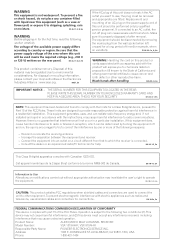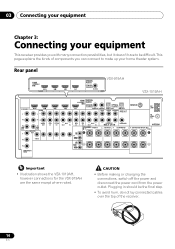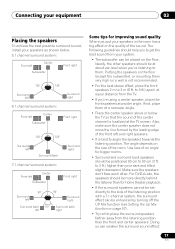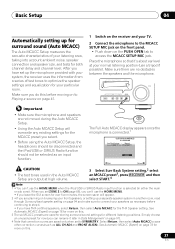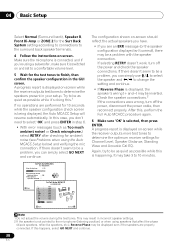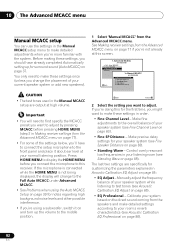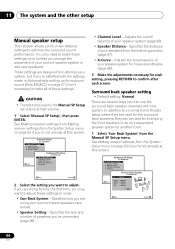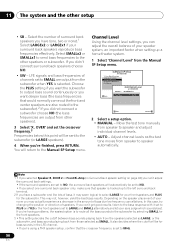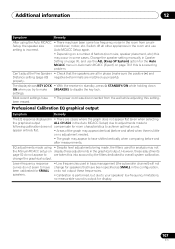Pioneer VSX-919AH-K Support Question
Find answers below for this question about Pioneer VSX-919AH-K - AV Receiver.Need a Pioneer VSX-919AH-K manual? We have 1 online manual for this item!
Question posted by allucho1178 on February 11th, 2012
Problem To Setup A Subwoofer
I have a problem to setup my subwoofer in a pioneer vsx-919-hk I have a Klipsch sw-110 if anibody cant help me thank you
Current Answers
Related Pioneer VSX-919AH-K Manual Pages
Similar Questions
Problem With My Vsx 919ah Receiver.
I can't get my sub woofer to play. My sub is an Orbitsound with a left and right input connection, t...
I can't get my sub woofer to play. My sub is an Orbitsound with a left and right input connection, t...
(Posted by bennfrank759 1 year ago)
I Cant Connect To The Bluetooth
i am not able to connect any device via Bluetooth to my pioneer Htz-bd 32
i am not able to connect any device via Bluetooth to my pioneer Htz-bd 32
(Posted by kemekalgh 2 years ago)
Operating Instruction In Chinese Version.
Can we forward the operating instruction of Pioneer VSX-919AH-K in Chinese version ?
Can we forward the operating instruction of Pioneer VSX-919AH-K in Chinese version ?
(Posted by GaryYeung 7 years ago)
I Am Looking For Slovak Or Czech Manual For Pioneer Vsx- 819h - K - Av Receiver
I am looking for Slovak or Czech manual for Pioneer VSX- 819H - K - AV Receiver
I am looking for Slovak or Czech manual for Pioneer VSX- 819H - K - AV Receiver
(Posted by lubourban 7 years ago)
Pioneer Htp-2920 Home Theater SystemConnect To Cable Box Or Tv?
I hooked up htp2920 as instructed. I hooke the cables from the pioneer system directly to tv., not...
I hooked up htp2920 as instructed. I hooke the cables from the pioneer system directly to tv., not...
(Posted by mmorris3 13 years ago)