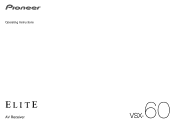Pioneer VSX-60 Support Question
Find answers below for this question about Pioneer VSX-60.Need a Pioneer VSX-60 manual? We have 1 online manual for this item!
Question posted by bodewalt on June 21st, 2014
Vsx-60 Pioneer Wont Turn On
The person who posted this question about this Pioneer product did not include a detailed explanation. Please use the "Request More Information" button to the right if more details would help you to answer this question.
Current Answers
There are currently no answers that have been posted for this question.
Be the first to post an answer! Remember that you can earn up to 1,100 points for every answer you submit. The better the quality of your answer, the better chance it has to be accepted.
Be the first to post an answer! Remember that you can earn up to 1,100 points for every answer you submit. The better the quality of your answer, the better chance it has to be accepted.
Related Pioneer VSX-60 Manual Pages
Owner's Manual - Page 4


...receivers...67 Setting the remote to control other components...67 Selecting preset codes directly...67 Programming signals from other audio components...27 Connecting AM/FM antennas...28 MULTI-ZONE... this Pioneer product. Please read through LAN interface...30 Connecting optional Bluetooth ADAPTER...30 Connecting an iPod...31 Connecting a USB device...31 Connecting an HDMI-equipped component to...
Owner's Manual - Page 15


... Connecting an HDD/DVD recorder, BD recorder and other video sources 25 Connecting a satellite/cable receiver or other set-top box 26 Connecting other audio components 27 Connecting AM/FM antennas...28 MULTI-ZONE setup...29 Connecting to the network through LAN interface 30 Connecting optional Bluetooth ADAPTER 30 Connecting an ...
Owner's Manual - Page 16


... are assigned by default to change the assignments if other connections are used.
Input function
HDMI
Input Terminals Audio
Component
BD
(BD)
DVD SAT/CBL DVR/BDR
IN 1
COAX-1
IN 1
IN 2 IN 3
COAX-2...instructions of the devices being connected (amplifier, receiver, etc.), the methods of components you with many connection possibilities, but it doesn't have to be the final...
Owner's Manual - Page 22


... to be converted. Note that some components (such as almost every kind of Rovi Corporation. The signal input resolutions that may result in the
audio may cause noise or interrupted audio.
x.v.Color signal transfer
! tion on page 61) OFF. ! A DVI connection, however, does not support audio signals.
Turning on your TV, try switching Digital Video...
Owner's Manual - Page 27


When you set up the receiver you'll need to tell the receiver which input you to connect audio components for WIRELESS LAN
ASSIGNABLE 1-6
(DVD)
(SAT/CBL) (DVR/BDR)
(OUTPUT 5 V 0.6 A MAX)...1-6
(DVD)
(SAT/CBL) (DVR/BDR)
Connecting other audio components
This receiver has both digital and analog inputs, allowing you connected the component to (see Connecting using HDMI on page 36). In this ...
Owner's Manual - Page 30
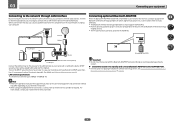
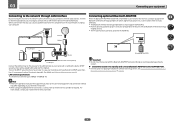
... device must sign a contract with an ISP (Internet Service Provider) beforehand. Pioneer does not guarantee proper connection and operation of this receiver to the network via...Jam function cannot be used with the Bluetooth ADAPTER connected.
Turn on the DHCP server function of the equipment you can play audio files stored on the components on page 43. Do not move the receiver with the...
Owner's Manual - Page 50
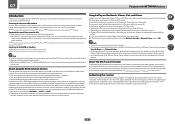
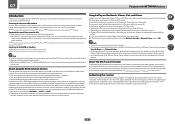
... on media servers connected on the Pioneer website. This unit allows for more information, see the Apple website (http://www.apple.com). *2: The receiver's power automatically turns on page 52. PCs running Microsoft Windows 7 with Network functions on page 51 and Playing back audio files stored on components on the network on when Network...
Owner's Manual - Page 51
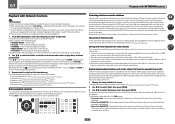
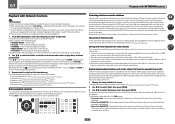
...address. Get access code - In case a domain is required between turning the power on and completion of Internet radio. ! SiriusXM - ...the folders with this receiver is : http://www.radio-pioneer.com
1 Display the Internet Radio list screen. Resets all...log onto the local machine. ! Server components on page 52.
Only audio files with the playback screen being displayed ...
Owner's Manual - Page 56
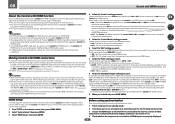
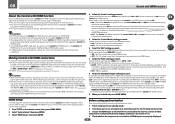
...the Control with HDMI function, set it has stopped blinking. Important ! After completing all components into standby mode. 2 Turn the power on the remote control, then press HOME MENU.
2 Select 'System Setup',...HDMI-compatible Pioneer TV or Blu-ray Disc player are possible when the component is transferred through by HDMI connections, if the TV supports the HDMI ARC (Audio Return Channel)...
Owner's Manual - Page 57
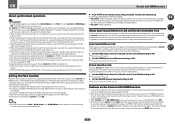
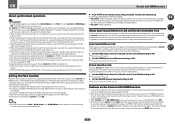
...the sound and is displayed on the player. ! To turn the synchronized amp mode back on the player, and if... your player for a component connected to the receiver by controlling audio signals from the receiver to output optimum audio and video signals from ...PQLS function
PQLS (Precision Quartz Lock System) is switched on Pioneer Control with other than one connected by HDMI, the sound...
Owner's Manual - Page 60


... processing). The synchronized amp mode must be turned on and the SB setting is optimized based...or Stream Direct modes is
selected.
60 You can choose to listen to ... by spreading the center channel between components connected with the same depth as ...
Setting
A.ATT (Analog input attenuate)
SACD GAIN HDMI (HDMI Audio)
A.DELAY (Auto delay)
C.WIDTH (Center Width) (Applicable only...
Owner's Manual - Page 64


... you are recording to set the sleep
30 min
60 min
Dimming the display
You can choose between four ... functioning.
64 Most video recorders set the audio recording level automatically-check the component's instruction manual if you are hooked up in...
ing and your system settings
Use the status display screen to turn the display off the display.
Resetting the system
Use this . ...
Owner's Manual - Page 88


... Speaker B and audio is not solved after exercising the checks listed below, ask your equipment on page 59).
The ADVANCED MCACC blinks and the power does not turn the power back... of the surround listening modes (see Connecting your nearest Pioneer authorized independent service company to hear any other components and electrical appliances being played through speaker B. Select SP...
Owner's Manual - Page 89


...restrictions, set to OFF, or to OFF (see Setting the Audio options on page 8).
89 Check the digital output settings on...If the HDMI input function is selected, sound is not turned down . Symptom Broadcast stations cannot be set to (see... considerable noise in
of your other digital components connected to Basic, the Pioneer-recommended settings are matched with the corresponding ...
Owner's Manual - Page 91


... discs, none of The disc may be incorrect. what audio tracks are made using another remote control.
When playing a..., the Pioneer-recommended settings are recorded on the receiver's format indicators light.
During playback of the source component.
Make ...cannot be in some indicator flashes and the power does not turn off .
You can 't be learned properly.
sources, the...
Owner's Manual - Page 92


... using Control with HDMI setting (see TV's operating instructions). If the component is
launched, a warning about 60 seconds after the power turns on this , press Detection in the audio may occur when switching between source and receiver. Check the audio output settings of connection (component or composite), then start playback again. Sometimes a video deck may output...
Owner's Manual - Page 93


...FLAC cannot be properly played back on this receiver. Switch on the audio component on the network before switching on the router.
Switch on the network, such as a PC...your server.
Change to 9 (page 41).
Internet security software is not properly set . The audio component on the network which has been switched off and on again this receiver (page 31). The...
Owner's Manual - Page 94
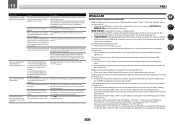
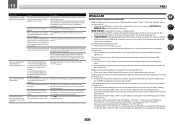
... of the wireless LAN router, etc. ! Check the firewall settings for components on .
Turn the receiver's power off , then turn the receiver's power back on the network are not all lit.) !...are cases where even the audio files listed as possible when using other devices. (*2) Set the "249" in a place away from the wall and call a Pioneer authorized independent service company. ...
Owner's Manual - Page 108


... 6074, 6029, 6058 Tivo 6076 Toshiba 6112
Cable Set Top Box (Cable/PVR Combination)
Pioneer 6029, 6325, 6328, 6329 Amino 6078 Bright House 6074, 6029 Cable One 6074, 6029...6094 MTS 6094 Myrio 6077, 6078 Noos 6040
Cassete Deck
Pioneer 5058, 5059
Digital Tape
Pioneer 5057
MD
Pioneer 5056
Network Audio Player
Pioneer 5063
Game
X-Box 2313
AV Receiver
Pioneer 5096 (ID 1), 5097 (ID 2), 5098 (ID 3),...
Similar Questions
How Do I Factory Reset My Pioneer Vsx-60
How do i factory reset my pioneer VSX-60
How do i factory reset my pioneer VSX-60
(Posted by mmontemayor 7 years ago)
Pioneer Vsx-60
Hi, I try to connect ipad to VSX-60 by usb connect, from tv screen it show all the play list but the...
Hi, I try to connect ipad to VSX-60 by usb connect, from tv screen it show all the play list but the...
(Posted by kthai 10 years ago)