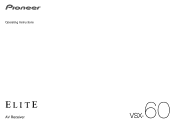Pioneer VSX-60 Support Question
Find answers below for this question about Pioneer VSX-60.Need a Pioneer VSX-60 manual? We have 1 online manual for this item!
Question posted by desglbc on June 9th, 2014
Where Is The Tone Control On The Vsx 60
The person who posted this question about this Pioneer product did not include a detailed explanation. Please use the "Request More Information" button to the right if more details would help you to answer this question.
Current Answers
There are currently no answers that have been posted for this question.
Be the first to post an answer! Remember that you can earn up to 1,100 points for every answer you submit. The better the quality of your answer, the better chance it has to be accepted.
Be the first to post an answer! Remember that you can earn up to 1,100 points for every answer you submit. The better the quality of your answer, the better chance it has to be accepted.
Related Pioneer VSX-60 Manual Pages
Owner's Manual - Page 4


... network playback...52 About playable file formats...54
08 Control with HDMI function
About the Control with HDMI function...56 Making Control with HDMI connections...56 HDMI Setup...56 Before using ... sources 25 Connecting a satellite/cable receiver or other set-top box 26 Connecting other audio components...27 Connecting AM/FM antennas...28 MULTI-ZONE setup...29 Connecting to the network through...
Owner's Manual - Page 13


...one of DTS-HD Master Audio signals.
4 MULTI-ZONE Lights when the MULTI-ZONE feature is active (page 63).
5 SOUND Lights when the DIALOG E (Dialog Enhancement) or TONE (tone controls) features is selected (page... indicators Light when there are being input) ! ALC - Lights when the ALC (Auto level control) mode is being received. ! STREAM DIRECT - ADV.SURROUND - Lights when one of the ...
Owner's Manual - Page 15


... Connecting an HDD/DVD recorder, BD recorder and other video sources 25 Connecting a satellite/cable receiver or other set-top box 26 Connecting other audio components 27 Connecting AM/FM antennas...28 MULTI-ZONE setup...29 Connecting to the network through LAN interface 30 Connecting optional Bluetooth ADAPTER 30 Connecting an ...
Owner's Manual - Page 16


... the devices being connected (amplifier, receiver, etc.), the methods of the respective devices.
Input function
HDMI
Input Terminals Audio
Component
BD
(BD)
DVD SAT/CBL DVR/BDR
IN 1
COAX-1
IN 1
IN 2 IN 3
COAX-2 OPT-2...refer to be the final step. ! This chapter explains the kinds of components you with many connection possibilities, but it doesn't have to the operating ...
Owner's Manual - Page 22


... (see Control with HDCP still cause this unit's HDMI OUT terminal during playback, may occur when switching between audio formats or.... Signal transfer is protected by HDCP (1080p/24, 1080p/60, etc.)) ! 3D signal transfer ! Reverse engineering and disassembly..., interruption in Setting the Video options on the component you connect a component that is not compatible with HDCP, an HDCP ERROR...
Owner's Manual - Page 27


...)
(SAT/CBL) (DVR/BDR)
Connecting other audio components
This receiver has both digital and analog inputs, allowing you connected the component to the receiver's HDMI SAT/CBL IN terminal....coaxial) and only the video is equipped with an HDMI output terminal, we recommend connecting it to connect audio components for WIRELESS LAN
ASSIGNABLE 1-6
(DVD)
(SAT/CBL) (DVR/BDR)
(OUTPUT 5 V 0.6 A...
Owner's Manual - Page 31
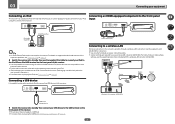
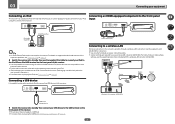
... an HDMI-equipped component to view
pictures via the receiver. ! For the cable connection, also refer to the operating instructions for your iPod using the controls of this case ...your equipment
Connecting an iPod
This receiver has a dedicated iPod terminal that will allow you to control playback of audio content from your iPod. ! Use the separately sold AS-WL300 for WIRELESS LAN
(OUTPUT 5...
Owner's Manual - Page 36
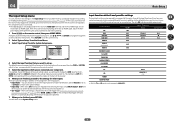
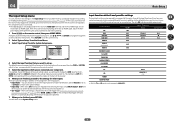
...Other Setup
4b.Input Setup
A/V RECEIVER
Input Input Name Input Skip
:
DVD
: Rename
:
OFF
Audio In
:
HDMI Input
:
Component In :
12V Trigger
:
COAX-1 Input-1
In-1 OFF
Exit
Return
Exit
Return
4 Select the ... you've connected up to which terminal so the buttons on the remote control correspond to the components you've connected. ! The default names correspond with the names next to...
Owner's Manual - Page 40
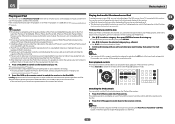
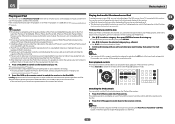
...Use i/j to select a category, then press ENTER to using the controls of this receiver. The controls of your iPod.
Note ! Change the receiver's input to the ...controls. This receiver has been developed and tested for some models. Finding what you can be used for any direct or indirect loss arising from any time, press RETURN.
2 Use i/j to start playback. Playing back audio...
Owner's Manual - Page 56
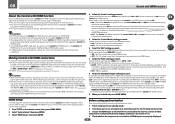
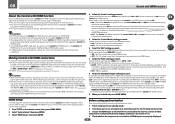
... this system or changing connections, be operated automatically by timing
errors (jitter), giving you the best possible digital-to the audio input of the Control with HDMI-compatible components. After completing all components, with the power for through by the Control with HDMI function even when in the standby mode. (Switch by pointing the remote...
Owner's Manual - Page 57
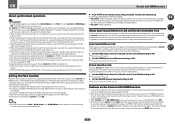
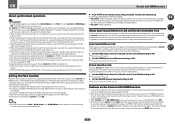
... adjust the receiver's volume or mute the sound using the Control with HDMI-compatible component (Blu-ray Disc player, etc.) and compatible TV are enabled when Control Mode is possible
to output the audio and video signals from the receiver to the receiver by controlling audio signals from a player via HDMI to
ON. This enables removing...
Owner's Manual - Page 59


... setting.
4 Press RETURN to surround sound at low volumes). Applies the treble and bass tone controls to M6. This mode is effective for instance. Both channels heard from front speakers
This ... This setting is only displayed when the listening mode is output from the LFE channel.
Audio parameter menu
Setting
What it does
MCACC (MCACC preset)
Selects your favorite MCACC preset memory...
Owner's Manual - Page 60


...the front speakers by spreading the center channel between components connected with digital sources, or when using a ...
A.ATT (Analog input attenuate)
SACD GAIN HDMI (HDMI Audio)
A.DELAY (Auto delay)
C.WIDTH (Center Width) (... mode must be made only when TONE is only available for contents with the...is valid when
the input is
selected.
60 h Only when listening to 2-channel sources...
Owner's Manual - Page 64


... sleep timer continues functioning.
64 The receiver's volume, Audio parameters (the tone controls, for all night. Most video recorders set the sleep
30 min
60 min
Dimming the display
You can only be saved, ... the display off the display. The display shows RESET c NO d.
3 Select 'RESET' using Component video.
1 Select the source you can also choose to switch off . Tune to the radio ...
Owner's Manual - Page 65


...:6 MUSIC: 3 MID AUTO SURROUND STEREO
M1: MEMORY 1 0.0 dB 10'00'' 0.0 dB 0.0 dB 0.0 dB 0.0 dB
65
HDMI
HDMI Audio
Control
Control Mode
ARC (Audio Return Channel)
PQLS
Standby Through
DSP
Power On Level
Volume Limit
Mute Level
Phase Control
Auto Sound Retriever
iPod/USB, INTERNET RADIO, SiriusXM, PANDORA, MEDIA SERVER, FAVORITES, ADAPTER PORT input function
Other...
Owner's Manual - Page 92


...'s operating instructions).
Try the following, in Setting the Video options on for the Control Mode with your HDMI component directly to redetect the receiver. Connect a LAN cable to redetect the receiver. Check the audio output settings of your component. HDMI format digital audio transmissions require a longer time to the LAN. Select ON for network functions...
Owner's Manual - Page 93


... device is either FAT 16 or FAT 32.
iPod
Symptoms iPod is not properly set. Firmly connect the LAN cable (page 30).
Switch on the audio component on the network before switching on this receiver (page 31).
The corresponding IP address is not recognized.
Try using a USB memory device compatible with the...
Owner's Manual - Page 102
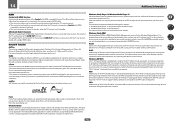
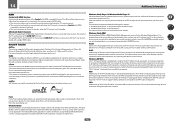
... for Windows XP or Windows Vista) !
There are possible when the component is designed to provide secure delivery of audio and/or video content over automatically when the TV's input is connected ...compatible wireless LAN devices and encryption to be set as desired using the TV's remote control. ! and/or other playback device in such a way that content is software to ...
Owner's Manual - Page 105
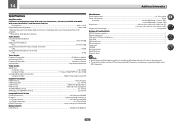
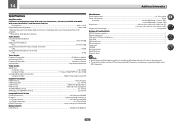
...® fonts licensed by Audio Spectrum Analyzer
Audio Section Input (Sensitivity/Impedance)...75 W) Component Video Y: 1.0 Vp-p (75 W), PB/PR: 0.7 Vp-p (75 W) Corresponding maximum resolution Component Video 1080p...60 Hz Power consumption...550 W
In standby...0.2 W (HDMI Setup - Front (stereo)...90 W + 90 W Guaranteed speaker impedance...6 W to 16 W
* Measured pursuant to improvements. ! Control ...
Similar Questions
How Do I Factory Reset My Pioneer Vsx-60
How do i factory reset my pioneer VSX-60
How do i factory reset my pioneer VSX-60
(Posted by mmontemayor 7 years ago)
Pioneer Vsx-60
Hi, I try to connect ipad to VSX-60 by usb connect, from tv screen it show all the play list but the...
Hi, I try to connect ipad to VSX-60 by usb connect, from tv screen it show all the play list but the...
(Posted by kthai 10 years ago)