Pioneer VSX-523-K Support Question
Find answers below for this question about Pioneer VSX-523-K.Need a Pioneer VSX-523-K manual? We have 1 online manual for this item!
Question posted by jstodd on November 12th, 2013
Why Won't My Iphone Music Play Through The Av Speakers Any More?
The person who posted this question about this Pioneer product did not include a detailed explanation. Please use the "Request More Information" button to the right if more details would help you to answer this question.
Current Answers
There are currently no answers that have been posted for this question.
Be the first to post an answer! Remember that you can earn up to 1,100 points for every answer you submit. The better the quality of your answer, the better chance it has to be accepted.
Be the first to post an answer! Remember that you can earn up to 1,100 points for every answer you submit. The better the quality of your answer, the better chance it has to be accepted.
Related Pioneer VSX-523-K Manual Pages
Owner's Manual - Page 4


...receiver controls 23
Playing a USB device 24 Basic playback controls 24 Compressed audio compatibility 24
...speakers 10 Hints on the speaker placement 10
Connecting the speakers 11 Making cable connections 12
HDMI cables 12 About HDMI 12 Analog audio cables 13 Digital audio cables 13 Standard RCA video cables 13 About video outputs connection 13 Connecting a TV and playback components...
Owner's Manual - Page 5
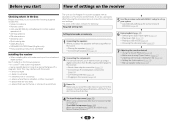
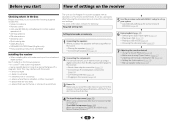
...AV receiver equipped with the sound. - in direct sunlight -
The colors of settings on the sound. • Placing the speakers (page 10) • Connecting the speakers (page 11)
2 Connecting the components... Basic playback (page 21) • Selecting the audio input signal (page 21) • Playing an iPod (page 23) • Playing a USB device (page 24) • Choosing the...
Owner's Manual - Page 6
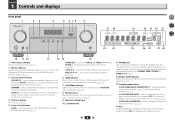
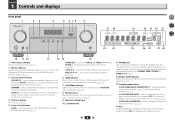
... page 7.
5 Tuner control buttons
BAND - lights when the component is connected (page 14).
7 iPod iPhone indicator
Lights when an iPod/iPhone is connected and iPod/USB input is selected (page 23).
...25).
15
16
TUNER EDIT - Use to change the speaker system on after the Auto MCACC setup (page 19)).
3 Receiver control buttons
SPEAKERS -
Press for recall (page 25). TUNE /...
Owner's Manual - Page 7
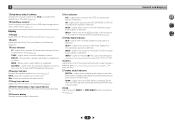
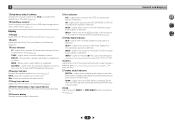
...).
19 Tuner indicators
ST - SP means the speakers are switched on the iPod (page 23).
16 iPod/iPhone terminal
Use to connect your Apple iPod or USB mass storage device as an audio source (page 17). Lights when a source with DTS 96/24 encoded audio signals is registered or called.
Lights when an...
Owner's Manual - Page 8
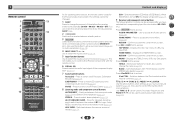
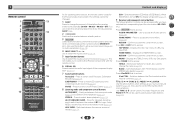
...
17
RECEIVER
Controls and displays
As for operating other Pioneer components with the remote control.
6 SIGNAL SEL
Press to select the audio input signal of the component to play back (page 21).
7 Sound control buttons
Acous.EQ... 90 min - Off). This will go dark (page 27).
9 Receiver and component control buttons
The following button controls can check the remaining sleep time at any time...
Owner's Manual - Page 10


...best stereo effect, place the front speakers 2 m to 90 cm (2 ...speakers (L/R), the center speaker (C), the left and right surround speakers (SL/SR), and the subwoofer (SW), a 5.1 ch surround system can weaken the surround sound effect.
4 6 34
CAUTION
• Make sure that the sound of the front left and right speakers.
• It is localized at the TV screen. For DVD-Audio, the speakers...
Owner's Manual - Page 12
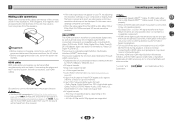
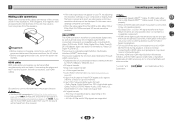
...digital audio formats:
- This receiver incorporates High-Definition Multimedia Interface (HDMI®) technology. HDMI cables
Both video and sound signals can be heard from the speakers. If... from the HDMI is connected, it may occur when switching between audio formats or beginning playback.
• Turning on your component or display. If HDMI cable other countries.
4 6 34
"x.v....
Owner's Manual - Page 13
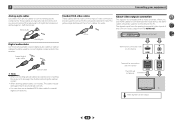
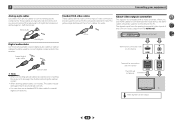
... input device, the same cables should be used to connect to this unit will not be careful when inserting the plug not to connect analog audio components. The yellow plugs distinguish them from the HDMI OUT.
When you should be used for coaxial digital connections. 2
Connecting your equipment
Analog...
Owner's Manual - Page 17
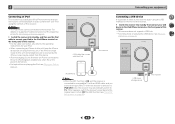
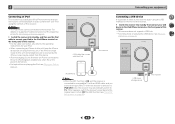
... a telephone call is received by the iPhone, noise may automatically switch to TV. For details on supported models and versions of the respective products, see Playing a USB device on the front panel of...an HDMI cable, and you to control playback of audio content from your iPod using the controls of this receiver.
Note
• An iPod/iPhone can be output from this unit. (Recharging is...
Owner's Manual - Page 21
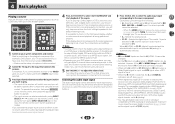
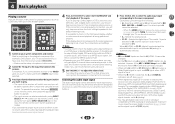
...playing a Dolby Digital or DTS surround sound DVD disc, with your home theater system.
1 Switch on the playback component (for example a DVD player), your system components and receiver. It should hear surround sound. to H (HDMI).
Selecting the audio input signal
The audio... TV, not from the front left/right speakers in Setting the Audio options on your DVD player or digital satellite...
Owner's Manual - Page 23
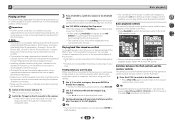
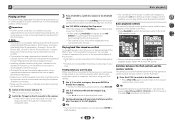
...on the iPod.
23 For example, you want to play music from the iPod.
4 Use TOP MENU to the ... receiver is not available for reproduction of files stored on your iPod/iPhone may be used for basic playback of noncopyrighted materials or materials the ...for some of the functions may result in incompatibility with the audio of this receiver.
Tip
• Change the receiver's input...
Owner's Manual - Page 24
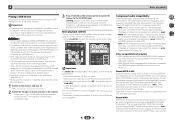
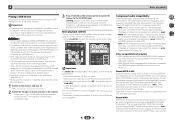
... basis of a USB device.
• If the file selected cannot be displayed correctly.)
• DRM (Digital Rights Management) protection compatible: Yes (DRM-protected audio files will not play in standby when disconnecting the USB device.
1 Switch on the application used for basic playback of Windows Media® Player may occur when connected...
Owner's Manual - Page 26


... are decoded accordingly using STEREO button. • The audio is heard with the music source recorded in this receiver, you 're playing and selects multichannel or stereo playback as necessary.
•..., the proper decoding format will hear the source through just the front left and right speakers (and possibly your subwoofer depending on the front panel.
Note
• Stereo surround (...
Owner's Manual - Page 27


...technology that are heard without any digital processing.
5
Listening to your speakers.
Using the Sound Retriever
When audio data is bypassed.
ROCK/POP
Creates a live concert sound for action...has no effect with dual mono settings. ACTION
Designed for rock and/or pop music. All unnecessary signal processing is removed during the compression process, sound quality often suffers...
Owner's Manual - Page 28


...LOUDNESS
S.RTV (Sound Retriever)b
When audio data is heard only
CH1 CH2 -
Both channels heard
from front speakers
F.PCM (Fixed PCM)
OFF
...during the compression process, sound quality often suffers from music sources at low volumes. Setting/What it as necessary....delay when showing video, so the soundtrack will be played. 5
Listening to your system
Phase Control technology provides...
Owner's Manual - Page 29
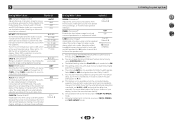
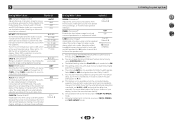
...speakers for a 'wraparound' effect.
-3 to +3 Default: 0
OFF ON
C.IMG (Center Image)i
0 to 10
(Applicable only when using S.RETRIEVER button. c.
h. The audio...when listening to 2-channel sources in DOLBY PLII MUSIC mode.
Select MAX or MID for signals ...speaker) Spreads the center channel between components connected with dual mono encoded Dolby Digital and DTS soundtracks....
Owner's Manual - Page 30
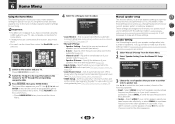
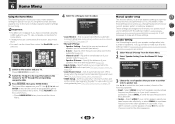
... to specify your liking. X.Over - Set the audio return channel function and set of speakers you want to the ANALOG IN1 audio input (see below). - It is sent to set then select a speaker size. Specify the size and number of speakers that connects this setting to the other speakers).
30 Channel Level - Sets to the subwoofer...
Owner's Manual - Page 31
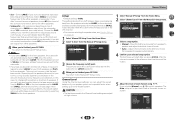
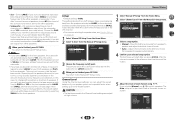
... setting: 100Hz This setting decides the cutoff between bass sounds playing back from the speakers selected as LARGE, or the subwoofer, and bass sounds playing back from those selected as the test tone moves from speaker to the subwoofer by selecting SMALL for the front speakers.
If you press ENTER. In this case, all the...
Owner's Manual - Page 34
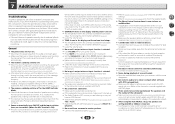
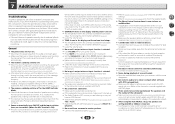
... Make sure the component is incorrect. Refer to the instruction manual supplied with DTS is played back. Make sure... output).
After using MCACC (this component, check the points below , ask your speaker settings to carry out repair work , turn .... If there is something wrong with an audio cable.
OVERHEAT shows in Speaker Setting on page 30 to
YES or PLUS...
Owner's Manual - Page 36
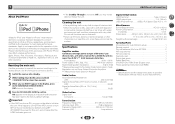
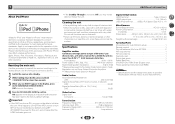
... loop antenna 1 FM wire antenna 1 Warranty card 1 Quick start guide 1 Safety Brochure 1 SPEAKER CAUTION Sheet (English only 1 These operating instructions (CD-ROM)
Note
• Specifications and the... has been designed to connect specifically to iPod or iPhone, respectively, and has been certified by Audio Spectrum Analyzer
Audio Section Input (Sensitivity/Impedance)
LINE 200 mV/47 ...
Similar Questions
Sound No Sound.
Sound willplay on Tuner, but no sound when playing TV. Help lol
Sound willplay on Tuner, but no sound when playing TV. Help lol
(Posted by janjan20 1 year ago)
I Don't Here Music Through The Tuner Setting
i dont here music through the tuner setting but the rest of the settings work fine
i dont here music through the tuner setting but the rest of the settings work fine
(Posted by seandonnelly123 10 years ago)
How To Play Tv Digital Audio Through Pioneer Vsx 1021
(Posted by calan 10 years ago)
Pioneer Vsx-53 How To Play Two Channel Audio With Subwoofer
(Posted by alalimpala 10 years ago)

