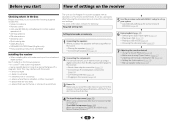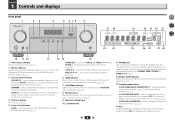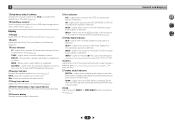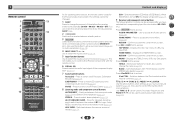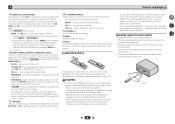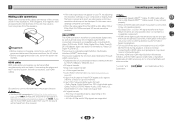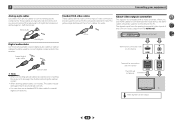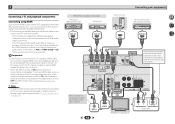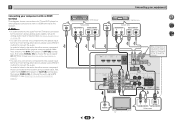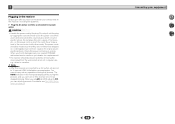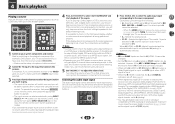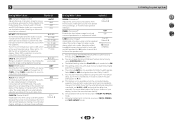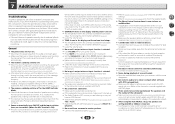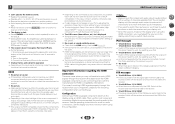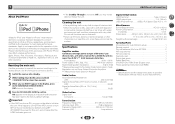Pioneer VSX-523-K Support Question
Find answers below for this question about Pioneer VSX-523-K.Need a Pioneer VSX-523-K manual? We have 1 online manual for this item!
Question posted by seandonnelly123 on December 28th, 2013
I Don't Here Music Through The Tuner Setting
i dont here music through the tuner setting but the rest of the settings work fine
Current Answers
Related Pioneer VSX-523-K Manual Pages
Similar Questions
Pioneer Vsx-52 Only Show Black And White Video When Connected To A Dvd. Sound Is
I purchased a used Pioneer VSX-52, it is connected to a DVD and sound is working fine but the video ...
I purchased a used Pioneer VSX-52, it is connected to a DVD and sound is working fine but the video ...
(Posted by felixadejare 4 months ago)
Bluetooth Vsx 523 Connectivitt
How to activate Bluetooth connectivity of VSX 523 with smart phone?
How to activate Bluetooth connectivity of VSX 523 with smart phone?
(Posted by unnikrishnanperamane 1 year ago)
Sound No Sound.
Sound willplay on Tuner, but no sound when playing TV. Help lol
Sound willplay on Tuner, but no sound when playing TV. Help lol
(Posted by janjan20 1 year ago)
Why Won't My Iphone Music Play Through The Av Speakers Any More?
(Posted by jstodd 10 years ago)
Pioneer Vsx-1022 Audio Probelem With Ps3
Hopefully someone has seen this problem. I just brought home my new vsx-1022. Everything seemed to ...
Hopefully someone has seen this problem. I just brought home my new vsx-1022. Everything seemed to ...
(Posted by swmccon 11 years ago)