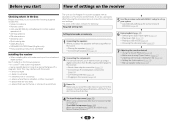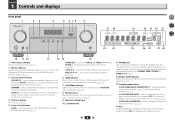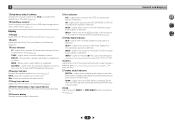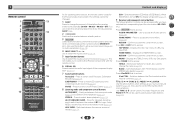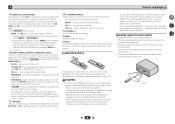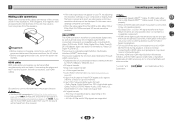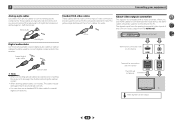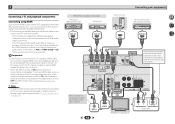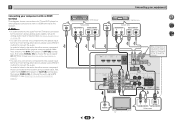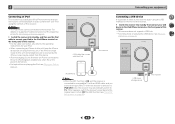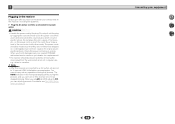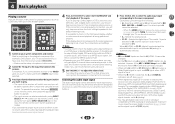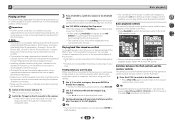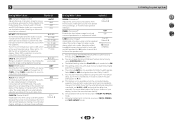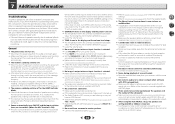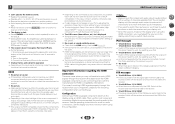Pioneer VSX-523-K Support Question
Find answers below for this question about Pioneer VSX-523-K.Need a Pioneer VSX-523-K manual? We have 1 online manual for this item!
Question posted by cliftonbrown on December 9th, 2013
Infrared
Hooking up infrared, can this be done with this model?
Current Answers
Answer #1: Posted by TommyKervz on December 9th, 2013 5:13 PM
Yes, download and refer to page 9 of the manual here
Related Pioneer VSX-523-K Manual Pages
Similar Questions
Bluetooth Vsx 523 Connectivitt
How to activate Bluetooth connectivity of VSX 523 with smart phone?
How to activate Bluetooth connectivity of VSX 523 with smart phone?
(Posted by unnikrishnanperamane 1 year ago)
Pionerr Vsx-522 No Fm Sound
no sound output in fm radion playback Am radio sound yesCD sound yesSimple 2 speaker setup for 2ch s...
no sound output in fm radion playback Am radio sound yesCD sound yesSimple 2 speaker setup for 2ch s...
(Posted by Cherii 7 years ago)
How To Reset The Pioneer Vsx-523
We had my elderly mother pushing buttons on our remote and now are unable to get sound from our rece...
We had my elderly mother pushing buttons on our remote and now are unable to get sound from our rece...
(Posted by gschultz 9 years ago)
No Sound From My Home Theater
I have a vsx-523-k which I am trying to hook up to a Samsung series 4 plasma television. The TV's ow...
I have a vsx-523-k which I am trying to hook up to a Samsung series 4 plasma television. The TV's ow...
(Posted by kent1 10 years ago)
No Sound From My Home Theater System
I have a vsx-523-k which I am trying to hook up to a Samsung series 4 plasma television. The TV's ow...
I have a vsx-523-k which I am trying to hook up to a Samsung series 4 plasma television. The TV's ow...
(Posted by kent1 10 years ago)