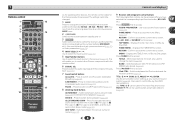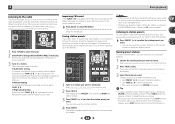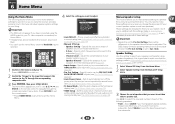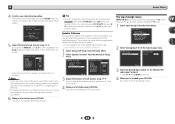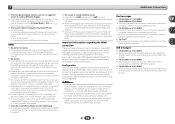Pioneer VSX-522-K Support Question
Find answers below for this question about Pioneer VSX-522-K.Need a Pioneer VSX-522-K manual? We have 1 online manual for this item!
Question posted by kevin121667 on March 9th, 2016
Dog Stepped On Remote And Now System Comes On But No Sound. What Do I Do?
the stereo rec. is on and has power but no sound will come through. It also continually scrolls a bunch of nonsense across the display window when nothing would come across that window unless you were changing settings
Current Answers
Related Pioneer VSX-522-K Manual Pages
Similar Questions
What Model Remote Control For Pioneer Reciver Vsx 1122
(Posted by mannwok74 2 years ago)
Pionerr Vsx-522 No Fm Sound
no sound output in fm radion playback Am radio sound yesCD sound yesSimple 2 speaker setup for 2ch s...
no sound output in fm radion playback Am radio sound yesCD sound yesSimple 2 speaker setup for 2ch s...
(Posted by Cherii 7 years ago)
I Cant Get The Remote To Operate Other Components With The Vsx-1022
(Posted by Bagot12 9 years ago)
I Have A Pioneer Vsx-522 The Right Surround Channel Are Coming Out Distorted.
The right surround sound channel/speaker, Sounds are coming out distorted.Itried switching the speak...
The right surround sound channel/speaker, Sounds are coming out distorted.Itried switching the speak...
(Posted by remigiojulio 9 years ago)
P. Vsx 522 (bought 7/2012)connected To Samsung Smart Hdtv Has No Sound...
Yesterday, the sound stopped working ...but did for three months...connected to Left and Right and C...
Yesterday, the sound stopped working ...but did for three months...connected to Left and Right and C...
(Posted by jb15 11 years ago)