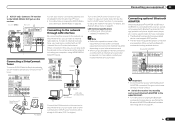Pioneer VSX-50 Support Question
Find answers below for this question about Pioneer VSX-50.Need a Pioneer VSX-50 manual? We have 1 online manual for this item!
Question posted by vincet05 on March 22nd, 2013
I Need Manual For Pioneer Vsx_5000?
Current Answers
Answer #1: Posted by tintinb on March 23rd, 2013 5:38 AM
http://www.helpowl.com/manuals/Pioneer/VSX50/116729
If you have more questions, please don't hesitate to ask here at HelpOwl. Experts here are always willing to answer your questions to the best of our knowledge and expertise.
Regards,
Tintin
Related Pioneer VSX-50 Manual Pages
Similar Questions
Need User Manual for Pioneer VSX-D308. Thanks again, Keith E Hovencamp.
no sound output in fm radion playback Am radio sound yesCD sound yesSimple 2 speaker setup for 2ch s...