Pioneer VSX-42 Support Question
Find answers below for this question about Pioneer VSX-42.Need a Pioneer VSX-42 manual? We have 1 online manual for this item!
Question posted by chandpedrol on July 19th, 2014
How To Update Pioneer Firmware Vsx42
The person who posted this question about this Pioneer product did not include a detailed explanation. Please use the "Request More Information" button to the right if more details would help you to answer this question.
Current Answers
There are currently no answers that have been posted for this question.
Be the first to post an answer! Remember that you can earn up to 1,100 points for every answer you submit. The better the quality of your answer, the better chance it has to be accepted.
Be the first to post an answer! Remember that you can earn up to 1,100 points for every answer you submit. The better the quality of your answer, the better chance it has to be accepted.
Related Pioneer VSX-42 Manual Pages
Owner's Manual - Page 1
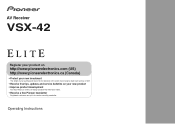
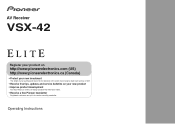
... AV Receiver
VSX-42
Register your product on
http://www.pioneerelectronics.com (US) http://www.pioneerelectronics.ca (Canada)
• Protect your new investment
The details of your purchase will be on file for reference in the event of an insurance claim such as loss or theft.
• Receive free tips, updates and service...
Owner's Manual - Page 4


... 40 Playing back audio files stored on components on iPod touch, iPhone, iPad, and iTunes 38 About the DHCP server function 38 Authorizing this Pioneer product. Contents
Thank...favorite songs 40
The Network Setup menu 41 Network Configuration 41 Language 42 Firmware Update 42 Factory Reset 42 System Information 42
About network playback 43 Content playable over a network 43 About ...
Owner's Manual - Page 6
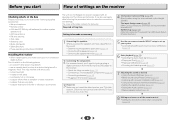
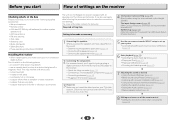
... the speakers (page 13) • Switching the speaker terminal (page 13)
2 Connecting the components For surround sound, you'll want to hook up using a digital connection from the Blu-ray Disc/DVD...than the recommended connections.) HDMI Setup (page 52) (When the connected TV supports the HDMI Audio Return Channel function.)
5 Use the on-screen automatic MCACC setup to set the ...
Owner's Manual - Page 7


...ENTER
PHONES
MCACC SETUP MIC
VIDEO
USB iPod iPhone iPad
10
VSX-42
MASTER VOLUME
17 18
24
25
19 20 21 22 ... 32).
7 HDMI indicator
Blinks when connecting an HDMI-equipped component; lights when the component is connected (page 16).
8 iPod iPhone iPad indicator
Lights...connect your Apple iPod or USB mass storage device as an audio source (page 21).
16 iPod iPhone iPad DIRECT CONTROL
Change...
Owner's Manual - Page 9
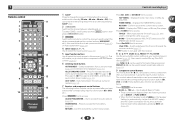
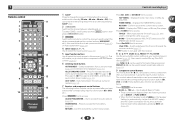
...button (BD, DVD and CD).
1
Remote control
1
RECEIVER SLEEP SOURCE
2
3
RECEIVER
4
INPUT
11
12
5
6
AUDIO PARAMETER
TOP
7 MENU
TUNE
TOOLS MENU
PRESET
PRESET
ENTER
8
HOME MENU
PTY iPod CTRL
TUNE
BAND RETURN
MUTE
9
13...first to access:
TOP MENU - BAND - Press iPod/USB first to control other components with this receiver (page 25). Use TUNE / can be used to ...
Owner's Manual - Page 10
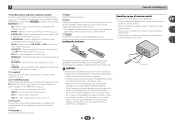
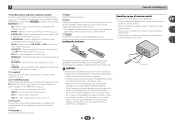
...SB CH - CH +/- - VOL +/- -
Dims or brightens the display. When disposing of the component to Midnight or Loudness listening (page 36). It can cause batteries to leak, overheat, explode or catch...use LEV +/- Press to switch on /off the power of batteries. Press to select the audio input signal of used for operating ZONE 2 (page 54).
The brightness can be controlled ...
Owner's Manual - Page 12
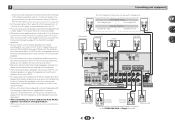
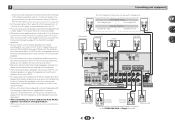
... than for Speaker B. For DVD-Audio, the speakers should be sure to the front channel. (The subwoofer's low frequency component is localized at the TV screen.... BSDUBWGOAMOE FERDVR/BDR VIDEO
COAXIAL
ASSIGNABLE
IN 1 (CD)
OPTICAL
ASSIGNABLE
IN 1 (TV)
2 V AX)
SAT/CBL DVD
IN
IN
AUDIO
PRE OUT SUB WOOFER
ADAPTER PORT
(OUTPUT 5 V 0.1 A MAX)
L
ZONE 2 ANTENNA OUT
A
R FRONT L
R
AM LOOP...
Owner's Manual - Page 14


... to bend the cables over the top of this unit (as video game units) have resolutions that may not be displayed. Due to connect analog audio components.
If connecting the player and the TV via this , interruption in equalizer is connected, it may not operate properly.
• 3D, Deep Color, x.v.Color signal...
Owner's Manual - Page 15
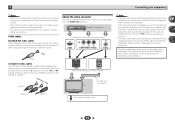
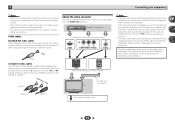
...
Terminal for connection with source device
IN
IN
IN
HDMI
Y
PB
PR
COMPONENT VIDEO
VIDEO
Yellow
VIDEO
Component video cables Use component video cables to damage the shutter protecting the optical socket.
• When storing optical cable, coil loosely.
Playback component
Terminal for audio. The color signal of Rovi Corporation. Reverse engineering and disassembly are...
Owner's Manual - Page 16
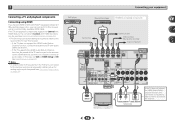
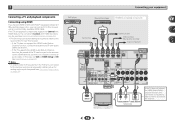
...
OUT 12 V TRIGGER
(OUTPUT 12 V 50 mA MAX)
VIDEO
MONITOR SAT/CBL DVD
OUT IN
IN
AUDIO
(OUTPUT 5 V 0.1 A MAX)
L
ZONE 2 ANTENNA OUT
A
R FRONT L
R
AM LOOP
CENTER
SURROUND
R
L
SURROUND BACK
R
L(Single)
IN 1 (DVD) ASSIGNABLE Y
PB
PR
COMPONENT VIDEO
HDMI IN
L IN
R
DVD SAT/CBL ANALOG IN 1 (CD)
ASSIGNABLE
FM UNBAL 75
ANALOG IN1...
Owner's Manual - Page 19
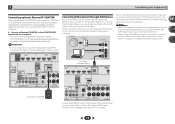
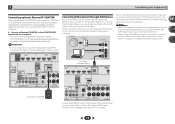
... page 30. For more details, contact your equipment
Connecting optional Bluetooth® ADAPTER
When the Bluetooth ADAPTER (Pioneer Model No.
Note
• Refer to Internet radio stations, you can play audio files stored on the components on your router. Internet
Modem
Router
WAN
LAN
PC
1
to Internet radio stations. HDMI OUT
IN
LAN...
Owner's Manual - Page 21


...VIDEO
MONITOR SAT/CBL DVD
OUT
IN
IN
AUDIO
IN 1 (DVD) ASSIGNABLE Y
PB
PR
DVD
COMPONENT VIDEO
Connect the 12 V TRIGGER jack...components in your iPod to play audio and photo files by pressing the input function(s) you select an input function. After you've specified the input functions that will only work with a mono mini-plug on the front panel of another component. VSX-42...
Owner's Manual - Page 38
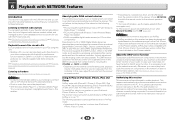
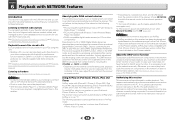
...volume from the receiver or remote control. If not, please authorize this receiver manually on the Pioneer website. Listening to Pandora See Listening to enable playback. When in the DMR mode (aside from...
This unit allows you to Internet radio stations. Otherwise, you cannot play back audio files stored on components on the network or listen to play music on media servers connected on an ...
Owner's Manual - Page 40


...pioneer.com Access the above site and use this address. Both broadcast stations not on the vTuner list and stations on the screen to Pandora Internet Radio
Pandora is personalized internet radio that only the audio files stored on components...of April 2011, the Pandora service is displayed. Playing back audio files stored on components on the network
This unit allows you already know.
6
...
Owner's Manual - Page 41
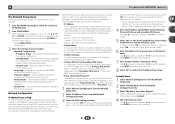
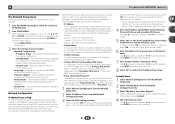
...update the receiver's software and check the version (page 42). • Factory Reset - Restricts usage of your selection.
8 Select 'OK' to adjust. • Network Configuration -
You must be changed (see below only when you cannot play back audio files stored on components... set the NETWORK function OSD screen (page 42). • Firmware Update - Proceed with Step 8. Press ...
Owner's Manual - Page 42
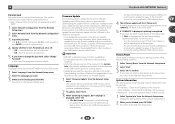
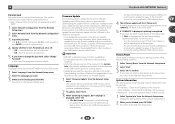
...update will return automatically to the play screen. If the error still occurs, try updating...confirmed at our Pioneer website.
1 Select 'Firmware Update' from the ...updating. • Do not disconnect the USB memory device during update and the words 'UPDATE... to update the receiver's software. Firmware Update
Use this is performed by downloading the update file ... the update file again. The...
Owner's Manual - Page 44


... is interrupted or stalled.
• Depending on the security software installed on a component supporting the WMDRM service. Using an application unauthorized by Microsoft Corporation and cannot be... following website: http://www.radio-pioneer.com "This product is protected by Coding Technologies. (www.codingtechnologies.com)
FLAC FLAC (Free Lossless Audio Codec) is designed to provide ...
Owner's Manual - Page 52
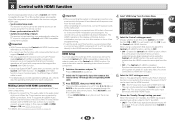
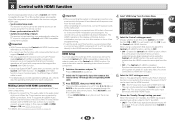
... off and disconnect the power cord from the audio input terminals other components. • Be sure to connect the TV's audio cable to make use the Control with HDMI-compatible components in standby, the HDMI input signal selected here will work with Pioneer made Control with HDMI-compatible components. You cannot carry out any time to...
Owner's Manual - Page 60


... equipment on page 11). Check the audio output settings of connections made (page 25). Make sure the component is incorrect. If there is off if the receiver...61540; Connect an outdoor antenna (page 20). Noise during this component, check the points below , ask your nearest Pioneer authorized independent service company to carry out repair work , try switching Video ...
Owner's Manual - Page 61


...; Remove the obstacle or operate from another server.
Switch on the audio component
on the network before switching on the receiver. 3. Check the folder stored on the iPod touch or...correctly connected. The Bluetooth wireless technology device may not be accessed. The audio component on the network which has been
switched off . Press DIMMER on the remote ...
Similar Questions
How To Return Pioneer Vsx-42 Audio To Factory Defaults
(Posted by stamamas 9 years ago)
The Pioneer Vsx-42 Receiver Is Not Recognizing Hdmi/source Conected To Tv.
The Pioneer VSX-42 receiver is not recognizing HDMI/Source connected to Smart TV (Samsung 8000) for ...
The Pioneer VSX-42 receiver is not recognizing HDMI/Source connected to Smart TV (Samsung 8000) for ...
(Posted by fabieli214 11 years ago)

