Pioneer VSX-42 Support Question
Find answers below for this question about Pioneer VSX-42.Need a Pioneer VSX-42 manual? We have 1 online manual for this item!
Question posted by Desmcclin on October 24th, 2013
Vsx 42 2nd Zone How To Turn On
The person who posted this question about this Pioneer product did not include a detailed explanation. Please use the "Request More Information" button to the right if more details would help you to answer this question.
Current Answers
There are currently no answers that have been posted for this question.
Be the first to post an answer! Remember that you can earn up to 1,100 points for every answer you submit. The better the quality of your answer, the better chance it has to be accepted.
Be the first to post an answer! Remember that you can earn up to 1,100 points for every answer you submit. The better the quality of your answer, the better chance it has to be accepted.
Related Pioneer VSX-42 Manual Pages
Owner's Manual - Page 1
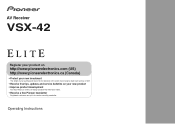
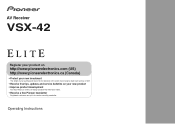
Operating Instructions
AV Receiver
VSX-42
Register your product on
http://www.pioneerelectronics.com (US) http://www.pioneerelectronics.ca (Canada)
• Protect your new investment
The details of your purchase will ...
Owner's Manual - Page 4


...favorite songs 40
The Network Setup menu 41 Network Configuration 41 Language 42 Firmware Update 42 Factory Reset 42 System Information 42
About network playback 43 Content playable over a network 43 About ... instructions so you will know how to Pandora Internet Radio 40 Playing back audio files stored on components on iPod touch, iPhone, iPad, and iTunes 38 About the DHCP server...
Owner's Manual - Page 7


... storage device as an audio source (page 21).
...32).
7 HDMI indicator
Blinks when connecting an HDMI-equipped component; Press for recall (page 32).
16
TUNE /&#...ZONE ON/OFF
BAND
TUNER EDIT
TUNE
PRESET
AUTO SURROUND/
ALC/
STREAM DIRECT STANDARD SURR
ADVANCED SURROUND
STEREO
iPod iPhone iPad DIRECT CONTROL
ENTER
PHONES
MCACC SETUP MIC
VIDEO
USB iPod iPhone iPad
10
VSX-42...
Owner's Manual - Page 9
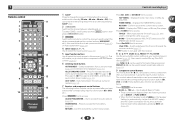
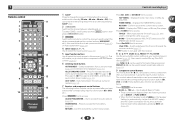
...switch between the various surround modes (page 34).
7 Receiver and component control buttons
The following button controls can check the remaining sleep time ... DVD, etc.). 1
Remote control
1
RECEIVER SLEEP SOURCE
2
3
RECEIVER
4
INPUT
11
12
5
6
AUDIO PARAMETER
TOP
7 MENU
TUNE
TOOLS MENU
PRESET
PRESET
ENTER
8
HOME MENU
PTY iPod CTRL
TUNE
BAND RETURN
MUTE...ZONE 2 on . RETURN -
Owner's Manual - Page 10
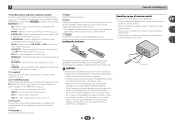
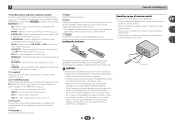
...according to the marks in four steps.
11 SOURCE
Press to turn on the input source you only have selected.
17 SHIFT
This button...frequency (page 32) or the tracks on /off other component controls
Use the number buttons to select the audio input signal of batteries.
Use to the TV button. ... operating ZONE 2 (page 54).
Do not use of remote control
The remote control may have...
Owner's Manual - Page 12
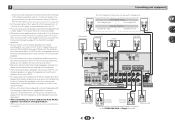
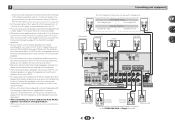
...front channel. (The subwoofer's low frequency component is localized at least one surround back speaker...CD)
OPTICAL
ASSIGNABLE
IN 1 (TV)
2 V AX)
SAT/CBL DVD
IN
IN
AUDIO
PRE OUT SUB WOOFER
ADAPTER PORT
(OUTPUT 5 V 0.1 A MAX)
L
ZONE 2 ANTENNA OUT
A
R FRONT L
R
AM LOOP
L FRONT IN R L
... by turning off the Up Mix function (see Setting the Up Mix function on page 23. For DVD-Audio, the...
Owner's Manual - Page 14


..., interruption in the proper direction. HDMI
Be careful to connect the terminal in the audio may occur when switching between audio formats or beginning playback.
• Turning on your equipment
Making cable connections
Make sure not to connect analog audio components. This receiver incorporates High-Definition Multimedia Interface (HDMI®) technology. "x.v.Color" and Corporation...
Owner's Manual - Page 16
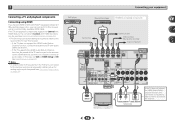
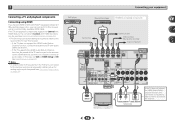
...
IN
OUT 12 V TRIGGER
(OUTPUT 12 V 50 mA MAX)
VIDEO
MONITOR SAT/CBL DVD
OUT IN
IN
AUDIO
(OUTPUT 5 V 0.1 A MAX)
L
ZONE 2 ANTENNA OUT
A
R FRONT L
R
AM LOOP
CENTER
SURROUND
R
L
SURROUND BACK
R
L(Single)
IN 1 (DVD) ASSIGNABLE Y
PB
PR
COMPONENT VIDEO
HDMI IN
L IN
R
DVD SAT/CBL ANALOG IN 1 (CD)
ASSIGNABLE
FM UNBAL 75
ANALOG IN1...
Owner's Manual - Page 17
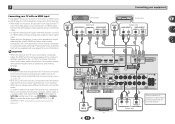
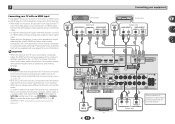
...
(OUTPUT 12 V 50 mA MAX)
VIDEO
MONITOR
MONITOR OUT
OUT
SAT/CBL IN
AUDIO
DVD IN
(OUTPUT 5 V 0.1 A MAX)
L
ZONE 2 ANTENNA OUT
A
R FRONT L
R
AM LOOP
CENTER
SURROUND
R
L
L
SURROUND BACK
R
L(Single)
FRONT HEIGHT/ B
R
L
IN 1 (DVD) ASSIGNABLE
1
Y
PB
PR DVD SAT/CBL
COMPONENT VIDDEVOD IN
SAT/CBL IN
IN R
ANALOG IN 1 (CD)
ASSIGNABLE
FM UNBAL 75...
Owner's Manual - Page 18
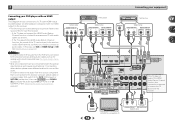
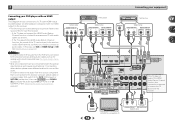
...both the optical input terminal and coaxial input terminal. If connecting other playback component with audio cables (as shown). - Connecting your DVD player with no HDMI output
This.../OCNUITTBORL
SAT/CBL IN
IN
AUDIO
DVD IN
(OUTPUT 5 V 0.1 A MAX)
L
ZONE 2 ANTENNA OUT
A
FRONT
R
L
R
AM LOOP
CENTER
L
IN
IN 1 (DVD) ASSIGNABLE
1
R
Y
PB
PR DVD
COMPONENT VIDEO
SAT/CBL ANALOG IN ...
Owner's Manual - Page 19
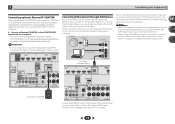
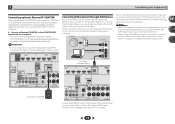
...MAX)
VIDEO
MONITOR SAT/CBL DVD
OUT IN
IN
AUDIO
(OUTPUT 5 V 0.1 A MAX)
L
ZONE 2 ANTENNA OUT
A
R FRONT L
CEN
R
AM LOOP
IN 1 (DVD) ASSIGNABLE Y
PB
PR
COMPONENT VIDEO
L IN
R
DVD SAT/CBL ANALOG IN 1...
WAN
LAN
PC
1
to LAN port
2
3
Turn on the DHCP server function of the equipment you can play audio files stored on the components on the local network, including your computer. In ...
Owner's Manual - Page 20
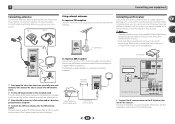
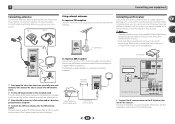
... up. fig. 2
Connecting your stereo components in a closed cabinet or shelving unit, or you wish to use the sub zone remote control in another zone, you keep your equipment
Connecting antennas
Connect...50 mA MAX)
VIDEO
MONITOR SAT/CBL DVD
OUT IN
IN
AUDIO
Closet or shelving unit
IN 1 (DVD)
ASSIGNABLE Y
PB
PR
DVD
COMPONENT VIDEO
Connect the IR receiver sensor to the AM ...
Owner's Manual - Page 21


VSX-42
HDMI iPod iPhone iPad
BAND
CONTROL TUNER EDIT
ON / OFF TUNE
PRESET
TO SURROUND/
ALC/
REAM ... SAT/CBL DVD
OUT
IN
IN
AUDIO
IN 1 (DVD) ASSIGNABLE Y
PB
PR
DVD
COMPONENT VIDEO
Connect the 12 V TRIGGER jack of this receiver to the 12 V trigger of another component. Use a cable with components that have a standby mode. VSX-42
HDMI iPod iPhone iPad
BAND
TUNER EDIT...
Owner's Manual - Page 23
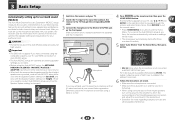
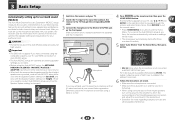
...corresponding HDMI cable.
3 Connect the microphone to the MCACC SETUP MIC jack on the front panel. VSX-42
HDMI iPod iPhone iPad
BAND
TUNER EDIT
CONTROL TUNE ON/OFF
PRESET
TO SURROUND/
ALC/
REAM ...
Tripod
If you have set up . • When using surround back or front height speakers, turn on the power to the amplifier to which the surround back or front height speakers are connected,...
Owner's Manual - Page 25
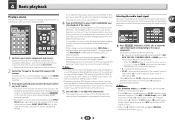
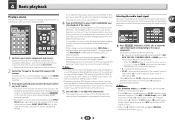
...
Press RECEIVER , then press SIGNAL SEL to select the audio input signal corresponding to the source component. Once it is set to ON, the input is fixed to ...component (for example a DVD player), your TV so that all sound is coming from the speakers connected to this receiver.
If the display does not correspond to select 'AUTO SURROUND' and start playback of the source. Turn...
Owner's Manual - Page 26
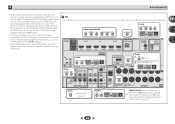
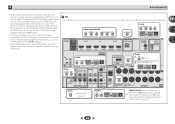
...
AUDIO
AA
L
ZONE 2 OUT
R
ADAPTER PORT
ADAPTER
Audio
1. SPEAKERS
SELECTABL Class 2 Wiring SELECTABL
Video
DVD
Reassignable (page 49)
Audio
CD TV RECEIVER
A SIGNAL SEL 3
ANALOG IN1 audio...O1 RECEIVER
SURROUND
SIGNAL SSELURROUND BACK
R
L 3R
L(Single)
IN 1 (DVD) ASSIGNABLE Y
PB
PR
COMPONENT VIDEO
L IN
R
DVD SAT/CBL
ANALOG IN 1 (CD)
ASSIGNABLE
TUNER
FM UNBAL 75
CAUTION: ATTENTION...
Owner's Manual - Page 38
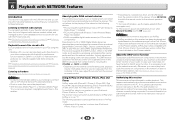
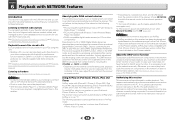
...information, see the Apple website (http:// www.apple.com). *2: The receiver's power automatically turns on the network or listen to Internet radio stations, you to Internet radio stations. This ... 3GS, iPod touch (4th, 3rd and 2nd generations), iPad 2, iPad with the built-in PCs You can even play back audio files stored on components on when Network Standby is required to Internet...
Owner's Manual - Page 41
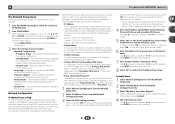
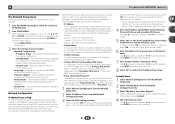
...42).
Before you cannot play back audio files stored on components on the network or listen to Internet radio stations. If the IP address defined is advised that you also refer to the operation manual supplied with your network component...the IP address/Proxy of your proxy server in DHCP server function), simply turn on this receiver, enter the corresponding IP address.
• Primary DNS ...
Owner's Manual - Page 54
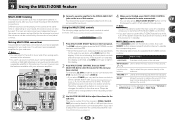
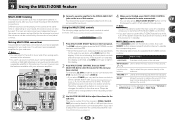
... control, then with SHIFT button pressed, press the buttons below .
The volume output from the receiver's ZONE 2 AUDIO OUT jacks can be fixed to -40 dB or 0 dB and the volume can be careful not... INPUT SELECTOR dial to select the source for the zone you have a separate speakers for a while, turn off all output to the sub zone. Please be adjusted from the connected amplifier, see Saving...
Owner's Manual - Page 61


...not
currently installed on your PC. Check the folder stored on the
component connected to the network is not properly
operated.
- Turn on . The display is dark or off is correct....the sleep mode.
- Please wait. The audio files stored on components on the network,
such as a PC, cannot be accessed. The audio component on the network which has been
switched off . ...
Similar Questions
Vsx-32 Do Not Turns On. Led 'advanced Mcacc' Stay Blinking.
VSX-32 do not turns on. Led "Advanced MCACC" stay blinking.
VSX-32 do not turns on. Led "Advanced MCACC" stay blinking.
(Posted by jeangrangeon 3 years ago)
The Pioneer Vsx-42 Receiver Is Not Recognizing Hdmi/source Conected To Tv.
The Pioneer VSX-42 receiver is not recognizing HDMI/Source connected to Smart TV (Samsung 8000) for ...
The Pioneer VSX-42 receiver is not recognizing HDMI/Source connected to Smart TV (Samsung 8000) for ...
(Posted by fabieli214 11 years ago)

