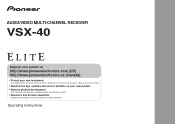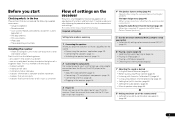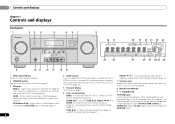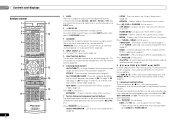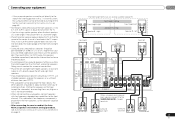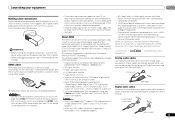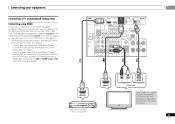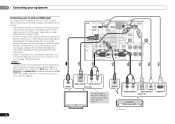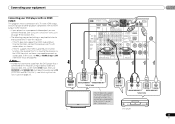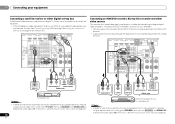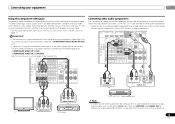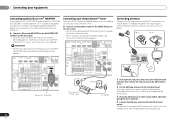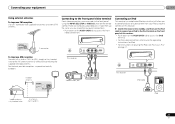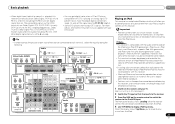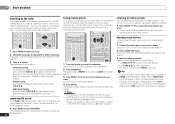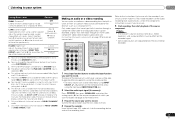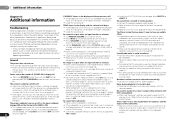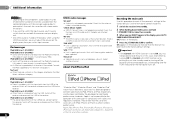Pioneer VSX-40 Support Question
Find answers below for this question about Pioneer VSX-40.Need a Pioneer VSX-40 manual? We have 1 online manual for this item!
Question posted by mmattaccione on March 22nd, 2013
Factory Fm Antenna
factory fm antenna has poor reception anything i can do to improve reception
Current Answers
Related Pioneer VSX-40 Manual Pages
Similar Questions
Vsx-40 Not Working
Pioneer VSX-40 ELITE its plugged in heard a click but nothing happens. No display nothing. ???? Help...
Pioneer VSX-40 ELITE its plugged in heard a click but nothing happens. No display nothing. ???? Help...
(Posted by jpl123rock 4 years ago)
Pionerr Vsx-522 No Fm Sound
no sound output in fm radion playback Am radio sound yesCD sound yesSimple 2 speaker setup for 2ch s...
no sound output in fm radion playback Am radio sound yesCD sound yesSimple 2 speaker setup for 2ch s...
(Posted by Cherii 7 years ago)
Pioneer Elite Vsx-40 Service Manual
Does anyone know where I can get a service manual for Pioneer Elite VSX-40? I can find the owners ma...
Does anyone know where I can get a service manual for Pioneer Elite VSX-40? I can find the owners ma...
(Posted by Meierbrandon 8 years ago)
How Can I Rig Up An Antenna For The Fm Radio On The Pioneer Vsx-d711?
I can't find an antenna. How can I rig something up to use as an antenna for my Pioneer Audio/Video ...
I can't find an antenna. How can I rig something up to use as an antenna for my Pioneer Audio/Video ...
(Posted by garrymorejackie90 11 years ago)
Looking To Buy Vsx-40 Or 50
can i use my speakers purchased with my previous Pioneer Solution - VSX-406 with a new purchase of V...
can i use my speakers purchased with my previous Pioneer Solution - VSX-406 with a new purchase of V...
(Posted by cbsmith2 12 years ago)