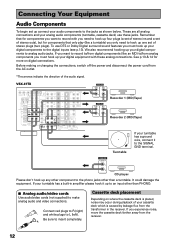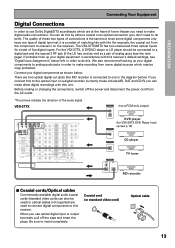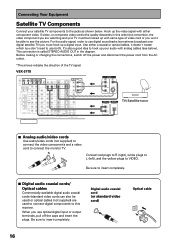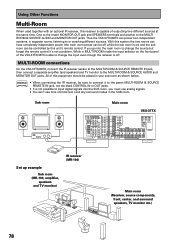Pioneer VSX-36TX Support Question
Find answers below for this question about Pioneer VSX-36TX.Need a Pioneer VSX-36TX manual? We have 1 online manual for this item!
Question posted by chabelong5891 on March 18th, 2023
Ayuda Urgente
Current Answers
Answer #1: Posted by SonuKumar on March 18th, 2023 8:45 PM
- Apaga el receptor y desconéctalo del tomacorriente.
- Presiona y mantén presionados los botones "Advanced Surround" y "Enter" en el panel frontal del receptor.
- Mientras mantienes presionados los botones, conecta el receptor nuevamente al tomacorriente.
- Espera a que aparezca "Reset" en el panel frontal del receptor y suelta los botones.
- El receptor se reiniciará y volverá a los ajustes de fábrica.
Ten en cuenta que este proceso eliminará todos los ajustes y configuraciones personalizadas que hayas realizado en el receptor, incluyendo los ajustes de los altavoces y las fuentes de entrada. Asegúrate de guardar una copia de tus ajustes importantes antes de realizar el reinicio.
Si tienes dificultades para realizar el reinicio o si el receptor no responde después de reiniciarlo, consulta el manual del usuario o ponte en contacto con el soporte técnico de Pioneer para obtener asistencia adicional.
Please respond to my effort to provide you with the best possible solution by using the "Acceptable Solution" and/or the "Helpful" buttons when the answer has proven to be helpful.
Regards,
Sonu
Your search handyman for all e-support needs!!
Related Pioneer VSX-36TX Manual Pages
Similar Questions
Hi there. I have had my vsx-814 receiver for about 10 years, bought it new. I have had no problems w...
no sound output in fm radion playback Am radio sound yesCD sound yesSimple 2 speaker setup for 2ch s...
Hopefully someone has seen this problem. I just brought home my new vsx-1022. Everything seemed to ...