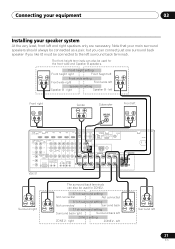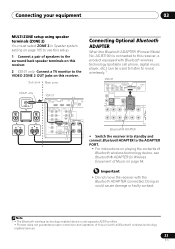Pioneer VSX-31 Support Question
Find answers below for this question about Pioneer VSX-31.Need a Pioneer VSX-31 manual? We have 1 online manual for this item!
Question posted by nikkirae78 on April 13th, 2017
Adapter Pairing Problems
So there was no problem initially, but when I had to get a new phone, since then I have not been able to pair any other phone. When I go into settings and system set up I get options like Conv and Para... Can't seem to make it to the pairing settings except once or twice, accidentally. But it wouldn't go any further and wasn't able to pair, even when I backed out then went back in the same way. In fact, that next time pairing again didn't come back up... Do I need to reset?
Current Answers
Related Pioneer VSX-31 Manual Pages
Similar Questions
Pioneer Elite Vsx-31 Flashing Bluelight
Why is my pioneer elite VSX-31 flashing blue light and wont POWER ON
Why is my pioneer elite VSX-31 flashing blue light and wont POWER ON
(Posted by simeonp2404 1 year ago)
The Pioner Vsx-31 Remote Does Not Control Receiver Volume.
my pioneer receiver has always worked for controlling volume. I was trying to pair my comcast xfinit...
my pioneer receiver has always worked for controlling volume. I was trying to pair my comcast xfinit...
(Posted by Kaygreen169 6 years ago)
Pionerr Vsx-522 No Fm Sound
no sound output in fm radion playback Am radio sound yesCD sound yesSimple 2 speaker setup for 2ch s...
no sound output in fm radion playback Am radio sound yesCD sound yesSimple 2 speaker setup for 2ch s...
(Posted by Cherii 7 years ago)
Pioneer Vsx-1021-k Will Not Let Updating Of Network Settings
(Posted by popmz 10 years ago)
Vsx-31 Connection Error When Loading Internet Radio Station
When attempting to load an Internet radio station to my VSX-31 receiver using a PC connected by LAN,...
When attempting to load an Internet radio station to my VSX-31 receiver using a PC connected by LAN,...
(Posted by vahog83 12 years ago)