Pioneer VSX-1021-K Support Question
Find answers below for this question about Pioneer VSX-1021-K.Need a Pioneer VSX-1021-K manual? We have 1 online manual for this item!
Question posted by popmz on November 1st, 2013
Pioneer Vsx-1021-k Will Not Let Updating Of Network Settings
The person who posted this question about this Pioneer product did not include a detailed explanation. Please use the "Request More Information" button to the right if more details would help you to answer this question.
Current Answers
There are currently no answers that have been posted for this question.
Be the first to post an answer! Remember that you can earn up to 1,100 points for every answer you submit. The better the quality of your answer, the better chance it has to be accepted.
Be the first to post an answer! Remember that you can earn up to 1,100 points for every answer you submit. The better the quality of your answer, the better chance it has to be accepted.
Related Pioneer VSX-1021-K Manual Pages
Owner's Manual - Page 1


... RECEPTOR AUDIO-VIDEO MULTICANAL
VSX-1021-K
Register your product on
http://www.pioneerelectronics.com (US) http://www.pioneerelectronics.ca (Canada)
· Protect your new investment
The details of your purchase will be on file for reference in the event of an insurance claim such as loss or theft.
· Receive free tips, updates and...
Owner's Manual - Page 4


...or other set-top box 18 Connecting other audio components......... 19
4 En
Connecting AM/FM antennas 19 MULTI-ZONE setup 20 Connecting a SiriusConnect Tuner 20 Connecting to the network through these ... Connecting to a wireless LAN 22 Connecting an IR receiver 22 Operating other Pioneer components with this Pioneer product. Thank you for buying this unit's sensor 22 Plugging in the ...
Owner's Manual - Page 6


... on the Pioneer website. Setup microphone (cable: 5 m (16.4 ft.)) ! When disposing of the
batteries properly according to a device that gives off .
High precision initial settings can be...association with the receiver, updating of various types of the receiver with governmental regulations or environmental public instruction's rules that is set and various indications are ...
Owner's Manual - Page 7


...and is not liable for any damages incurred as defined by Pioneer Corporation. Displays glossary pages.
! Software Update - Used to them when using MCACC Application.
!
Installing ... on the computer. Guides you start 01
En 7 Settings -
From the Start menu, click "Program" d "PIONEER CORPORATION" d "AVNavigator(VSX-1021)" d "Uninstall". The supported browser is launched and...
Owner's Manual - Page 10


... and name stations for recall (page 31). ! lights when the component is selected with TUNE i/j, PRESET k/l and ENTER to select an ...audio and video source (page 21), or connect a USB device for Standard decoding and to connect headphones. CHANNEL RECEIVER VSX-1021 HDMI iPod iPhone iPad
INPUT SELECTOR
STANDBY / ON
SPEAKERS CONTROL - Lights to indicate iPod/ iPhone/iPad is automatically set...
Owner's Manual - Page 19


...OUT
DC OUTPUT for playback.
If you to connect audio components for WIRELESS LAN
LAN (10/100)
COAXIAL IN 1
ASSIGNABLE IN 2
...set up .
b
fig. b).
!
If your equipment 03
Connecting other surface, secure the stand with screws (fig. c) before clipping the loop to FM UNBAL 75 W. For best results, extend the FM antenna fully and fix to a wall or other audio components...
Owner's Manual - Page 22


...HDMI
IN 1
ASSIGNABLE 1
VIDEO 1 IN
BD IN
DVD IN DVR/BD
CONTROL IN
OUT IR IN
VIDEO ZONE 2
AUDIO DVR/BDR CD-R/TAPE ZONE 2
OUT
L
TV/SAT VIDEO 1
MONITOR
IN
IN OUT
OUT
OUT
R
OUT
DVR/... which you can use just the remote sensor of one set of that other Pioneer components with your component to the network is shining on the rear of this feature, make sure
that you keep...
Owner's Manual - Page 26


...settings. Input function default and possible settings...settings...settings...settings...Update
Updates to the latest version of the input jacks:
! You can set to achieve the Pioneer...set as desired for other inputs can be operated are automatically set all these functions and settings... HDMI Component
DVD...audio
(Dual Mono) setting...setting from the Home Menu.
3 Select the Operation Mode setting...
Owner's Manual - Page 33


...technology: Digital music player + Bluetooth audio transmitter (sold commercially)
Music data
This receiver
INPUT SELECTOR
STANDBY / ON
ADVANCED MCACC
FL OFF
AUDIO/ VIDEO MULTI- To enable Bluetooth... only: This unit complies with this unit allows you wish to set the ADAPTER PORT input, then conduct the pairing operation on the ...VSX-1021 HDMI iPod iPhone iPad
SPEAKERS CONTROL -
Owner's Manual - Page 38


...Internet Service Provider) beforehand. ! See Network Setup menu on page 66 for use with the Pioneer products. The authorization (or permission)...Area Network (LAN) as the receiver. When you to play back audio files stored on components on the network or... describes the setup and playback procedures required to set up the network manually.
is necessary to enjoy these terminals. ...
Owner's Manual - Page 39


...Check the firewall settings. ! Reset Your ...Pioneer Internet radio site is displayed.
! The access code required for registration on the computer's screen. Resets all the registered broadcast stations are a large number of Internet radio stations broadcasting a variety of Internet radio. !
Show Your WebID/PW -
See Playing back audio files stored on components on the network...
Owner's Manual - Page 40


...VIRUSES, INTERFERENCE, HACKING, OR OTHER SECURITY INTRUSION, AND PIONEER DISCLAIMS ANY LIABILITY IN CONNECTION WITH THE FOREGOING. Advanced...network playback
The network playback function of this . Revocation does not affect unprotected content.
07 Playback with HOME MEDIA GALLERY inputs
Registering and deleting audio files and Internet radio stations in a compatible format, some setting...
Owner's Manual - Page 41
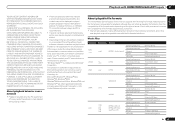
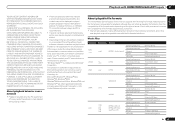
...network connection and/or your PC, or other countries. IN NO EVENT WILL PIONEER... PC and the setting of server. "...network environment (heavy network traffic, etc.) content may not be displayed or played properly (playback may stall when the PC is interrupted or stalled.
! Music files
Category MP3 LPCM WAV
WMA
AAC
Extension .mp3
- .wav
.wma
.m4a .aac .3gp .3g2
Stream MPEG-1 Audio...
Owner's Manual - Page 44


... played.
! Normal -
From the menu screen of a brand other than Pioneer that component is canceled, the receiver's power turns off . To turn the synchronized amp mode back on, set audio to all components, with HDMI function is set to which that supports the Control with HDMI function. ! When the synchronized amp mode is connected. The receiver...
Owner's Manual - Page 66


... delete alphanumeric characters entered one DNS server address provided by the Auto IP function is automatically set up , and you cannot play back audio files stored on components on your ISP or the network manager for the required settings.
Enter the IP address of movie soundtracks.
1 Select 'X-Curve' from the listening position. Note !
X-Curve
Most...
Owner's Manual - Page 76


... the audio files stored on a USB memory device cannot be set the same address in the order indicated. 1. or Software Update is not connected to 30 000
device.
(page 29). This is not US-international Use a US-international layout keyboard.
This receiver recognizes the USB Switch off .
Keyboard is not a problem.
AVNavigator's network settings are...
Owner's Manual - Page 77


... are being played back was recorded in a format playable on Windows Media Player 11 or Windows Media Player 12. network settings, security settings, etc.
The router is currently
"Connecting..." The audio component on the router. continues to "Do not authorize".
Audio files were recorded in MP3, WAV (LPCM only), MPEG-4 AAC, FLAC, or WMA.
Play back...
Owner's Manual - Page 78


...and call a Pioneer authorized independent service company. The broadcasts from the Internet. Press HMG to set the first ...components on the network. Firmly connect the LAN cable (page 22).
For example, if the wireless LAN router's IP address is not on the network are not assigned to other wireless LAN converters or to the wireless LAN router. Check the connection settings for updating...
Owner's Manual - Page 80


...Exists
This is already full. Configuration A
Use component video cables to connect the video output of your display only has one of the network settings. See the operating instructions for some neutral cleanser... signals through this configuration.
80 En The power will turn the power back on the component, audio output may not be turned off the power, then turn off dust and dirt.
...
Owner's Manual - Page 88


...2111
VCR
Pioneer 1035 ABS 1017 Adventura 1005 Aiwa 1005 Alienware 1017 American High 1004 Asha 1002 Audio Dynamics ...1023, 1024, 1027, 1030, 1031 Dish Network 1029 Dishpro 1029 Durabrand 1018 Dynatech 1005 Echostar ...1003, 1004, 1005
Tivo 1016, 1020, 1021, 1022, 1025 TMK 1002 Toshiba 1015,...1001 Zenith 1013, 1018 ZT Group 1017
Satellite Set Top Box
Pioneer 0126, 6097, 6098, 6145
Echostar 6002, 6089...
Similar Questions
Pioneer Vsx-1021-k How To Set Audio Return Channel
(Posted by RubylAngelC 10 years ago)
Hardwire To Vsx-1021-k.
Can I directly connect my Toshiba labtop to the VSX-1021-k via the ethernet cable? I would really li...
Can I directly connect my Toshiba labtop to the VSX-1021-k via the ethernet cable? I would really li...
(Posted by carlolszewski 12 years ago)

