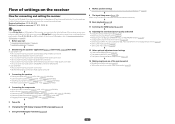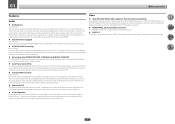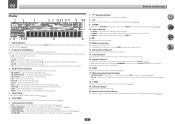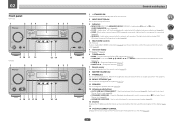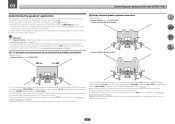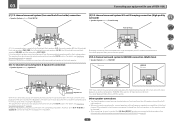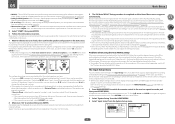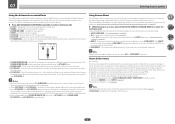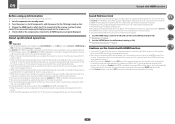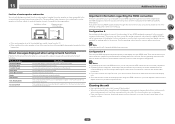Pioneer VSX-1130-K Support Question
Find answers below for this question about Pioneer VSX-1130-K.Need a Pioneer VSX-1130-K manual? We have 3 online manuals for this item!
Question posted by dkoliverjr on August 21st, 2021
Audio Sound
Current Answers
Answer #1: Posted by SonuKumar on August 21st, 2021 11:03 PM
failed software update
According to the User manual a UE22 code indicates a failed software update. (scroll to p. 75). If you haven't tried to update the firmware in the receiver then perhaps the wrong buttons have been operated on the remote control which placed the receiver in the update "mode".
https://intl.pioneer-audiovisual.com/products/av_receiver/vsx-1130-k/downloads.php
https://pioneer-audiovisual.com/support/
Please respond to my effort to provide you with the best possible solution by using the "Acceptable Solution" and/or the "Helpful" buttons when the answer has proven to be helpful.
Regards,
Sonu
Your search handyman for all e-support needs!!
Related Pioneer VSX-1130-K Manual Pages
Similar Questions
I purchased a used Pioneer VSX-52, it is connected to a DVD and sound is working fine but the video ...
How To Resetthe Vsx-1130-k Back To To Factort Settings
I have my cable box connected (5 component cables for A/V) to the DVD inputs of my Pioneer VSX-1020 ...