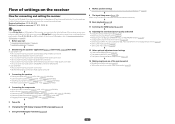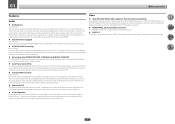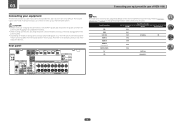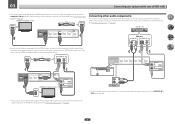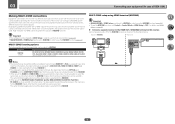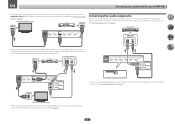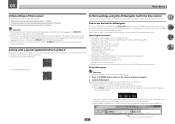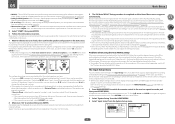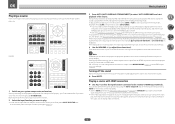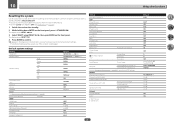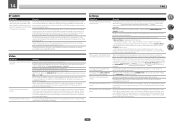Pioneer VSX-1130-K Support Question
Find answers below for this question about Pioneer VSX-1130-K.Need a Pioneer VSX-1130-K manual? We have 3 online manuals for this item!
Question posted by leoplunkett on October 17th, 2020
Reset To Factory Settings
How To Resetthe Vsx-1130-k Back To To Factort Settings
Requests for more information
Request from PaisalMR on October 17th, 2020 5:56 AM
This is wrong because, the function of returning to the receiver's factory settings is to return the software that is in the receiver like the last start of the upgrade. So for example the firmware version used is v6500, even though it is returned to factory settings, it's still V6500, it won't change to V3200 when buying. But what comes back is apart from the user database, also temporary data and some user settings. So what is the function of returning to factory settings? its function returns the parabolic receiver sw to the factory firmware and removes user data, replaced with the firmware default data. And indeed for this default data that rarely changes, only a few firmware operators understand, for example some default data such as presets, default keys and others. There are more components such as boot logos, radio background, resource components, remote config and there are others that do not change when returning to factory settings. The purpose of returning to factory settings is simply removing the database and user settings, and for the risk of returning to factory settings, just losing data, there are no side effects of returning to factory settings unless the firmware used previously is corrupt, for example, is damaged in the preset section. If that happens the effect of returning to factory settings on the receiver is to turn it on. However, if there is a wrong setting, and the previous firmware is good, it can improve receiver performance.
This is wrong because, the function of returning to the receiver's factory settings is to return the software that is in the receiver like the last start of the upgrade. So for example the firmware version used is v6500, even though it is returned to factory settings, it's still V6500, it won't change to V3200 when buying. But what comes back is apart from the user database, also temporary data and some user settings. So what is the function of returning to factory settings? its function returns the parabolic receiver sw to the factory firmware and removes user data, replaced with the firmware default data. And indeed for this default data that rarely changes, only a few firmware operators understand, for example some default data such as presets, default keys and others. There are more components such as boot logos, radio background, resource components, remote config and there are others that do not change when returning to factory settings. The purpose of returning to factory settings is simply removing the database and user settings, and for the risk of returning to factory settings, just losing data, there are no side effects of returning to factory settings unless the firmware used previously is corrupt, for example, is damaged in the preset section. If that happens the effect of returning to factory settings on the receiver is to turn it on. However, if there is a wrong setting, and the previous firmware is good, it can improve receiver performance.
Request from nicokz on February 27th, 2022 12:23 AM
My Pioneer Amplifier model VSX 1130k is not producing any sound all buttons working and power is on.
My Pioneer Amplifier model VSX 1130k is not producing any sound all buttons working and power is on.
Its showing NO PS DATA
What may be the problem?
Your assistance will be very much appreciated.
Thanks
Current Answers
Answer #1: Posted by INIMITABLE on October 17th, 2020 5:46 AM
information on page 50 of this manual
https://www.manualowl.com/m/Pioneer/VSX-1130-K/Manual/448355?page=50
https://www.manualowl.com/m/Pioneer/VSX-1130-K/Manual/448355?page=50
I hope this is helpful? PLEASE "ACCEPT" and mark it "HELPFUL" to complement my little effort. Hope to bring you more detailed answers
-INIMITABLE
Related Pioneer VSX-1130-K Manual Pages
Similar Questions
Audio Sound
my unit doesn't have sound and the screen reads UE22. When I try to switch the audio function to TV,...
my unit doesn't have sound and the screen reads UE22. When I try to switch the audio function to TV,...
(Posted by dkoliverjr 2 years ago)