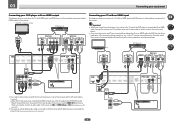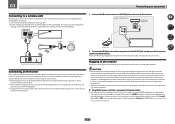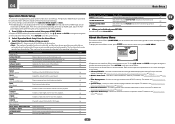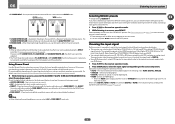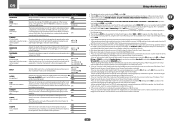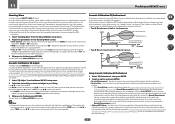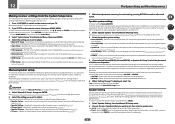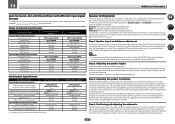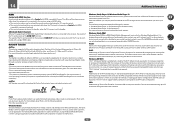Pioneer VSX-1122-K Support Question
Find answers below for this question about Pioneer VSX-1122-K.Need a Pioneer VSX-1122-K manual? We have 1 online manual for this item!
Question posted by abfischer44 on July 22nd, 2012
Zone 2 Speakers And Volume Does Not Work
I've triple checked that i have everything hooked up correctly, but when I turn multi-zone on, no sound is coming out of the speaker B terminals (I have the B speakers hooked up outside). The receiver will not allow me to adjust the volume for zone 2. My system is set up as "Speaker B" in the speaker setup.
I've had other Pioneer receivers and for some reason I can't figure out how to get it to work.
Current Answers
Related Pioneer VSX-1122-K Manual Pages
Similar Questions
My Pioneer Vsx-d498 Doesnt Have Sound Coming Out Of Any Speakers Niether A Nor B
i can get any sound from any channel (A) front or (B)back speaker jacks on my Pioneer model VSX-D249
i can get any sound from any channel (A) front or (B)back speaker jacks on my Pioneer model VSX-D249
(Posted by mexican31968 5 years ago)
Pionerr Vsx-522 No Fm Sound
no sound output in fm radion playback Am radio sound yesCD sound yesSimple 2 speaker setup for 2ch s...
no sound output in fm radion playback Am radio sound yesCD sound yesSimple 2 speaker setup for 2ch s...
(Posted by Cherii 7 years ago)
Vsx-1122, Power To The Unit But No Apparent Power To Speakers Or To Usb Port.
There is power to the display so the various input, tuner, and volume settings show on the display. ...
There is power to the display so the various input, tuner, and volume settings show on the display. ...
(Posted by jharild 9 years ago)
How Do You Manually Increase Individual Speaker Volume After Automatic Selection
(Posted by Anonymous-96430 11 years ago)