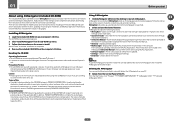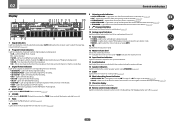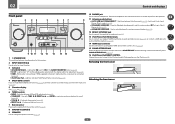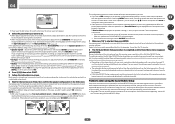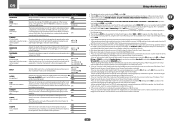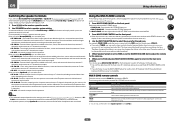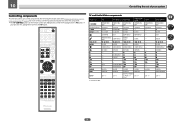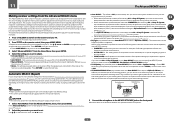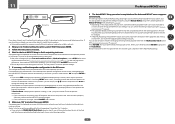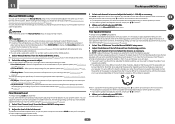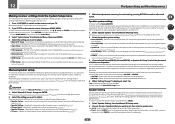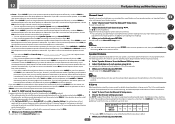Pioneer VSX-1122-K Support Question
Find answers below for this question about Pioneer VSX-1122-K.Need a Pioneer VSX-1122-K manual? We have 1 online manual for this item!
Question posted by Anonymous-96430 on January 29th, 2013
How Do You Manually Increase Individual Speaker Volume After Automatic Selection
The person who posted this question about this Pioneer product did not include a detailed explanation. Please use the "Request More Information" button to the right if more details would help you to answer this question.
Current Answers
Related Pioneer VSX-1122-K Manual Pages
Similar Questions
Vsx-1122, Power To The Unit But No Apparent Power To Speakers Or To Usb Port.
There is power to the display so the various input, tuner, and volume settings show on the display. ...
There is power to the display so the various input, tuner, and volume settings show on the display. ...
(Posted by jharild 9 years ago)
Automatically Select Sat/cable When Powering On The Vsx 822
(Posted by RizFRAUTE 10 years ago)
Volume On The Remote Control
Hi the volume button on the remote control has stopped working tried taking the batteries out and re...
Hi the volume button on the remote control has stopped working tried taking the batteries out and re...
(Posted by jonesy60 10 years ago)
Zone 2 Speakers And Volume Does Not Work
I've triple checked that i have everything hooked up correctly, but when I turn multi-zone on, no so...
I've triple checked that i have everything hooked up correctly, but when I turn multi-zone on, no so...
(Posted by abfischer44 11 years ago)