Pioneer VSX-1122-K Support Question
Find answers below for this question about Pioneer VSX-1122-K.Need a Pioneer VSX-1122-K manual? We have 1 online manual for this item!
Question posted by montysmobileservice on November 13th, 2014
My Pioneer Receiver Cutting In-n-out On Connecting To The Internet And There Is
The person who posted this question about this Pioneer product did not include a detailed explanation. Please use the "Request More Information" button to the right if more details would help you to answer this question.
Current Answers
There are currently no answers that have been posted for this question.
Be the first to post an answer! Remember that you can earn up to 1,100 points for every answer you submit. The better the quality of your answer, the better chance it has to be accepted.
Be the first to post an answer! Remember that you can earn up to 1,100 points for every answer you submit. The better the quality of your answer, the better chance it has to be accepted.
Related Pioneer VSX-1122-K Manual Pages
Owner's Manual - Page 4


... audio connection...21 About the video converter...22 About HDMI...22 Connecting your TV and playback components...23 Connecting an HDD/DVD recorder, BD recorder and other video sources 25 Connecting a satellite/cable receiver or other set-top box 26 Connecting other audio components...27 Connecting ...USB device...40 Listening to the radio...41 Bluetooth ADAPTER for buying this Pioneer product.
Owner's Manual - Page 6


...audio connection on page 9.
1 Before you start ! The Advanced MCACC menu (page 71) ! Flow of settings on the receiver
Flow for connecting and setting the receiver
The unit is a full-fledged AV receiver... included with the receiver. Placing the speakers on page 23 ! Plugging in steps 2, 3, 4, 5, 6, 7 and 8 can be made interactively. Connecting your TV and playback components on page 18 ...
Owner's Manual - Page 15


...recorder and other video sources 25 Connecting a satellite/cable receiver or other set-top box 26 Connecting other audio components 27 Connecting AM/FM antennas...27 MULTI-ZONE setup...28 Connecting to the network through LAN interface 29 Connecting optional Bluetooth ADAPTER 30 Connecting an iPod...30 Connecting a USB device...30 Connecting an HDMI-equipped component to the front panel input...
Owner's Manual - Page 23


... The Input Setup menu on page 35).
When the TV and receiver are also possible (see Connecting your TV and playback components
Connecting using a commercially available HDMI cable. If you use a coaxial digital audio cable or RCA (analog) audio cable, you'll need to connect an audio cable. HDMI
IN 1
IN 2
IN 3
BD IN
IN 4
IN 6
OUT
ASSIGNABLE...
Owner's Manual - Page 24
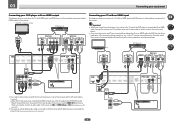
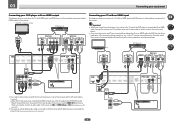
...)
VIDEO IN VIDEO
VIDEO OUT VIDEO
HDMI OUT
Select one
DIGITAL OUT
AUDIO OUT
OPTICAL COAXIAL
R ANALOG L
Connecting your DVD player with no HDMI output
This diagram shows connections of a TV (with HDMI input) and DVD player (or other playback component) to the receiver. DVD
HDMI
IN 1
IN 2
IN 3
BD IN
IN 4
IN 6
OUT
LAN...
Owner's Manual - Page 27


...connect it to (see Connecting external antennas on page 28). c) before clipping the loop to a wall or door frame.
For best results, extend the FM antenna fully and fix to the stand. If you plan to mount the AM antenna to a wall or other audio components
This receiver...antenna wires.
3 Fix the AM loop antenna to connect audio components for WIRELESS LAN
ASSIGNABLE 1-6
(DVD)
(SAT/CBL...
Owner's Manual - Page 31
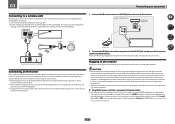
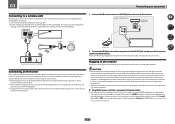
... A MAX)
LAN (10/100) DC OUTPUT for the connection. Closet or shelving unit
Non-Pioneer component
IR
IR
IN
IN
OUT
IR IN
OUT
IR receiver
2 Connect the IR IN jack of another zone, you can turn ... the Control with your IR receiver for the type of cable necessary for WIRELESS LAN
(OUTPUT 5 V 0.6 A MAX)
Router
Modem
Internet
WAN
1 Connect the IR receiver sensor to the IR IN ...
Owner's Manual - Page 35


... to tell the receiver how you've connected up your TV. Other Setup
4b.Input Setup
A/V RECEIVER
Input Input Name Input Skip
:
DVD
: Rename
:
OFF
Audio In
:
HDMI Input
:
Component In :
COAX... Terminals Audio
Component
BD
(BD)
DVD SAT/CBL DVR/BDR
IN 1
COAX-1
IN 1
IN 2
COAX-2
k
IN 3
OPT-2
k
HDMI 4
IN 4
HDMI 5 (front panel)
IN 5
HDMI 6
IN 6
INTERNET RADIO
SiriusXM...
Owner's Manual - Page 39
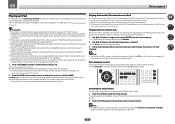
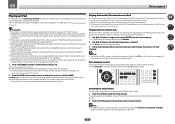
... the iPod controls. Features such as #. ! See Connecting an iPod on your iPod, you want to the receiver controls. About one playing in the front panel display of this receiver are licensed for playback on the website of Pioneer (http://pioneer.jp/homeav/support/ios/na/). ! Playing back audio files stored on an iPod
To navigate...
Owner's Manual - Page 49


... to SiriusXM or Pandora dSee Listening to Internet radio stations. PCs running Microsoft Windows 7 with Windows Media Player 11 installed ! Depending on the external controller being connected. To use AirPlay, select your receiver on your other components) Files stored in media server function based on the Pioneer website. The receiver's name that are indicated on page...
Owner's Manual - Page 50


...the list and select the desired item. See Playing back audio files stored on components on the network on the special Pioneer Internet radio site is created, edited, and managed by private...access code required for registration on the receiver, use with Network functions on this receiver you cannot
listen to access the special Pioneer Internet radio site and register the desired broadcast ...
Owner's Manual - Page 55


... using an HDMI cable. ! The receiver's volume can skip this to as the connected Control with HDMI-compatible components in the standby mode.)
! With Pioneer devices, the Control with HDMI functions are referred to OFF.
! When the TV and receiver are connected
by HDMI connections, if the TV supports the HDMI ARC (Audio Return Channel) function, the sound...
Owner's Manual - Page 56


...2 ch Audio, PQLS only works when playing CDs. Connect the TV directly to the HDMI input of this receiver. When the OSD language is displayed on Pioneer Control with ... played through the receiver from the receiver using the Control with HDMI-compatible component is set audio to ON. Only connect components (Blu-ray Disc player, etc.) you to output optimum audio and video signals ...
Owner's Manual - Page 66
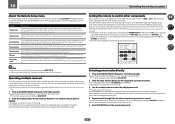
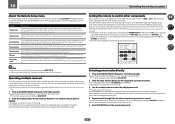
... matches the component you have multiple Pioneer receivers, amplifiers, etc., this setting can be operated is one input function on
page 67).
!
For greater convenience, assign the TV connected to the ...Setup mode is operated. 10
Controlling the rest of your satellite/cable receiver or set-top box connected to the SAT/CBL input terminal to enter the 4-digit preset code....
Owner's Manual - Page 88
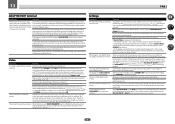
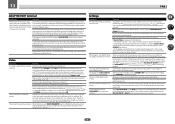
... display doesn't work, try to Basic, the Pioneer-recommended settings are matched up the surround sound manually (page 80).
of connection (component or composite), then start playback again.
Check the video connections of the unit are not set V.CONV to connect your TV is interrupted. Some components (such as possible (see also Problems when using the...
Owner's Manual - Page 89


... this is not displayed unless the receiver and TV are registered using the component or composite video jacks.
Make sure that the receiver is set to compensate for your TV, try adjusting the resolution, Deep Color or other devices are connected using another remote control.
Redo the procedure for audio output.
Remedy Check all the...
Owner's Manual - Page 90
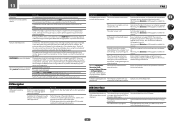
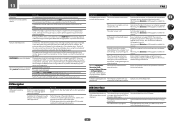
... the receiver's IP address must be poor (with your monitor, please consult the component or monitor manual or contact the manufacturer for the audio. This is not connected to start... may also depend on page 58). Internet Service Provider's network. Remedy Turn the receiver's power on. (Wait about
security protection appears
on the receiver, then set to stop interacting. After...
Owner's Manual - Page 91


... Internet security software installed cannot be played back on this receiver or the power supply.
The automatic configuration process takes time. Please wait.
Audio playback is not properly operated.
Install Windows Media Player 11 or Windows Media Player 12 on the router.
The component connected to the network is in the connected component.
Check whether the component...
Owner's Manual - Page 92


...connected. Check the connection settings for components on the remote control. Wireless LAN
Network cannot be established between them. ! Check that the IP addresses of the receiver and wireless LAN converter match the settings of the wireless LAN router, etc. Unplug the receiver from the Internet...call a Pioneer authorized independent service company.
If the receiver's DHCP ...
Owner's Manual - Page 98
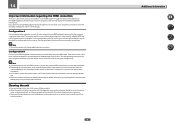
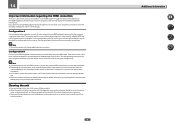
....
98
Additional information
Note ! Configuration B
Connect your HDMI-equipped component to the receiver's component video input. If you want to switch the input function, you can then convert the analog component video signal to a digital HDMI signal for sending audio to the receiver. Cleaning the unit
!
Configuration A
Use component video cables to connect the video output of the...
Similar Questions
How To Connect Internet Radio To Vsx-821-k Pionner Tuner
(Posted by samsoankit 9 years ago)
How To Connect Outdoor Speakers To Receiver Pioneer Vsx1122
(Posted by exte 9 years ago)
Vsx 1122k Remote Control Will Not Control Pandora Or Internet Radio
(Posted by sapphLocop 10 years ago)
How To Connect Pioneer 1122 Receiver To Wireless Network
(Posted by tmptmg4si 10 years ago)

