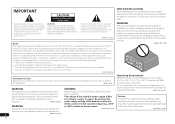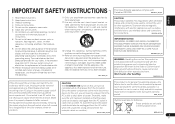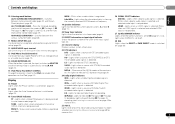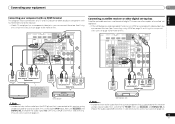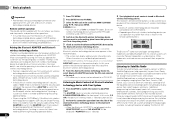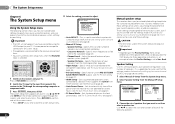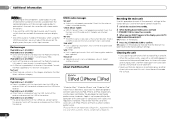Pioneer VSX-821-K Support Question
Find answers below for this question about Pioneer VSX-821-K.Need a Pioneer VSX-821-K manual? We have 1 online manual for this item!
Question posted by samsoankit on August 13th, 2014
How To Connect Internet Radio To Vsx-821-k Pionner Tuner
The person who posted this question about this Pioneer product did not include a detailed explanation. Please use the "Request More Information" button to the right if more details would help you to answer this question.
Current Answers
Related Pioneer VSX-821-K Manual Pages
Similar Questions
How To Connect Xm Radio To Pioneer Vsx 821 Receiver
(Posted by dakimdev 9 years ago)
How Can I Increase My Radio Vsx-821-k To Get Better Radio Frequencies
(Posted by Jenn3HYC 10 years ago)
How Do I Connect My Pioneer Vsx-821 Receiver To My Samsung Television?
(Posted by mjopropoi 10 years ago)
Vsx-31 Connection Error When Loading Internet Radio Station
When attempting to load an Internet radio station to my VSX-31 receiver using a PC connected by LAN,...
When attempting to load an Internet radio station to my VSX-31 receiver using a PC connected by LAN,...
(Posted by vahog83 12 years ago)
Internet Radio
What format should my internet radio stations be to add to my vsx-33. I'm having trouble adding any ...
What format should my internet radio stations be to add to my vsx-33. I'm having trouble adding any ...
(Posted by michaelvlll 12 years ago)