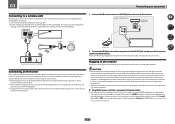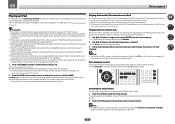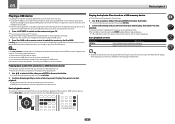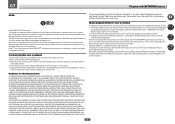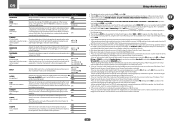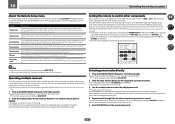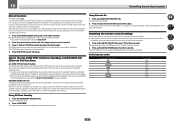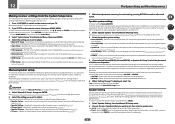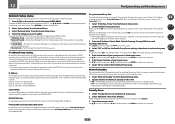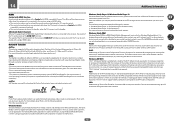Pioneer VSX-1122-K Support Question
Find answers below for this question about Pioneer VSX-1122-K.Need a Pioneer VSX-1122-K manual? We have 1 online manual for this item!
Question posted by tmptmg4si on December 29th, 2013
How To Connect Pioneer 1122 Receiver To Wireless Network
The person who posted this question about this Pioneer product did not include a detailed explanation. Please use the "Request More Information" button to the right if more details would help you to answer this question.
Current Answers
Related Pioneer VSX-1122-K Manual Pages
Similar Questions
What Wireless Network Router Can I Use To Connect To A Pioneer Vsx1022k A/v
receiver
receiver
(Posted by belAlexWo 9 years ago)
How To Take Pioneer Receiver Vsx-1122 Off Demo Mode
(Posted by davefLibr 10 years ago)
I Try To Setup The Network Again, When Promting Tcp/ip Etc The Screen Shows Av
receiver with ! network set up and applying setting. on the dispaly it shows network setup on and of...
receiver with ! network set up and applying setting. on the dispaly it shows network setup on and of...
(Posted by wmanoth 10 years ago)
How Do I Connect The Receiver To A Niles Amplifier ?
how do I connect the receiver to a Niles amplifier ?
how do I connect the receiver to a Niles amplifier ?
(Posted by mateotemp 12 years ago)