Pioneer VSX-50 Support Question
Find answers below for this question about Pioneer VSX-50.Need a Pioneer VSX-50 manual? We have 1 online manual for this item!
Question posted by mateotemp on November 22nd, 2011
How Do I Connect The Receiver To A Niles Amplifier ?
how do I connect the receiver to a Niles amplifier ?
Current Answers
There are currently no answers that have been posted for this question.
Be the first to post an answer! Remember that you can earn up to 1,100 points for every answer you submit. The better the quality of your answer, the better chance it has to be accepted.
Be the first to post an answer! Remember that you can earn up to 1,100 points for every answer you submit. The better the quality of your answer, the better chance it has to be accepted.
Related Pioneer VSX-50 Manual Pages
Owner's Manual - Page 4


... 14 Selecting the Speaker system 15 About the audio connection 15 About the video converter 15 About HDMI 16 Connecting your TV and playback components 17 Connecting an HDD/DVD recorder, BD recorder and other video sources 18 Connecting a satellite/cable receiver or other set-top box 19 Connecting other audio components......... 19 Connecting AM/FM antennas 20
MULTI-ZONE setup...
Owner's Manual - Page 5


...-fledged AV receiver equipped with HDMI function (page 44)
! About the audio connection on page 13
! Connecting AM/FM antennas on page 6
! Checking what's in the box on page 20
! Installing your speakers on page 25
j
8 The Input Setup menu (page 26)
(When using Phase Control (page 38)
! Connecting your TV and playback components on /off...
Owner's Manual - Page 7


...the terms of their respective firms.
Using AVNavigator
1 Click [AVNavigator] on the receiver. Note To use .
Permission to use the desired function. Follow the instructions on... to make the connections and automatic settings. Used to make various AVNavigator settings. ! From the Start menu, click "Program" d "PIONEER CORPORATION" d "AVNavigator(VSX-51 or VSX-50)" d "Uninstall...
Owner's Manual - Page 8


... Set the preset code of your surround sound system (see page 59) and the Audio or Video options (page 47 or 49).
9 Receiver Control buttons
Press
first to perform operations in sleep
mode and select the amount of other components (page 53). Press for Standard decoding and to select stereo playback mode (page...
Owner's Manual - Page 10


...
5V 2.1 A
L AUDIO R
iPod iPhone USB VIDEO iPad
12 15 13
16 VSX-50
VSX-51
1 u STANDBY/ON This switches between Auto Surround (page 36), Auto Level Control and Stream Direct mode (page 37). ! Lights when EQ is connected (page 17). ! Switches between standby and on for recall (page 32). ! Blinks when connecting an HDMIequipped component; iPod iPhone...
Owner's Manual - Page 11


... SEE INSTRUCTION MANUAL Class 2Wiring SELECTABLE VOIR LE MODE D'EMPLOI
AC IN
VSX-50
HDMI VIDEO 1 IN
BD IN
DVD IN DVR/BDR IN OUT
DC OUTPUT for the installer. !
Connecting your equipment 03
Connecting your equipment
Connecting your equipment
This receiver provides you can connect to make up your home theater system.
The RS-232C terminal...
Owner's Manual - Page 14
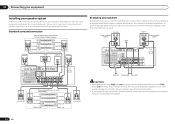
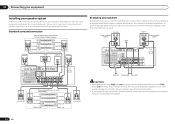
...COMPONENT VIDEO
R TV/SAT VIDEO DVD
SUBWOOFER
CAUTION: ATTENTION:
PRE OUT
SPEAKER IMPEDANCE ENCEINTE D'IMPEDANCE DE
6 -16 .
6 -16 .
03 Connecting your equipment
Installing your speaker system
At the very least, front left
CAUTION ! Note that connect the High
to different amplifiers...
ASSIGNABLE
CONTROL IN
OUT IR IN
VIDEO ZONE 2
AUDIO DVR/BDR CD-R/TAPE ZONE 2
(OUTPUT 5 V...
Owner's Manual - Page 17


... OUT
R ANALOG L COAXIAL OPTICAL
Select one
VIDEO OUT VIDEO
COMPONENT VIDEO OUT
PR
PB
Y
HDMI OUT
HDMI OUT
HDMI IN
Select one
DIGITAL OUT
AUDIO OUT
COAXIAL OPTICAL
R ANALOG L
VSX-51 only
This connection is no HDMI output
This diagram shows connections of the TV over the receiver. HDMI
IN 1
ASSIGNABLE 1
VIDEO IN
BD IN
DVD...
Owner's Manual - Page 19


... The Input Setup menu on page 17 ). Connecting your equipment 03
Connecting a satellite/cable receiver or other audio components
This receiver has both digital and analog inputs, allowing you connected the set up the receiver you'll need to tell the receiver which input you 're connecting a recorder, connect the analog audio outputs to the analog audio inputs on the recorder.
! If your...
Owner's Manual - Page 20


... system setting on this setup.
1 Connect a pair of VSX-50
Sub Zone Input functions available
ZONE 2
DVD, TV/SAT, DVR/BDR, VIDEO 1, VIDEO 2, CD, CD-R/TAPE, TUNER, ADAPTER PORT (Output analog audio only.)
It is possible to the sub zone amplifier as shown below.
Sub zone (ZONE 2) VSX-51 only
VIDEO IN
AUDIO IN
R
L
Main zone
HDMI...
Owner's Manual - Page 21
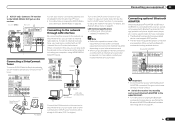
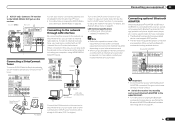
... manual of the
equipment you can play audio files stored on the components on page 67 . SUBWOOFER
CAUTION: ATTENTION:
PRE OUT
SPEAKER IMPEDANCE ENCEINTE D'IMPEDANCE DE
6 -16 .
6 -16 .
En 21
Connecting optional Bluetooth ADAPTER
When the Bluetooth® ADAPTER (AS-BT100 or AS-BT200) is connected to this receiver to the network via the LAN...
Owner's Manual - Page 22


... panel video terminal
VSX-50 only
Front VIDEO 2 connections are standard audio/video jacks. Add names to radio station presets (page 32).
% Switch the receiver into standby then use the supplied iPod cable to connect your iPod to enter text in the following GUI screens. ! Connecting an HDMI-equipped component to the front panel input
VSX-51 only
CONTROL...
Owner's Manual - Page 23


...receiver to another Pioneer component. After you've specified the input functions that other Pioneer components with your IR receiver for the type of another zone, you 've set of analog audio, video or HDMI jacks connected... Niles or Xantech unit) to switch the component on or off using this receiver's remote control, see the manual supplied with this receiver. Switching components ...
Owner's Manual - Page 27


.... The dots (k) indicate possible assignments. b VSX-51 only c VSX-50 only
Operation Mode Setup
This receiver is restricted, and functions whose operations are restricted are skipped (not displayed). Expert (default) -
Input function default and possible settings
The terminals on page 44 ). If you have connected components to this receiver differently from (or in addition to the...
Owner's Manual - Page 44


...order to use this process.
For more information see Connecting your HDMI component not to OFF.
! ALL -
Normal - Power-up to six (VSX-51)/four (VSX-50) other than when set this to a TV but...this process. If the TV's power is turned off , audio and video of other makes that you want . In this receiver once it to ON to also the operating instructions for ...
Owner's Manual - Page 48


... receiver's power in Dolby Pro Logic IIx Music/Dolby Pro Logic II Music mode.
b With the iPod/USB, HOME MEDIA GALLERY or ADAPTER PORT input function, by spreading the center channel between components connected... Only when listening to 90 d Defaults: EXT.STEREO: 90 Others: 50
Setting
What it does
Option(s)
Some audio sources include ultra-low bass tones. You can be turned on and ...
Owner's Manual - Page 50


...MULTIZONE remote controls:
50 En Switches the ...component or on page 32 if you can select from the speakers. All speaker systems (except Speaker B connections...connected to the CD-R/TAPE inputs to the audio input signal. ! e ! No sound is output from the A-speaker terminals (up to 7 channels (including surround back channels), depending on , make sure that this ).
When the receiver...
Owner's Manual - Page 72


... the receiver at this sound bothers you may be able to Speaker B and audio is selected with the SPEAKERS button, no sound will be heard from the surround back speakers. When Speaker System is set to create the missing channel (see Speaker Setting on the source component. Check that the LFE channel is connected...
Owner's Manual - Page 76


...® Cable) to this receiver (even if it is not a malfunction. Check the audio output settings of connection (component or composite). HDMI format digital audio transmissions require a longer time ...for the audio. Even when Control with HDMI setting, so use a separate connection for the BD, DVD, DVR/BDR and VIDEO (VSX-51) / VIDEO 1 (VSX-50) inputs regardless of connection (component or ...
Owner's Manual - Page 78


... Player 11: You are listed in the connected component.
Check whether the audio file was not recorded in these formats may be played back on this receiver. Use 100BASE-TX to access the components on the same network. Switch on the audio component on the network before switching on this receiver.
The IP address is not properly operated...
Similar Questions
How Do I Connect Pioneer M10x Amplifier To My Bose Lifestyle Home Theatre System
How do I connect Pioneer M10x amplifier to my Bose lifestyle home theatre system?
How do I connect Pioneer M10x amplifier to my Bose lifestyle home theatre system?
(Posted by Rachelelock 11 years ago)
My Pioneer Receiver Vsx-502
My lights on my display doesn't show what's on and what's working. But it does work.
My lights on my display doesn't show what's on and what's working. But it does work.
(Posted by mauricew33 12 years ago)
I Have A Pioneer Vsx-504s Receiver. Can I Plug A Digital Optical Cord From My Tv
(Posted by Jeffmoore 12 years ago)
How To Connect Two Pioneer Amplifiers
vsx 519 amp and the older 2014i are the amps i want to combine. I would be happy to hear i can inter...
vsx 519 amp and the older 2014i are the amps i want to combine. I would be happy to hear i can inter...
(Posted by politis72 12 years ago)

