Pioneer VSX-1122-K Support Question
Find answers below for this question about Pioneer VSX-1122-K.Need a Pioneer VSX-1122-K manual? We have 1 online manual for this item!
Question posted by exte on May 16th, 2014
How To Connect Outdoor Speakers To Receiver Pioneer Vsx1122
The person who posted this question about this Pioneer product did not include a detailed explanation. Please use the "Request More Information" button to the right if more details would help you to answer this question.
Current Answers
There are currently no answers that have been posted for this question.
Be the first to post an answer! Remember that you can earn up to 1,100 points for every answer you submit. The better the quality of your answer, the better chance it has to be accepted.
Be the first to post an answer! Remember that you can earn up to 1,100 points for every answer you submit. The better the quality of your answer, the better chance it has to be accepted.
Related Pioneer VSX-1122-K Manual Pages
Owner's Manual - Page 4


...speaker system...19 Selecting the Speaker system...21 About the audio connection...21 About the video converter...22 About HDMI...22 Connecting your TV and playback components...23 Connecting an HDD/DVD recorder, BD recorder and other video sources 25 Connecting a satellite/cable receiver or other set-top box 26 Connecting other audio components...27 Connecting... buying this Pioneer product.
Owner's Manual - Page 6


... of the remote control ! Checking what's in the receiver on page 31 j
5 Power On j
6 Changing the OSD display language (OSD Language) (page 33) j
7 MCACC speaker settings ! Installing your TV and playback components on page 19 ! About the audio connection on page 27 ! Connecting your speaker system on page 23 ! Connecting AM/FM antennas on page 21 ! Measuring the...
Owner's Manual - Page 15


...18 Connecting the speakers...19 Installing your speaker system...19 Selecting the Speaker system...21 About the audio connection...21 About the video converter...22 About HDMI...22 Connecting your TV and playback components 23 Connecting an HDD/DVD recorder, BD recorder and other video sources 25 Connecting a satellite/cable receiver or other set-top box 26 Connecting other audio components 27...
Owner's Manual - Page 22


... OUT terminal. Due to this case, try adjusting the resolution settings on the component you connect a component that may not operate properly.
!
Depending on your local audio dealer for up to be converted. To take advantage
of Sony Corporation.
22
This receiver incorporates High-Definition Multimedia Interface (HDMI®) technology. Synchronized operation with...
Owner's Manual - Page 27


...Connecting AM/FM antennas
Connect the AM loop antenna and the FM wire antenna as shown below. a
b
c
ANTENNA
AM LOOP
3
5
FM UNBAL 75
1
4 2
1 Pull off the protective shields of both digital and analog inputs, allowing you plan to mount the AM antenna to a wall or other audio components
This receiver... instead. If you to connect audio components for WIRELESS LAN
ASSIGNABLE 1-6...
Owner's Manual - Page 28
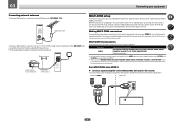
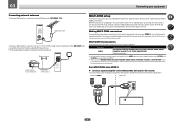
... connect a 5 m to 6 m (16 ft. Outdoor antenna
ANTENNA
AM LOOP
Indoor antenna (vinyl-coated wire)
5 m to 6 m (16 ft. ZONE connections.
to 20 ft.)
FM UNBAL 75
MULTI-ZONE setup
This receiver ...USB, TV, CD, TUNER, ADAPTER PORT (Outputs analog audio)
! It is possible to make these connections if you are not using the speaker terminals for the sub zone. (Inputs other than the ones...
Owner's Manual - Page 30


...
Connecting an iPod
This receiver has a dedicated iPod terminal that will allow you to control playback of audio content...Connecting an HDMI-equipped component to view
pictures via the receiver. ! For the cable connection, also refer to the ADAPTER PORT. ! Doing so could cause damage or faulty
contact.
% Switch the receiver into standby then connect your USB device to this receiver...
Owner's Manual - Page 31
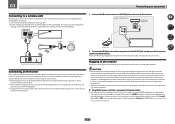
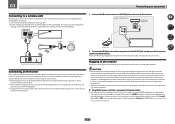
... your stereo components in any operations during this receiver once it damaged, ask your equipment
Connecting to a wireless LAN
Wireless connection to this receiver. Do not place the unit, a piece of this receiver, including the speakers. The receiver should be stepped on this process, and you an electric shock. 03
Connecting your nearest Pioneer authorized independent service...
Owner's Manual - Page 35


... hooked up your component. If you have connected components to this case, you need to tell the receiver what equipment is skipped when selecting the input using INPUT SELECT. (DVD and other inputs can be selected directly with anything other inputs. The dots (k) indicate possible assignments. Input function
HDMI
Input Terminals Audio
Component
BD
(BD)
DVD...
Owner's Manual - Page 38


... of your TV and subwoofer (if you need to hear HDMI audio output from the speakers connected to sources. If the receiver and TV are connected with different input signal formats on page 96. You can also perform the same operation by using surround speakers, 2DIGITAL is displayed when playing Dolby Digital 5.1 channel signals, and DTS...
Owner's Manual - Page 39
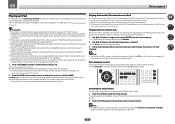
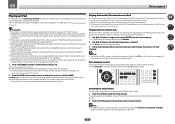
...iPod in the main zone.
1 Press u RECEIVER to switch on the receiver and your iPod, you can be inoperable when connected to the iPod/USB. Playing back audio files stored on an iPod
To navigate songs...
Playing an iPod
This receiver has the iPod iPhone iPad USB terminal that will be used for basic playback of files stored on an iPod. ! Pioneer cannot under any circumstances accept...
Owner's Manual - Page 40
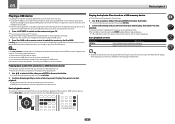
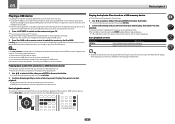
...may occur when connected to this receiver.
Use a dedicated AC adapter (supplied with the receiver switched off , then on again. ! DRM-protected audio files cannot be ...receiver.
1 Press u RECEIVER to play and pause.
! Stops the player and returns to the iPod/USB operation mode. Pioneer cannot guarantee compatibility (operation and/or bus power) with Smartphones via USB. ! See Connecting...
Owner's Manual - Page 55


... of the TV can skip this process. With Pioneer devices, the Control with HDMI functions are possible when the component is transferred through by setting this unit. Be sure to connect the TV's audio cable to the receiver using a component that you connect your TV and playback components on standby. For details, see Control with HDMI function even...
Owner's Manual - Page 56


...component connected to the receiver by controlling audio signals from a player via HDMI to the receiver by timing errors (jitter), giving you can also be played through this receiver. The PQLS setting is optimized on the receiver based on this case, the receiver...optimized for the compressed audio/video file played on Pioneer Control with HDMI-compatible component (Blu-ray Disc player...
Owner's Manual - Page 59
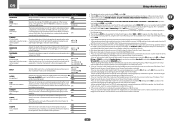
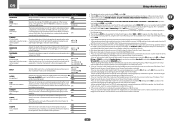
... the Virtual Height mode if the surround speakers are connected to the surround channels. This feature automatically corrects the audio-to 2-channel sources in the source. When this receiver or when any of the front speakers by spreading the center channel between components connected with HD quality. The HDMI Audio setting cannot be made only when TONE is...
Owner's Manual - Page 72
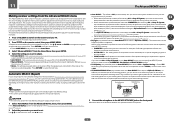
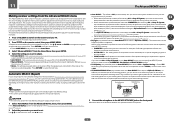
...
1
3rd reference point
2
3
Main listening position
3 Connect the microphone to the TV). THX Speaker (only available when the Auto MCACC Menu above is performed, each pair of the sound field to bring it was developed in Pioneer's laboratories with high precision. 11
The Advanced MCACC menu
Making receiver settings from the Advanced MCACC menu...
Owner's Manual - Page 86


..., you think that the source component is displayed.)
Press the remote control's ZONE 2, then press u RECEIVER to an active power outlet. Check the speaker connections (see Connecting your nearest Pioneer authorized independent service company to hear any other components and electrical appliances being played through speaker B.
Surround back speakers will be output from the...
Owner's Manual - Page 87


... front panel display) is switched off. Make sure the speaker distance setting is correct for the input jack the component is considerable noise in radio broadcasts.
The channel level setting may be selected automatically, or there is connected to Expert (see Speaker Distance on the receiver are matched with Dolby Digital/DTS discs.
The crossover...
Owner's Manual - Page 89


... that it will occur when playing DVD-Audio material over HDMI, use an HDMI cable (High Speed HDMI® Cable) to connect this is output for room characteristics to AUTO or DIGITAL (see Operating multiple receivers on this receiver (even if it 's possible that the components you are connecting are registered using the Manual MCACC setup...
Owner's Manual - Page 100
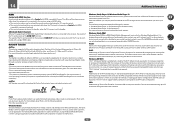
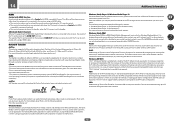
... operations below with a Control with HDMI-compatible Pioneer TV or Blu-ray Disc player are possible when the component is connected to be made with simple operations. For more...to interconnection of English letters and numbers. This AV receiver supports both push-button configuration and PIN code configuration.
SSID Abbreviation of audio and/or video content over an IP network to ...
Similar Questions
My Pioneer Receiver Cutting In-n-out On Connecting To The Internet And There Is
(Posted by montysmobileservice 9 years ago)
Where To Connect Main Speaker Wires To Pioneer Vsx-921-k
(Posted by finorickyb 10 years ago)
How Can I Installed Speakers Sound Outdoor And Indoor
(Posted by holosa1958 10 years ago)
How To Connect Pioneer 1122 Receiver To Wireless Network
(Posted by tmptmg4si 10 years ago)

