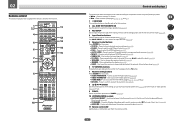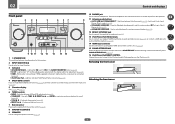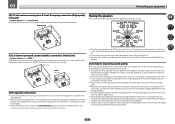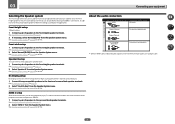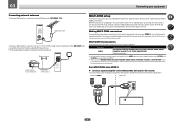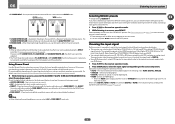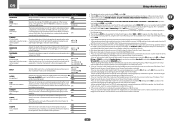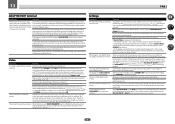Pioneer VSX-1122-K Support Question
Find answers below for this question about Pioneer VSX-1122-K.Need a Pioneer VSX-1122-K manual? We have 1 online manual for this item!
Question posted by holosa1958 on February 19th, 2014
How Can I Installed Speakers Sound Outdoor And Indoor
The person who posted this question about this Pioneer product did not include a detailed explanation. Please use the "Request More Information" button to the right if more details would help you to answer this question.
Current Answers
Related Pioneer VSX-1122-K Manual Pages
Similar Questions
Center Speaker Sound Not Coming From Pioneer Vsx 59txi.
Nothing wrong for sure with my center speaker, tested it with my other stereo receiver and it works ...
Nothing wrong for sure with my center speaker, tested it with my other stereo receiver and it works ...
(Posted by danvibar 2 years ago)
Vsx-1122, Power To The Unit But No Apparent Power To Speakers Or To Usb Port.
There is power to the display so the various input, tuner, and volume settings show on the display. ...
There is power to the display so the various input, tuner, and volume settings show on the display. ...
(Posted by jharild 9 years ago)
Pioneer Vsx-1122-k Wont Play Sound In Multizone Setting
(Posted by riHow 9 years ago)
How To Connect Outdoor Speakers To Receiver Pioneer Vsx1122
(Posted by exte 9 years ago)
Zone B Speakers Wont Work On My Pioneer Vsx-1021-k
(Posted by razieto 10 years ago)